
Published by Teerawut Sanprom on 2016-05-14


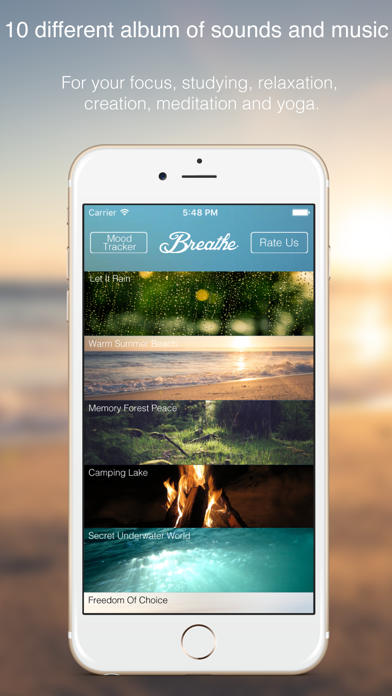

What is Breathe Get Energy & Depression Help By Calming Music, Sounds mixer?
The "Breathe" app is designed to help users restore their energy and improve their mood. It offers a variety of calming music and nature ambient sounds to help users focus while working, relieve anxiety, meditate, or relax before sleep. The app also includes a mood tracking function to record daily moods.
1. High quality 10 Calming music and 45 nature ambient sound such as : Rain, Thunderstorm, Wind, Forest with Birds, Leaves, Water stream, Seaside with seagulls and relaxing waves, Water, Fireplace, Summer night with owls and crickets, etc.
2. High quality 10 Calming music and 45 nature ambient sound to help you focus while working, relieve anxiety, help during your meditation or yoga classes, or just to relax while reading or before going to sleep.
3. "Breathe" can help you meditate, sleep, relax, focus, create an idea and much more for restoring your energy and improve your mood.
4. Mix different sounds and create your perfect sound ambiance tailored to your personal need and taste.
5. Activate one or more sounds and adjust the volume slider to create an always different and pleasing sound environment.
6. With "Breathe" you can boost your focus and enhance your productivity or just lay back, listen, and enjoy falling asleep.
7. Tracking mood function, You can record your mood in each day.
8. All sound were divided into album according to their purpose.
9. If you like "Breathe", Please give a review and feedback in App store.
10. Liked Breathe Get Energy & Depression Help By Calming Music, Sounds mixer? here are 5 Medical apps like Pregnancy Get baby; AFib 2gether™; Get Pregnant - Fertility Massage Self-Treatment; Get Rid Of Depression - Acupressure Massage Points;
GET Compatible PC App
| App | Download | Rating | Maker |
|---|---|---|---|
 Breathe Get Energy & Depression Help By Calming Music, Sounds mixer Breathe Get Energy & Depression Help By Calming Music, Sounds mixer |
Get App ↲ | 7 4.86 |
Teerawut Sanprom |
Or follow the guide below to use on PC:
Select Windows version:
Install Breathe Get Energy & Depression Help By Calming Music, Sounds mixer app on your Windows in 4 steps below:
Download a Compatible APK for PC
| Download | Developer | Rating | Current version |
|---|---|---|---|
| Get APK for PC → | Teerawut Sanprom | 4.86 | 1.4 |
Get Breathe Get Energy & Depression Help By Calming Music, Sounds mixer on Apple macOS
| Download | Developer | Reviews | Rating |
|---|---|---|---|
| Get Free on Mac | Teerawut Sanprom | 7 | 4.86 |
Download on Android: Download Android
- 10 high-quality calming music and 45 nature ambient sounds
- Mix different sounds to create a personalized sound ambiance
- Volume slider to adjust the sound environment
- Mood tracking function to record daily moods
- Sounds divided into albums according to their purpose
- Let It Rain album with Rainy Day, Little Rain, Thunderstorm, Street Noise, Forrest Rain
- Warm Summer Beach album with Warm Summer, Lazy Waves, Ocean Birds, People Swim, Evening Waves, Walking Birds
- Memory Forest Place album with Forest Peace, Atmosphere, Noisy Birds, Rainy Trees, River Sound, Spring Alone
- Camping Lake album with Camping Lake, Fire Noise, Fire Wood, Cricket Noice, Wet Wood, Fire Rain
- Secret Underwater World album with Underwater World, Delphin Shine, Diver, Night Ocean, Echo, Whale Noise
- Freedom Of Choice album with Above The Clouds, Soul of Nature, Wind Blowing, Spooky Wind, Mountain Stream
- Forest Stay Focus album with Forest Stay Focused, Birds Singing, Sound of Insect, Water Drop, Into The Forest
- Epic Zen Graden album with Zen Garden, Shishi Odoshi, Crystal Waves, Water Stream, Echo Temple
- Relax Oriental Dreaming album with Angel Voice, Bubbles, Water Fall, Bird Song Easter, Bees in Olive
- Study Blue Creation album with Little Princess, Fireflies, Scops Owl, Wind through trees, Fairy Dust
- Review and feedback option in the app store.
- Offers a variety of meditation sounds and nature sounds to choose from
- Allows users to create their own mix of sounds for a personalized experience
- Helps users fall asleep and get back to a peaceful state during the day
- Soothing music helps users calm down and relax
- None mentioned in the reviews
Review
Fantastic App
Breathe review
relaxing music!