
Last Updated by Obvisoftware LLC on 2025-04-14



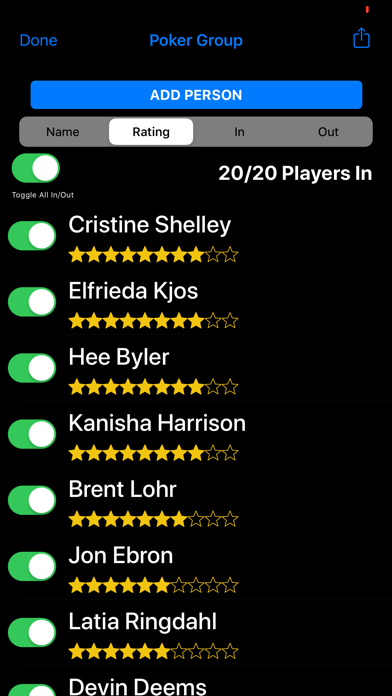
What is Team Maker Pro? The app is designed to make team separation easy and efficient. It offers features like random team creation, team storage, player ratings, email and phone number integration, customizable team names, and more. The app also allows users to mark inactive players and create new random teams. It has a FAQ section to help users understand the app better.
1. This app makes separating teams a breeze, set the total number of players, number of teams and generate teams! No names needed, just line people up and hit generate.
2. Lock players to certain teams to separate players to create even teams with random players filling in the remaining spots.
3. Want to change people within that list, just press the team # to cycle them through the teams.
4. Player from a group not here that week, easily mark them as inactive and create new random teams.
5. Want to only email one team to some people and another team to another? We support that as well.
6. We appreciate hearing from you! If it is something bad, please take a minute an email us.
7. Please, Please Please leave a review.
8. Liked Team Maker Pro? here are 5 Education apps like Flash Cards Flashcards Maker; Flashcards Maker Flash Cards; Flash Cards - Flashcards Maker; Story Creator - Easy Story Book Maker for Kids; City Creator:Life Maker Games;
Or follow the guide below to use on PC:
Select Windows version:
Install Team Maker Pro app on your Windows in 4 steps below:
Download a Compatible APK for PC
| Download | Developer | Rating | Current version |
|---|---|---|---|
| Get APK for PC → | Obvisoftware LLC | 4.60 | 2.56 |
Get Team Maker Pro on Apple macOS
| Download | Developer | Reviews | Rating |
|---|---|---|---|
| Get $1.99 on Mac | Obvisoftware LLC | 158 | 4.60 |
Download on Android: Download Android
- Random team creation
- Team storage
- Player ratings
- Email and phone number integration
- Customizable team names
- Mark inactive players
- Lock players to certain teams
- Cycle players through teams
- Email teams before the event
- Send team information in an image
- FAQ section
- Easy to use interface
- Option to add names to the team
- Option to sort, slice, and dice the teams
- Option to separate players to create even teams with random players filling in the remaining spots.
- Efficient in creating random groups, even with odd numbers of people
- Can divide people into skill-equal teams
- Excellent customer service, with quick and helpful responses
- Works well for setting teams for ice hockey club pick up games
- Allows for rating of players based on skill level
- Cannot randomize team names
- Had some initial issues that needed to be resolved by the developers
Great Customer Service
Hockey Club Loves Results (1 recommendation)
Wow!
Great app!!!