
Last Updated by Obvisoftware LLC on 2025-04-24


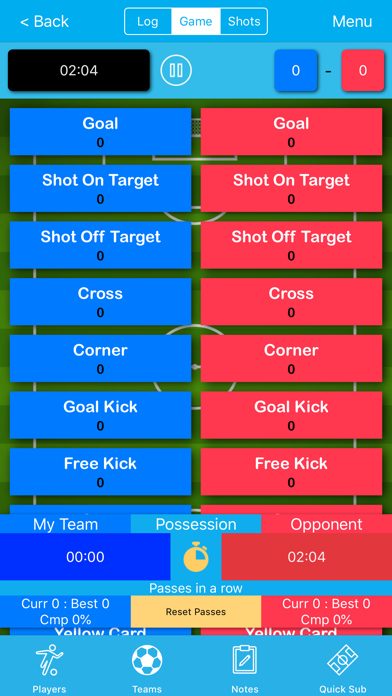

What is Soccer Stat Recorder 3000? Soccer Stat Recorder 3000 is a fully-featured app designed for parents, managers, and coaches to track and monitor soccer games. The app offers a range of features, including stat management, player management, team management, position management, formation management, game clock, and much more. The app is available for free with ads, and users can also subscribe to an annual subscription to access all the features without ads.
1. * Track Stats! - Fast and easy UI to track goals, shot locations, assists, shot on and off target, corners, saves, crosses, passes (completed and missed), throw-ins, pks, headers, offsides, tackles, playtime, team possession time and much more for individuals and teams.
2. Join the community! This app costs less than the other ones (which are never updated) and your support helps us continue to work on this app and make it better! If you don't want to pay money for apps, that is fine, the app is free and is full featured but does have ads.
3. * Review / Export Game Info - Edit, Review, and Export past games summaries to yourself or others via email! Email includes a formatted data file in CSV format for xls data crunching.
4. Soccer Stat Recorder 3000 started as a playtime tracker for parents, managers, coaches AND because of a strong and activity community has quickly become the most fully featured app.
5. Data is an advantage and Soccer Stat Recorder 3000 provides an easy way of collecting data from which teams and players can utilize to improve.
6. Your monthly subscription will automatically renew each month and be charged through your iTunes account, yearly subscriptions will automatically renew each year.
7. * Track Possession - Quick Toolbar allows people to quickly track / pause possession time.
8. This app has a free trial mode, and then after the trial is over will prevent you from recording new stats without subscribing to an annual subscription.
9. * Longest Passing Streak - Now when you tap the possession button to gain possession, and tap it again to count passes.
10. You can turn off auto-renew at any time from your iTunes account settings.
11. * Game Clock - Games can be set to have an incrementing clock or decrementing playtime clock.
12. Liked Soccer Stat Recorder 3000? here are 5 Sports apps like Basketball Simple Stat Tracker; Basketball Stat Tracker Live; Tap VolleyBall - Stat tracker; HT Baseball Stat Tracker; Volleyball Stat!;
GET Compatible PC App
| App | Download | Rating | Maker |
|---|---|---|---|
 Soccer Stat Recorder 3000 Soccer Stat Recorder 3000 |
Get App ↲ | 82 4.51 |
Obvisoftware LLC |
Or follow the guide below to use on PC:
Select Windows version:
Install Soccer Stat Recorder 3000 app on your Windows in 4 steps below:
Download a Compatible APK for PC
| Download | Developer | Rating | Current version |
|---|---|---|---|
| Get APK for PC → | Obvisoftware LLC | 4.51 | 3.27 |
Get Soccer Stat Recorder 3000 on Apple macOS
| Download | Developer | Reviews | Rating |
|---|---|---|---|
| Get Free on Mac | Obvisoftware LLC | 82 | 4.51 |
Download on Android: Download Android
- Stat Manager: Predefined stats, custom stats, select which you track, monitor, and mention in emails
- Player Manager: Load players, images, contact info, birthdate, default positions
- Team Manager: Store coach information, store managers information, league information, team formations, and team colors
- Position Manager: Track playtime against the 1-11, or create your own positions
- Formation Manager: Drag and drop players to positions, create your own formations
- Track Stats: Fast and easy UI to track goals, shot locations, assists, shot on and off target, corners, saves, crosses, passes (completed and missed), throw-ins, pks, headers, offsides, tackles, playtime, team possession time, and much more for individuals and teams
- Track Possession: Quick Toolbar allows people to quickly track/pause possession time
- Longest Passing Streak: Tap the possession button to gain possession, and tap it again to count passes. Tap the other team to lose possession. There is also a rest button which brings that back to zero
- Notes: Take notes about a particular game event and have that show up in the log
- Game Clock: Games can be set to have an incrementing clock or decrementing playtime clock. The app now supports a clockless mode
- Review/Export Game Info: Edit, review, and export past games summaries to yourself or others via email. Email includes a formatted data file in CSV format for xls data crunching
- Export: Individual season stats/complete game log. The app supports Maxpreps formatting as well
- Season Filtering: Assign a season to a game and filter your games and stats on those seasons
- Free trial mode: The app has a free trial mode, and then after the trial is over, it will prevent you from recording new stats without subscribing to an annual subscription
- Subscription options: Annual subscription for $3.99
- Data collection: Data is an advantage, and Soccer Stat Recorder 3000 provides an easy way of collecting data from which teams and players can utilize to improve
- Engagement: Coaches can create more engagement for players not on the field by bringing their iPad or iPhone and letting them collect stats while waiting to get in.
- No ads: The app offers a subscription model to avoid ads
- Support: The app developers continuously work on the app and respond to emails all the time about how to use the complex features of the app.
- Privacy policy: Full terms and conditions and the privacy policy are available at http://www.obvisoftware.com/SSR3000/PrivacyPolicy and http://www.obvisoftware.com/SSR3000/TermsAndConditionsWeb, respectively.
- Easy to use for tracking various indicators during a game
- Allows for customization of functions to fit user's needs
- Developer is open to feedback and responsive to users
- Potential for team leaders to share and aggregate data from multiple users
- Can be difficult for one person to track all necessary indicators during a game
- Mistakes in ending a half or making a late substitution can be difficult to correct within the app.
Excellent!
What a great tracker
Great Community! Great App
Great app