
Last Updated by Innovative Mobile Apps on 2025-06-04


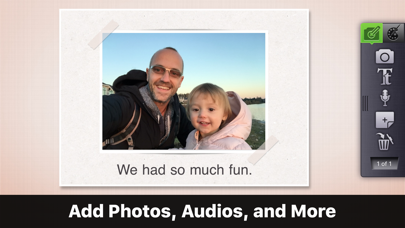
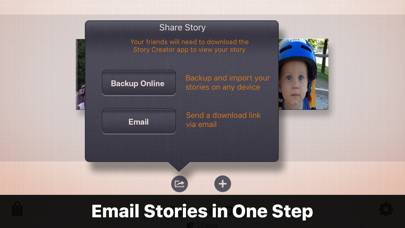
What is Story Creator? Story Creator is a free app that allows users to create beautiful storybooks containing photos, videos, text, and audio all in one collection. It is easy to use and offers a magical way to enjoy personal pictures, videos, and experiences with family and friends. The app is suitable for kids as well, as it supports text highlights, making it easy for them to learn how to read.
1. With Story Creator you can easily create beautiful story books containing photos, videos, text, and audio all in one gorgeous collection.
2. Story Creator truly brings your best stories to life and easily allows you to retell and share your most memorable moments.
3. Story Creator offers a magical way to enjoy your personal pictures, videos, and experiences with family and friends.
4. With Story Creator, you can create, save, and share your favorite moments.
5. It's that drive to make a difference in your life - no matter how big or small.
6. Really, it's our way of life because we want you to be our customer for a lifetime of fun and learning.
7. Even kids will love this app because it is so easy to use.
8. Heroic Support is not just what we do.
9. Have questions? We are here to help.
10. It's really what makes us, well, us.
11. Liked Story Creator? here are 5 Education apps like Mod Creator for Minecraft; My Little Pony: Story Creator; City Creator:Life Maker Games; Trivia Maker - Quiz Creator; Social Story Creator & Library;
GET Compatible PC App
| App | Download | Rating | Maker |
|---|---|---|---|
 Story Creator Story Creator |
Get App ↲ | 810 3.71 |
Innovative Mobile Apps |
Or follow the guide below to use on PC:
Select Windows version:
Install Story Creator - Easy Story Book Maker for Kids app on your Windows in 4 steps below:
Download a Compatible APK for PC
| Download | Developer | Rating | Current version |
|---|---|---|---|
| Get APK for PC → | Innovative Mobile Apps | 3.71 | 5.0 |
Get Story Creator on Apple macOS
| Download | Developer | Reviews | Rating |
|---|---|---|---|
| Get Free on Mac | Innovative Mobile Apps | 810 | 3.71 |
Download on Android: Download Android
- Add as many stories as you like
- Sharing stories with friends and family is as easy as email
- Backup stories online so kids can't accidentally delete your hard work
- Download stories on multiple devices - create once, experience anywhere
- Can add photos, videos, audio, and text
- Can add photos from device, Dropbox, Flickr, Picasa, or Facebook
- Supports drawing tool to make stories truly your own
- Create a personal book cover for every story
- Add your own voice - bring stories to life by adding your own narrative
- Add audio highlights - highlights make it really easy for kids to learn how to read
- Leave comments on stories shared by friends
- Heroic Support: the app offers customer support to help users with any questions or issues they may have.
- Easy to use for video modeling and picture scheduling
- Simple to add pictures and create stories
- User-friendly interface
- Potential for improvement
- Randomly closes when creating a story
- Switches pictures to different pages
- App crashes when recording for some users
- No way to backup or share projects with others
- Customer support is unresponsive
- Limited editing functions and color options for pen
Has some glitches, but good idea
Easy to use...when it works
So much potential, so frustrating!
Good idea, but needs work.