
Last Updated by Homework App, Class, Planner, Organizer Inc., The on 2025-04-05


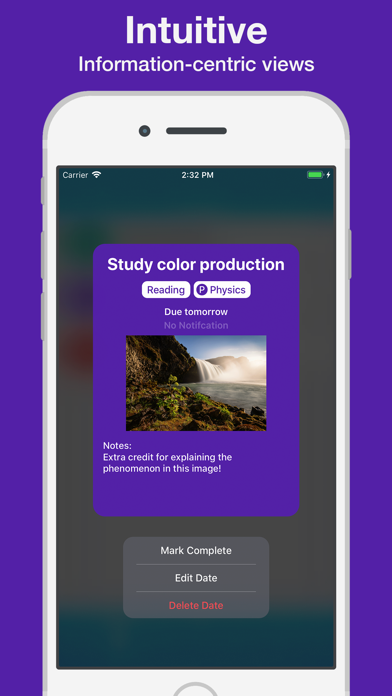

What is Homework App?
Homework App is a student-made app designed to help students track and organize their school life. It allows users to create courses, track assignments, and customize their experience with a wide array of settings. The app also offers deep searching and analysis features to help users find what they need quickly and easily.
1. Introducing Homework App: The most simple yet elegant solution to track and organize your school life.
2. Liked Homework App? here are 5 Productivity apps like Homework Pal; Homework Manager for Me; Schule: Shared Todo & Homework; Studious - Homework Planner; Homework Helper & Math Solver;
GET Compatible PC App
| App | Download | Rating | Maker |
|---|---|---|---|
 Homework App Homework App |
Get App ↲ | 10,739 4.42 |
Homework App, Class, Planner, Organizer Inc., The |
Or follow the guide below to use on PC:
Select Windows version:
Install Homework App app on your Windows in 4 steps below:
Download a Compatible APK for PC
| Download | Developer | Rating | Current version |
|---|---|---|---|
| Get APK for PC → | Homework App, Class, Planner, Organizer Inc., The | 4.42 | 3.2 |
Get Homework App on Apple macOS
| Download | Developer | Reviews | Rating |
|---|---|---|---|
| Get Free on Mac | Homework App, Class, Planner, Organizer Inc., The | 10739 | 4.42 |
Download on Android: Download Android
- Create custom courses with colors and periods
- Track assignments with customizable dates, images, and notes
- Add custom reminders to assignments
- View assignments by day, week, and month
- Use query view to search by name, course, type, due date, and more
- Access extensive customization settings, including course display customizations, default reminder times, custom date types, and more
- Subscription-based service with Homework App Unlimited
- Privacy policy and terms of service available for review.
- Easy to use and has many options for organizing homework
- Can replace a physical planner
- Clean interface with color-coded classes
- Reminds users about assignments
- Saves money compared to buying a physical planner
- Some users have experienced bugs with assignments showing before the due date
- No option to save assignments as repeated assignments
- App does not save preferences from previous assignments
- Some users have experienced network errors and pop-up ads for premium version
It was good until....
definitely recommend
Exactly what I was looking for.
I'm impressed