
Last Updated by Rambler Internet Holdings LLC on 2025-04-28



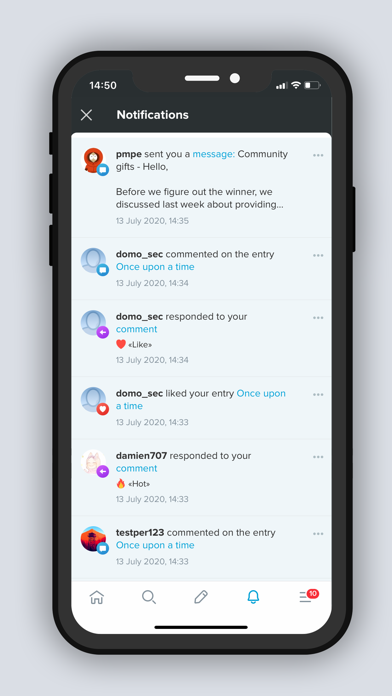
What is LiveJournal? The LiveJournal mobile app is a platform for reading, communicating, and blogging. It provides access to millions of life stories, new ideas, thematic blogs, and daily news with the top bloggers. The app allows users to explore series and movie reviews, recommendations on books, science, art, actual cooking recipes, and history of culinary, travel and living experience in the other parts of the world, technology, space, gardening, celebrity and royal family news, conspiracy theories, life incidents, and the rational explanations of the educators. The LiveJournal users create the best quality content: colorful photos and visuals, useful videos, and exciting stories to read.
1. With LiveJournal app you can explore series and movie reviews, recommendations on books, science, art, actual cooking recipes and history of culinary, travel and living experience in the other parts of the world, technology, space, gardening, celebrity and royal family news, conspiracy theories, life incidents and the rational explanations of the educators.
2. The LiveJournal users create the best quality content: colorful photos and visuals, useful videos and exciting stories to read.
3. For authors and bloggers we’ve made it possible to create entries of any length and content: adding photos, videos, citations.
4. Get access to millions of life stories, new ideas, thematic blogs and daily news with the top bloggers.
5. You are the best algorithm and can chose if you like to read the friends feed, ratings, or recommendations from the LiveJournal Editorial Board.
6. Download the new LiveJournal mobile app with millions exciting stories inside.
7. Communicate with the authors in comments or personal messages, create your own stories to tell.
8. Edit the entry any time anywhere, no matter if you are on the run or sitting in your comfortable chair at home.
9. The new LiveJournal app is the best for reading, communicating and blogging.
10. No access to the Internet required to edit the entry.
11. Liked LiveJournal? here are 5 Social Networking apps like Facebook; WhatsApp Messenger; Messenger; Discord - Talk, Play, Hang Out; Google Meet;
GET Compatible PC App
| App | Download | Rating | Maker |
|---|---|---|---|
 LiveJournal LiveJournal |
Get App ↲ | 245 3.82 |
Rambler Internet Holdings LLC |
Or follow the guide below to use on PC:
Select Windows version:
Install LiveJournal app on your Windows in 4 steps below:
Download a Compatible APK for PC
| Download | Developer | Rating | Current version |
|---|---|---|---|
| Get APK for PC → | Rambler Internet Holdings LLC | 3.82 | 4.7.4 |
Get LiveJournal on Apple macOS
| Download | Developer | Reviews | Rating |
|---|---|---|---|
| Get Free on Mac | Rambler Internet Holdings LLC | 245 | 3.82 |
Download on Android: Download Android
- Access to millions of life stories, new ideas, thematic blogs, and daily news with the top bloggers
- Explore series and movie reviews, recommendations on books, science, art, actual cooking recipes, and history of culinary, travel and living experience in the other parts of the world, technology, space, gardening, celebrity and royal family news, conspiracy theories, life incidents, and the rational explanations of the educators
- Read the friends feed, ratings, or recommendations from the LiveJournal Editorial Board
- Create entries of any length and content: adding photos, videos, citations
- Edit the entry any time anywhere, no matter if you are on the run or sitting in your comfortable chair at home
- Communicate with the authors in comments or personal messages
- No access to the Internet required to edit the entry.
- Allows users to post short entries
- Can access favorite communities without third-party advertisements
- Mobile app is terrible and has a clunky user interface
- Users receive a weird Russian error message when trying to post
- Text box for posting entries is positioned too high on the screen, making it difficult to type and scroll
- Cannot change or upload icons or view old friends' journals
- App fails at its most basic component and is easier to use LiveJournal on a browser instead.
why?? :(
exactly
Worthless
Delete. Ads for the first time in my recollection of use.