
Published by Misha Babets on 2018-08-13
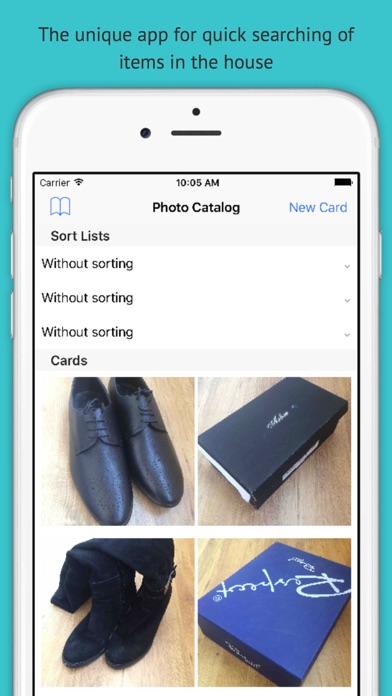
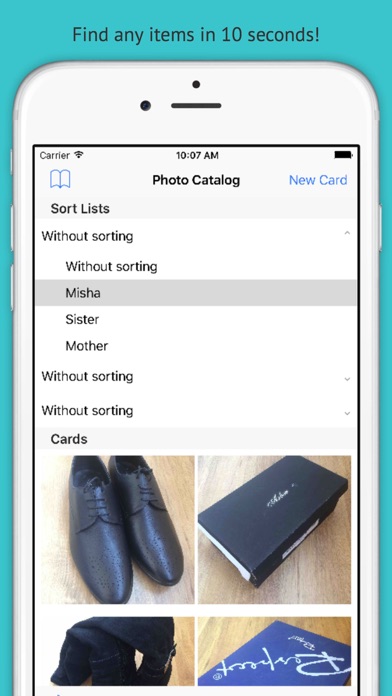
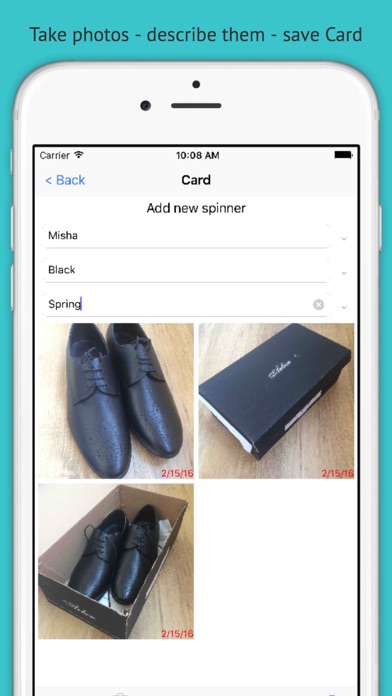
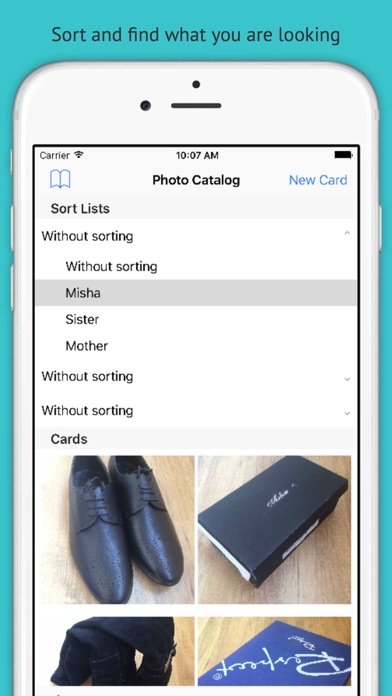
What is Photo-Catalog PRO? The "Photo Catalog" app is an electronic organizer that helps users keep track of their belongings such as shoes, clothes, tools, craft items, toys, dishes, etc. by creating a database with photos and descriptions of the items. The app allows users to easily search for their items by simply selecting the description from the card and viewing the photos. The app also allows users to create cards with reading of gas/water/electricity meter and add any names, sizes, colors, descriptions, materials, date or any other characteristics of their items.
1. The "Photo Catalog" helps to solve the common problem of searching the packaged for keeping items such as shoes, clothes, tools, craft items, toys, dishes, etc.
2. "Photo Catalog" is the best electronic organizer for storage of shoes, clothes, and other items.
3. Сreate the base cards, fill in the cards with photos of items, their storage places and descriptions.
4. All what you need is to create a card, fill in it with photos of the objects, storage places, as well as their descriptions.
5. Now search of the shoes for suitable dress or sneakers for run, is only the choice of description from the card and view of photos.
6. - to create cards with reading of gas/water/electricity meter, you can add their date in the description for a quick search.
7. - to add in the list any names, sizes, colors, descriptions, materials, date or any other characteristics of your items.
8. - to always know where your shoes, clothes, tools, thread, dishes are placed, without looking at the boxes, wardrobes and dresser.
9. Database with a photo and description of shoes, clothes and etc.
10. - to create a database without restrictions, to photograph and describe any objects, which make the difficulty in their search.
11. You will find any items easily in the house with the help of a visual display cards.
12. Liked Photo-Catalog PRO? here are 5 Utilities apps like Barcode Library Scan & Catalog; Catalogue Legrand Pro; Christmas 2019 Photo Frames; Secret Photo And Video Vault;
Or follow the guide below to use on PC:
Select Windows version:
Install Photo-Catalog PRO app on your Windows in 4 steps below:
Download a Compatible APK for PC
| Download | Developer | Rating | Current version |
|---|---|---|---|
| Get APK for PC → | Misha Babets | 3.33 | 1.4.0 |
Get Photo-Catalog PRO on Apple macOS
| Download | Developer | Reviews | Rating |
|---|---|---|---|
| Get $3.99 on Mac | Misha Babets | 3 | 3.33 |
Download on Android: Download Android
- Create a database with photos and descriptions of items for easy search
- Keep track of where your shoes, clothes, tools, thread, dishes are placed
- Create cards with reading of gas/water/electricity meter and add their date in the description for a quick search
- Add any names, sizes, colors, descriptions, materials, date or any other characteristics of your items
- Create a database without restrictions and save new descriptions in the drop-down lists for easy search
- Backup your database in the full version
- Share your cards with your friends in any convenient way (by Dropbox) in the full version
- Create a file with your own card and transfer it to Dropbox in the full version
- Create a card with no limit on quantity in the full version
- Add photos from gallery in the full version
- Additional sorting lists in the full version
- No advertisements in the full version.
I tried to do this thru App Support but it’s not in English...