
Published by RubyCell on 2017-06-21


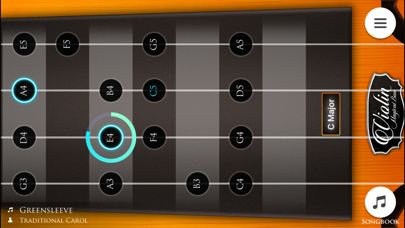

What is Violin Magical Bow?
Violin: Magical Bow is a free app that allows users to play any violin song on their phone with a simulated bow on the screen. The app offers different modes to play with notes, chords, and songs, making it a fun and interactive way to learn and play the violin. Users can also become a premium member to unlock all the songs and future premium features.
1. - Play With Notes: press notes on Fingerboard, you can select a Violin Scales to free-play or select a songs and follow the learning guides.
2. - Have Fun With Violin: Play a long with Violin bow like a real Violinist with songs in the Game Mode.
3. - Play With Chords: Using violin bow to play hundred chords in the Chords Library.
4. It will help you play any Violin song right on your phone, with a simulated bow on the screen.
5. Violin : Magical Bow is a beautiful, fun, free and " real " Violin app.
6. Subscriptions will be charged to your credit card through your iTunes account.
7. Your subscription will automatically renew unless canceled at least 24 hours before the end of the current period.
8. Manage your subscriptions in Account Settings after purchase.
9. You will not be able to cancel the subscription once activated.
10. Price may vary by location.
11. Liked Violin Magical Bow? here are 5 Music apps like Violin & Cello Music Free; Violin for Beginners - Learn How to Play Violin; Violin Sight Reading Trainer; Violin Tuner - Pitch;
Or follow the guide below to use on PC:
Select Windows version:
Install Violin Magical Bow app on your Windows in 4 steps below:
Download a Compatible APK for PC
| Download | Developer | Rating | Current version |
|---|---|---|---|
| Get APK for PC → | RubyCell | 4.50 | 20170622 |
Get Violin Magical Bow on Apple macOS
| Download | Developer | Reviews | Rating |
|---|---|---|---|
| Get Free on Mac | RubyCell | 1350 | 4.50 |
Download on Android: Download Android
- Play with notes: Users can press notes on the fingerboard and select a violin scale to free-play or select a song and follow the learning guides.
- Have fun with violin: Users can play along with the violin bow like a real violinist with songs in the game mode.
- Play with chords: Users can use the violin bow to play hundreds of chords in the chords library.
- Premium member: Users can become a premium member to unlock all the songs and future premium features by paying a weekly, monthly, or annual subscription fee.
- Privacy policy and terms of use: The app has a privacy policy and terms of use that users can access through the app.
- The app is fun and enjoyable to play.
- The graphics and design of the app are beautiful and amazing.
- The app can be played offline, which is convenient for users without internet access.
- The app offers violin games that can help beginners learn how to play the instrument.
- Some features of the app require payment, which some users may find inconvenient.
- The app has a limited selection of free songs, which can become boring for some users.
- Some users have reported that their favorite songs are no longer free and are now only available for purchase, which can be frustrating.
I Love The App👍🏽
Very good
Sweet
It is ok
Free but...