
Published by EarthCam, Inc. on 2024-09-20
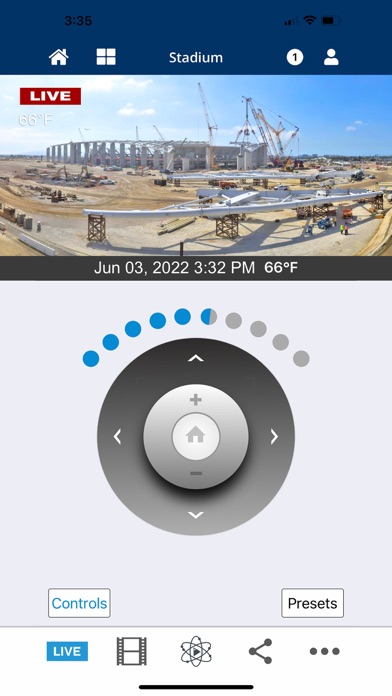
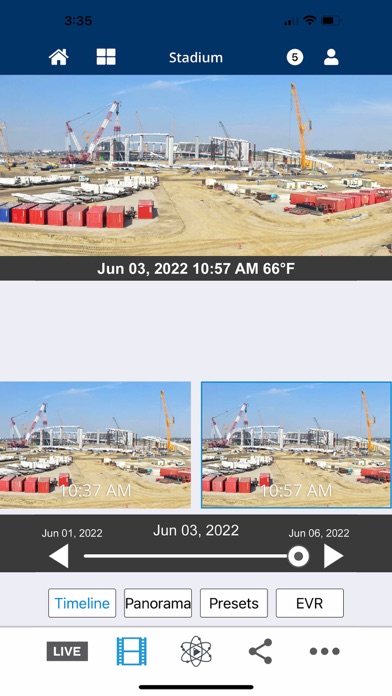
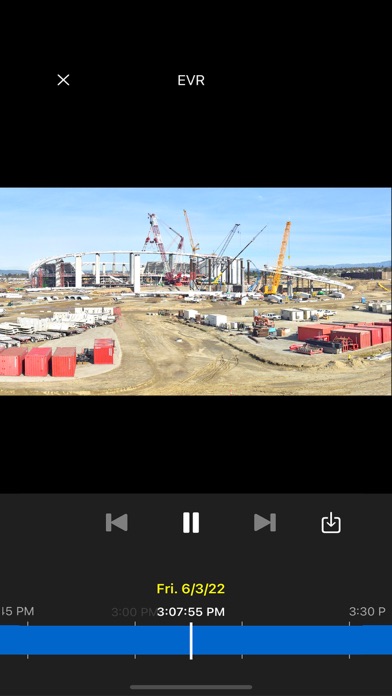
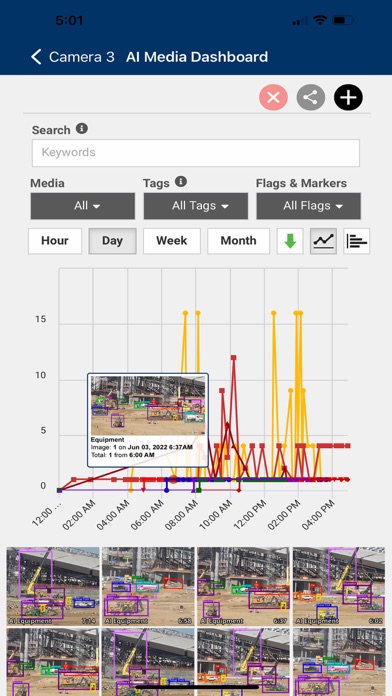
What is EarthCam?
Control Center 8 is an app created exclusively for EarthCam’s managed service customers. It provides easy access to live streaming video that can be controlled via swipe, pinch, pan, tilt, and zoom. The app also offers access to presets and wiper functions, 360-degree panoramic views, and auto-generated time-lapse movies. Users can post and share their favorite jobsite images privately or publicly through social media platforms like Facebook, Twitter, and Instagram. The app also allows users to post live and archive images as attachments to PlanGrid and Procore to communicate through their organization.
1. EarthCam’s Control Center 8 app provides easy access to live streaming video that you control via swipe, pinch, pan, tilt and zoom.
2. Enjoy Live Video Burst from the new Work Zone Cam Pro Time-Lapse camera now accessible within the Control Center 8 app.
3. Control Center 8 created exclusively for EarthCam’s managed service customers.
4. Gain instant access to vital data about your camera’s power source, network connection and location, which includes valuable weather details.
5. EarthCam’s innovative “Hall of Fame” is now available for Control Center 8.
6. Post Live and Archive Images as Attachments to PlanGrid and Procore to communicate through your organization.
7. More ways than ever to quickly access project archives, including the smart, visual timeline navigation tool.
8. Users can monitor and take snapshots on demand during this live view and share images from the app.
9. Connect… Download Control Center 8 today.
10. Post and share your favorite jobsite images privately or publicly through Facebook, Twitter, and Instagram.
11. Access presets and wiper functions as well as 360 degree panoramic views anytime, anywhere.
12. Liked EarthCam? here are 5 Business apps like ADP Mobile Solutions; Microsoft Teams; Indeed Job Search; Zoom - One Platform to Connect; DoorDash - Dasher;
Or follow the guide below to use on PC:
Select Windows version:
Install EarthCam app on your Windows in 4 steps below:
Download a Compatible APK for PC
| Download | Developer | Rating | Current version |
|---|---|---|---|
| Get APK for PC → | EarthCam, Inc. | 4.50 | 3.4.3 |
Get EarthCam on Apple macOS
| Download | Developer | Reviews | Rating |
|---|---|---|---|
| Get Free on Mac | EarthCam, Inc. | 109 | 4.50 |
Download on Android: Download Android
- Live streaming video that can be controlled via swipe, pinch, pan, tilt, and zoom
- Access to presets and wiper functions
- 360-degree panoramic views
- Auto-generated time-lapse movies
- Ability to post and share favorite jobsite images privately or publicly through social media platforms
- Ability to post live and archive images as attachments to PlanGrid and Procore
- Smart, visual timeline navigation tool to quickly access project archives
- Instant access to vital data about camera’s power source, network connection, location, and weather details
- Live Video Burst from the new Work Zone Cam Pro Time-Lapse camera
- Innovative “Hall of Fame” feature
- Available exclusively for EarthCam’s managed service customers.
- Great on-the-go version of EarthCam's Control Center software
- Has everything you need for camera management
- Ability to digitally be anywhere at anytime
- Panoramic views, ability to take pictures, time lapse job sites, etc.
- Makes overseeing construction projects much easier
- Efficient monitoring/documenting of progress
- Time lapse feature is really incredible for showing clients
- Live footage allows for checking on team
- Requires subscription to EarthCam's software services, not suitable for non-customers
Great mobile app for the desktop version
Amazing app!
Must have app for project management
WOW! Impressive