
Published by Nootric S.L. on 2025-02-20


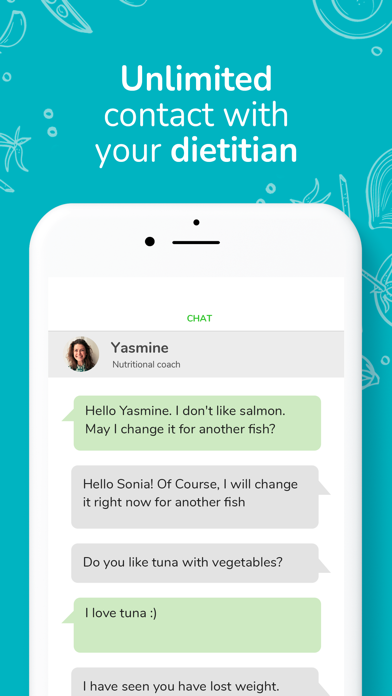
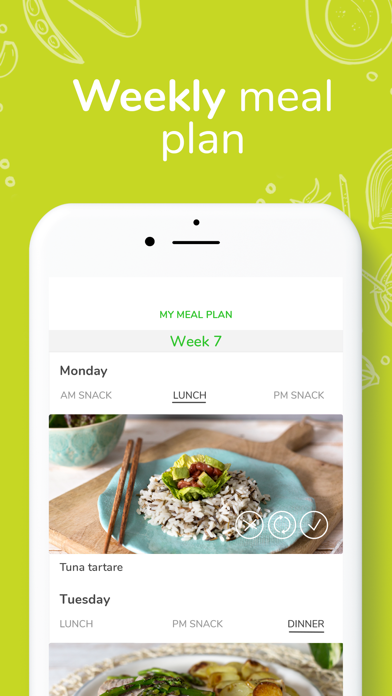
What is Nootric Personalized Nutrition? Nootric is a free app that offers weekly diet meal plans, weight loss and healthy living tips, access to over 100 free, healthy and simple recipes, home workout videos, challenges and guides to change your habits and live a healthy life, and a shopping list. The premium version of Nootric offers a nutrition plan supervised by a nutritionist, the option of adapting your meal plan to your tastes, chat with your personal nutritionist, over 1000 healthy, simple-to-cook recipes, weight tracking and progress, and access to an even more varied nutritional meal plan.
1. With our weekly meal plans, made up of healthy dishes prepared with only natural ingredients and no excess calories, you’re just one step away from becoming the best version of you! Start controlling what you eat, and easily analyzing your progress.
2. - What’s more, you will now have access to an even more varied nutritional meal plan, at the click of a button, thanks to the Meal Swap feature! You will also be able to mark your meals as done or not done, and earn daily and weekly points that you will soon be able to exchange for fantastic discounts.
3. - Home workout videos that will help you burn calories and lose weight, adapted to your progress to improve your results: workouts for glutes, abs, flat belly, toning, etc.
4. Our nutritionists choose the best program based on your profile, then personalize and adapt how they track it so that you learn to develop healthy habits, and so the results you achieve will last.
5. Download our app and start living a healthy life and losing weight without leaving your home, thanks to our weight-loss diets.
6. The vast majority of users who follow our nutrition plans manage to lead a healthier life or lose weight with visible results.
7. Long-lasting results are achieved by combining the best nutritional techniques with a complete app which allows our nutritionists to help you and supervise your progress.
8. Linked to your weekly meal plan, they are made using natural ingredients.
9. - Weight tracking and progress: your personal nutritionist will help you keep track of and achieve your goals.
10. - The option of adapting your meal plan to your tastes, by asking to swap foods you don’t like for others that you do.
11. You agree to the start of supply of digital content before the end of the 14-day statutory cancellation period and that you thereby lose the right to cancel the contract.
12. Liked Nootric Personalized Nutrition? here are 5 Health & Fitness apps like StrongBod - Free personal trainer and gym workout planner app for personalized fitness routines; Personalized Nutrition Project; WW / WeightWatchers; Calm;
GET Compatible PC App
| App | Download | Rating | Maker |
|---|---|---|---|
 Nootric Personalized Nutrition Nootric Personalized Nutrition |
Get App ↲ | 68 4.41 |
Nootric S.L. |
Or follow the guide below to use on PC:
Select Windows version:
Install Nootric Personalized Nutrition app on your Windows in 4 steps below:
Download a Compatible APK for PC
| Download | Developer | Rating | Current version |
|---|---|---|---|
| Get APK for PC → | Nootric S.L. | 4.41 | 4.1.31 |
Get Nootric Personalized Nutrition on Apple macOS
| Download | Developer | Reviews | Rating |
|---|---|---|---|
| Get Free on Mac | Nootric S.L. | 68 | 4.41 |
Download on Android: Download Android
- Free version: weekly diet meal plan, weight loss and healthy living tips, access to over 100 free, healthy and simple recipes, home workout videos, challenges and guides, and a shopping list.
- Premium version: nutrition plan supervised by a nutritionist, option to adapt meal plan to your tastes, chat with your personal nutritionist, over 1000 healthy, simple-to-cook recipes, rate, comment and upload photos of your dishes, weight tracking and progress, Meal Swap feature, and daily and weekly points to exchange for discounts.
- Personalized healthy living programs based on mindful eating and cognitive-behavioral techniques.
- Long-lasting results achieved by combining the best nutritional techniques with a complete app that allows nutritionists to help and supervise progress.
- EULA agreement required for app download.
- Simple and easy-to-follow recipes with few ingredients
- No strict calorie counting or macro tracking
- Supportive and responsive coaches
- Effective for weight loss with routine workouts
- Helpful nutritionist (Emma) who teaches meal prep and healthy eating
- Personalized plan and nutritionist on demand not as advertised
- Nutritionist uses pre-canned templates for meal plans
- Limited personalization options for meal plans
- Expensive at $62 for three months
- Lack of transparency in meal plan vision and customization options
What is this?
Excellent App
Great App
This app is perfect!!