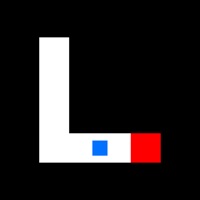
Last Updated by Geeky Lemon Development Limited on 2025-04-11
Getting the best Entertainment app for you is hard, which is why we are happy to give you Scary Maze Game Lite from Geeky Lemon Development Limited. Have you got the nerves to play the app Maze Game? Make your way through each maze with one goal! To reach the end without hitting the walls! or suffer the pain of being scared How the game works is you control yourself by tilting your device in the direction you want to go to reach the goal, The hard you tilt the faster you go When you hit a wall there a chance of being scared which will keep you on your toes, The harder the level the more chance you have of being scared! making it impossible to know if that surprise is coming Playing the game with sound on and turned up to give you and your friends more tension and a greater scare effect, But be warned your device may shock you with an extra shocking surprise Lets hope you have steady hands and a bladder of steel! Features! 9 Challenging Levels 6 Tutorial Levels Game Center Enabled 17 Achievements Device Control Vibrate Features Retina Graphics Quality Audio Quality SFX Audio and SFX Control Amazing Game Play. If Scary Maze Game Lite suits you, get the 27.58 MB app for 1.3 on PC. IF you like Scary Maze Game Lite, you will like other Entertainment apps like Scary Maze Prank Original; Scary Troll Maze Prank Free - Chilling Kobold Jump-scare; Pac Min 2: Super Running Man and King Maze!; POKIBOT, Maze Breaker, MacroBo; Scary Maze Game;
GET Compatible PC App
| App | Download | Rating | Maker |
|---|---|---|---|
 Scary Maze Game Lite Scary Maze Game Lite |
Get App ↲ | 305 3.22 |
Geeky Lemon Development Limited |
Or follow the guide below to use on PC:
Select Windows version:
Install Scary Maze Game Lite app on your Windows in 4 steps below:
Download a Compatible APK for PC
| Download | Developer | Rating | Current version |
|---|---|---|---|
| Get APK for PC → | Geeky Lemon Development Limited | 3.22 | 1.3 |
Get Scary Maze Game Lite on Apple macOS
| Download | Developer | Reviews | Rating |
|---|---|---|---|
| Get Free on Mac | Geeky Lemon Development Limited | 305 | 3.22 |
Download on Android: Download Android
It's a cool game but some flaws
People these days
First time meeting the game
REALLY SCARY!!!