
Last Updated by Mobile Music on 2025-04-11
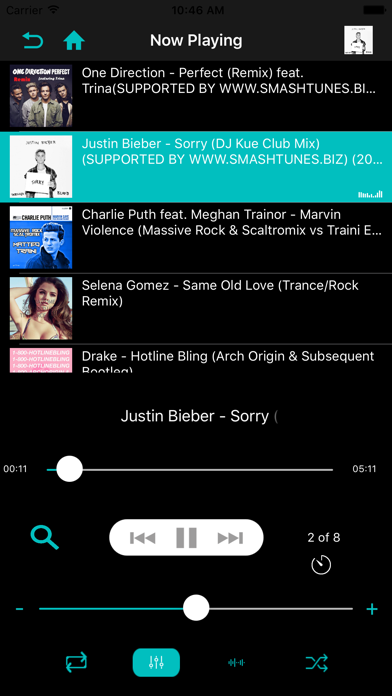
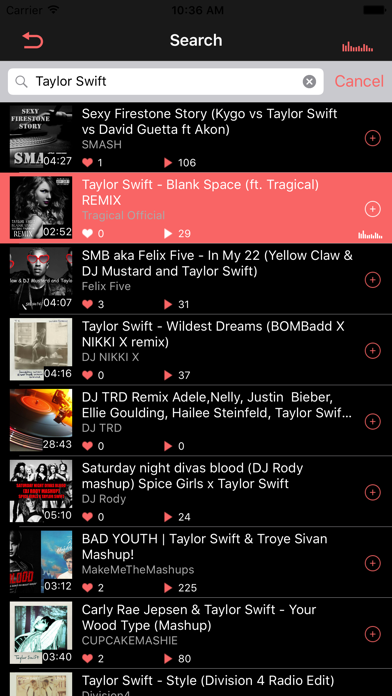


What is Free Music?
Free Music is a music streaming app that allows users to enjoy their favorite music anytime and anywhere without any monthly fee. The app has a built-in music search feature that enables users to search for their desired music and play it instantly. It also has a radio feature with over 20,000 radio channels and different categories. The app allows users to load their iPod music within the application and manage it alongside SoundCloud music. Users can create custom folders, manage unlimited playlists, and sort music according to most played, most recently added, and more.
1. Free Music is an amazing music streaming player which enables you to enjoy your favorite Music Anywhere Anytime!! Discover New Music or play your choice anytime directly on your device.
2. Using the app you can easily search and enjoy your favorite music in the collection of millions of tracks available.
3. 2) Play iPod and SoundCloud Music in same playlists alongside.
4. 6) iPod like playlists sorting music according to most played, most recently added and so on.
5. 1) Ability to load iPod music within the application.
6. Simply search for the music you are looking for and play from the results instantly.
7. 3) Manage iPod songs and remove whenever required.
8. 3) Ability to create and manage unlimited playlists.
9. 3) Touch functions for controls like skipping tracks and quick rewind/forward.
10. 6) Album Art, Lyrics Viewer, Artist/Song/Album Info Editor.
11. Liked Free Music? here are 5 Music apps like Spotify - Music and Podcasts; Pandora: Music & Podcasts; Shazam: Find Music & Concerts; Musi - Simple Music Streaming; SiriusXM: Music, Sports & News;
Or follow the guide below to use on PC:
Select Windows version:
Install Free Music - Unlimited Free MP3 Music Streaming Player and Playlist Manager app on your Windows in 4 steps below:
Download a Compatible APK for PC
| Download | Developer | Rating | Current version |
|---|---|---|---|
| Get APK for PC → | Mobile Music | 3.88 | 1.0.2 |
Get Free Music on Apple macOS
| Download | Developer | Reviews | Rating |
|---|---|---|---|
| Get Free on Mac | Mobile Music | 8980 | 3.88 |
Download on Android: Download Android
- Built-in music search
- Preview songs in the online streaming player
- Feature-rich music player with touch functions for controls
- Repeat/shuffle/playlist repeat functions
- Background music playback
- Album art, lyrics viewer, artist/song/album info editor
- Drive-friendly touch control mode
- Sound equalizer for better audio control
- Over 20,000 radio channels with different categories
- Ability to load iPod music within the app
- Manage iPod songs and remove whenever required
- Create custom folders for managing music
- Ability to create and manage unlimited playlists
- Adding music to playlists
- Manage the music among playlists
- iPod-like playlists sorting music according to most played, most recently added, and more.
- The app features great songs.
- The app crashes frequently.
- The songs are constantly interrupted with another one, making it difficult to follow.
- The programming seems to lack purpose.
- The app displays ads for games instead of free music.
- The app does not allow users to search for specific songs.
It would have been
Love the app
Free?
Horrible App