
Last Updated by Audiosdroid OU on 2024-08-12

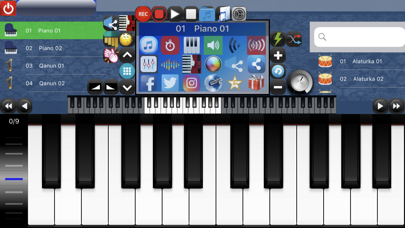


What is Portable ORG PRO?
Portable ORG PRO is a music app that allows you to play various instruments such as piano, guitar, qanun, oud, violin, and more. It also features styles (rhythms) that you can play while playing instruments. The app has touch-sensitive keys, and you can record your own music. You can also set reverb, echo, equalizer, filter, flanger, and whoosh effects for instruments using the menu. The app has a comma feature for oriental quarter notes, and you can adjust the quarter notes using the Scale/Maqam menu. The app has a digital piano (portable keyboard) view with a blue virtual LCD.
1. Panel color, Comma, visible keys (widths of the keys), reverb, echo, equalizer, rhythm volume and style (rhythm) tempo and sustain can be adjusted using menu.
2. Portable ORG PRO allows you to play piano, guitar, qanun, qanun trm, oud, tanbur and violin, ney, mey, cumbus, saz (baglama), clarinet, sax, orchestra violin group, cura, balaban and other premium instruments.
3. Enjoy realistic high-quality instruments on your tablet and phone with Portable ORG : Oriental Keyboard.
4. You can set reverb, echo and equalizer, filter, flanger, whoosh effects for instruments using the menu.
5. High quality 60 new Arabic, Turkish music rhythms, 2/4, 4/4, 5/8, 6/8, 7/8, 9/8 (Roman), Slow Pop, Pop, Drum, Wahde, Mehter and Bendir styles (rhythms) are also included.
6. Portable ORG : Oriental Keyboard has comma feature for oriental quarter notes.
7. Portable ORG : Oriental Keyboard has a digital piano (portable keyboard) view with a blue virtual LCD.
8. You can adjust the panel color changing the RGB (Red, Green, Blue) values so you can select the color you want between 16 millions of colors.
9. You can adjust the quarter notes using the Scale/Maqam menu.
10. You can record and mix instruments, rhythms and playback music.
11. You can play styles (rhythms) while playing instruments.
12. Liked Portable ORG PRO? here are 5 Music apps like JBL Portable; OODA — Portable MIDI Sequencer; Portable Music Player; Portable ORG; iRemix 2.0 Pro - Portable DJ Music Mixer Remix Tool;
Or follow the guide below to use on PC:
Select Windows version:
Install Portable ORG PRO app on your Windows in 4 steps below:
Download a Compatible APK for PC
| Download | Developer | Rating | Current version |
|---|---|---|---|
| Get APK for PC → | Audiosdroid OU | 4.00 | 4.0.0 |
Get Portable ORG PRO on Apple macOS
| Download | Developer | Reviews | Rating |
|---|---|---|---|
| Get $2.99 on Mac | Audiosdroid OU | 4 | 4.00 |
Download on Android: Download Android
- Play various instruments such as piano, guitar, qanun, oud, violin, and more
- Play styles (rhythms) while playing instruments
- Touch-sensitive keys
- Record your own music
- Set reverb, echo, equalizer, filter, flanger, and whoosh effects for instruments using the menu
- Comma feature for oriental quarter notes
- Adjust the quarter notes using the Scale/Maqam menu
- Digital piano (portable keyboard) view with a blue virtual LCD
- 60 new Arabic, Turkish music rhythms, 2/4, 4/4, 5/8, 6/8, 7/8, 9/8 (Roman), Slow Pop, Pop, Drum, Wahde, Mehter and Bendir styles (rhythms) are included
- Adjust the tempo of styles between 50% and 200%
- 29 predefined scales (maqams)
- Set pitchbend using pitchbend wheel
- Adjust panel color, visible keys (widths of the keys), rhythm volume and style (rhythm) tempo and sustain using menu
- Scroll between octaves and keys using arrow.
- Unique app in the USA appstore
- Useful for certain purposes
- Does not have inter app audio or audio unit for DAWs like GarageBand
- Laggy and unresponsive keys after a few months of use
- Cannot be played with a MIDI keyboard, making it useless for some users
Amazing
The app is so laggy.
Useless
All sound is very food.