
Last Updated by Kien Nguyen on 2025-03-15


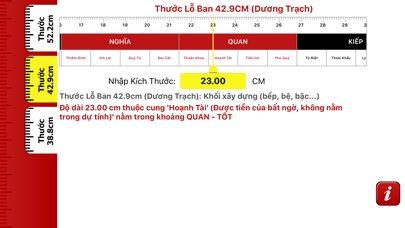

What is Thước Lỗ Ban Phong Thủy? The app is designed to help users measure various dimensions using the Lỗ Ban ruler, which is a traditional measuring tool used in carpentry and construction. The app provides information on the different sizes of the Lỗ Ban ruler and their specific uses. It also includes a feature to explain the meaning of different curves on the ruler.
1. Ở đây chúng tôi chỉ giới thiệu 3 loại thước phổ biến nhất trên thị trường Việt Nam hiện nay là loại kích thước Lỗ Ban 52,2 cm; 42,9 cm và 38,8 cm.
2. Từ xa xưa đến nay, đa phần ai làm nhà, làm cửa cũng đều chú ý đến thước đo Lỗ Ban.
3. Thước Lỗ ban là cây thước được Lỗ Ban, ông Tổ nghề mộc ở Trung Quốc thời Xuân Thu phát minh ra.
4. Do có nhiều bài viết, thông tin về thước Lỗ ban có các kích thước khác nhau.
5. Liked Thước Lỗ Ban Phong Thủy? here are 5 Productivity apps like Thước Lỗ Ban !!; Tử Vi 2018 -Xem bói,phong thuỷ; Xem bói-Tử vi-Tình yêu-Phong thuỷ,coi tướng số hay,đúng,chính xác nhất năm 2016; Thủy Lợi Sơn La; Thủy Lợi Ninh Thuận;
GET Compatible PC App
| App | Download | Rating | Maker |
|---|---|---|---|
 Thước Lỗ Ban Phong Thủy Thước Lỗ Ban Phong Thủy |
Get App ↲ | 2 5.00 |
Kien Nguyen |
Or follow the guide below to use on PC:
Select Windows version:
Install Thước Lỗ Ban Phong Thủy app on your Windows in 4 steps below:
Download a Compatible APK for PC
| Download | Developer | Rating | Current version |
|---|---|---|---|
| Get APK for PC → | Kien Nguyen | 5.00 | 1.0 |
Get Thước Lỗ Ban Phong Thủy on Apple macOS
| Download | Developer | Reviews | Rating |
|---|---|---|---|
| Get Free on Mac | Kien Nguyen | 2 | 5.00 |
Download on Android: Download Android
- Measure empty spaces (such as windows and doors): using the 52.2 cm Lỗ Ban ruler
- Measure solid objects (such as building blocks, stairs, and shelves): using the 42.9 cm Lỗ Ban ruler
- Measure concave surfaces (such as graves, furniture, and altars): using the 38.3 cm Lỗ Ban ruler
- Explanation of the meaning of different curves on the ruler.