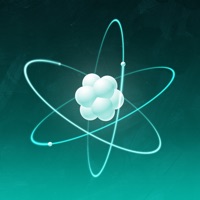
Last Updated by Mediocre AB on 2025-06-07
1. Thanks to the Mediated intern opportunity colocation research (MEDIOCRE) laboratory, you have been given the exclusive opportunity to work with Beyondium, the latest in computerized quantum disentanglement technology.
2. You have been granted unlimited and unsupervised access to the Beyondium mkII Quasi-Fibonacci de-unfocusing vectorscope terminal.
3. FROM: MEDIOCRE, Apple design award winning lab behind mind altering experiments SMASH HIT and DOES NOT COMMUTE.
4. SUBJECT: Explore the microverse with top scientists from across the world using the revolutionary Beyondium engine.
5. Through phase-distorted intermodulation inference you will be able to manually disentangle and sort through the macroscopic existence of the microverse.
6. Press the appropriately labeled button below to claim your shot at the understated glamour of life as a lab technician (intern).
7. Liked Beyondium? here are 5 Games apps like 和平精英; Roblox; 王者荣耀; Fortnite; 金铲铲之战;
Or follow the guide below to use on PC:
Select Windows version:
Install Beyondium app on your Windows in 4 steps below:
Download a Compatible APK for PC
| Download | Developer | Rating | Current version |
|---|---|---|---|
| Get APK for PC → | Mediocre AB | 4.36 | 1.1.1 |
Download on Android: Download Android
Challenging and beautiful
Take time to understand it
Money wAsted
Waste of money