
Published by University of California, Los Angeles on 2020-07-22

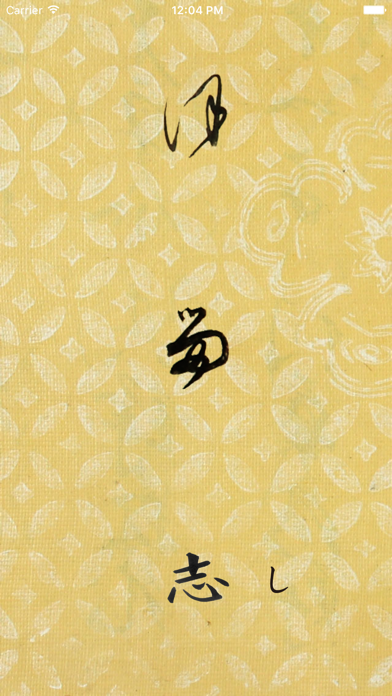
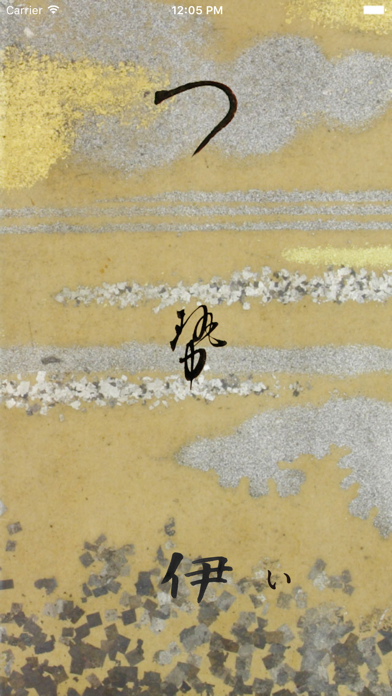
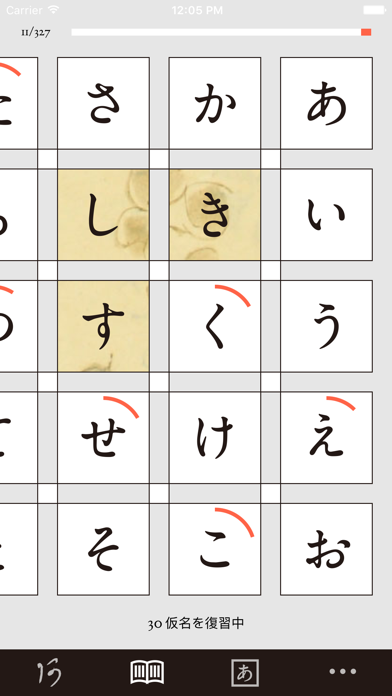
What is The Hentaigana App? The app is an introduction to Japanese “variant kana” calligraphy. It helps users learn to recognize which kanji each kana is based on and how that kanji is read. The app presents a kana, which can be flipped over to reveal the kanji from which the kana was derived. The app has a function to track progress and select particular sets of syllables to practice, an interactive dictionary, and a tab to read about the manuscripts from which the kana were taken. The app is a collaboration between UCLA and Waseda University and is the first of its kind.
1. And soon we will be switching on a bonus feature that lets you practice reading a string of syllables forming words and phrases, rather than just individual kana.
2. But this wasn't always the case: for more than a millennium, individual syllables were written using a variety of hiragana, each based on the cursive form of a different kanji.
3. We have even included a tab where you can read about the precious manuscripts, all housed in the special collections of Waseda University Library, from which the kana were taken.
4. All you have to do is learn to recognize which kanji each kana is based on, and how that kanji is read.
5. The app has a function that lets you track your progress and select particular sets of syllables to practice, and an interactive dictionary that shows all the hentaigana and jibo the app contains.
6. You will also see the modern kana that tells you how to read the kanji.
7. Teaching yourself to read hentaigana has always had a reputation for being tedious and difficult, because it involved a lot of poring over charts and dictionaries.
8. If you nudge it a bit with your finger, it will flip over and turn into the kanji from which the kana was derived.
9. You can throw a kana out of the stack or toss it back in so it will keep appearing.
10. But the truth is that with the right app to help you out, it isn’t difficult at all—far from being tedious, it's addictive.
11. You can choose how many kana to display, and how often to have the readings appear.
12. Liked The Hentaigana App? here are 5 Education apps like Learn Authentic Islam Easily; The Great Courses; Curious - the game of learning; iMathematics™ Pro;
GET Compatible PC App
| App | Download | Rating | Maker |
|---|---|---|---|
 The Hentaigana App The Hentaigana App |
Get App ↲ | 11 4.18 |
University of California, Los Angeles |
Or follow the guide below to use on PC:
Select Windows version:
Install The Hentaigana App app on your Windows in 4 steps below:
Download a Compatible APK for PC
| Download | Developer | Rating | Current version |
|---|---|---|---|
| Get APK for PC → | University of California, Los Angeles | 4.18 | 1.0.26 |
Get The Hentaigana App on Apple macOS
| Download | Developer | Reviews | Rating |
|---|---|---|---|
| Get Free on Mac | University of California, Los Angeles | 11 | 4.18 |
Download on Android: Download Android
- Introduction to Japanese “variant kana” calligraphy
- Helps users learn to recognize which kanji each kana is based on and how that kanji is read
- Presents a kana, which can be flipped over to reveal the kanji from which the kana was derived
- Function to track progress and select particular sets of syllables to practice
- Interactive dictionary
- Tab to read about the manuscripts from which the kana were taken
- Can choose how many kana to display and how often to have the readings appear
- Bonus feature to practice reading a string of syllables forming words and phrases
- Collaboration between UCLA and Waseda University
- First of its kind app in a series of similar apps to be released in the future.
Review
Only one of its kind but could use some work