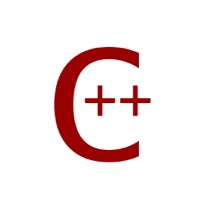
Last Updated by Wang Lingling on 2025-04-17




What is C/C++ Compiler Free (Offline, Debug)? Sketch C++ is an iOS app that allows users to edit and operate C++ language procedures. It is designed for learning the C++ programming language and includes features such as a code editor with syntax highlighting and auto-indent, the ability to compile and run code locally without needing a network, and debugging capabilities. It also supports C++ classes, inheritance, overloading, virtual functions, and templates, and includes standard C and C++ libraries as well as additional libraries such as posix, ipc, zlib, socket, sqlite3, jpeg, opengles1-3, Core Foundation, Core Graphics, and UIKit.
1. The 2 code is compiled to run: direct local compile operation, does not need the network.
2. Sketch C++ is a IOS device on the C++ language editing and operation procedures.
3. Can be used for learning C++ programming language.
4. Liked C/C++ Compiler Free (Offline, Debug)? here are 5 Education apps like QuizAcademy School Edition; Molecules; Learn French - AccelaStudy®; Learn German - AccelaStudy®; Learn Italian - AccelaStudy®;
GET Compatible PC App
| App | Download | Rating | Maker |
|---|---|---|---|
 C/C++ Compiler Free (Offline, Debug) C/C++ Compiler Free (Offline, Debug) |
Get App ↲ | 8 2.38 |
Wang Lingling |
Or follow the guide below to use on PC:
Select Windows version:
Install C/C++ Compiler Free (Offline, Debug) app on your Windows in 4 steps below:
Download a Compatible APK for PC
| Download | Developer | Rating | Current version |
|---|---|---|---|
| Get APK for PC → | Wang Lingling | 2.38 | 1.2.1 |
Get C/C++ Compiler Free (Offline, Debug) on Apple macOS
| Download | Developer | Reviews | Rating |
|---|---|---|---|
| Get Free on Mac | Wang Lingling | 8 | 2.38 |
Download on Android: Download Android
- Code editor with syntax highlighting and auto-indent
- Local compile and run operations
- Debugging capabilities
- Support for C++ classes, inheritance, overloading, virtual functions, and templates
- Standard C and C++ libraries
- Additional libraries such as posix, ipc, zlib, socket, sqlite3, jpeg, opengles1-3, Core Foundation, Core Graphics, and UIKit
- Evaluation of expressions and statements
- Monitoring of global and local variables, function prototypes, class definitions, typedefs, interpreted functions, macro functions, templates, include paths, loaded files, and current file position
- Running of code with step over, step into, ignore and step over, continue, step out from function, set and delete break points, and break only if assertion is true
- Quit option.
Great
Good but limited
Lie
Stupid app