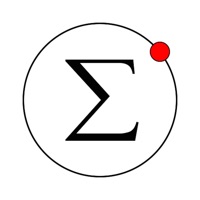
Last Updated by Wang Lingling on 2025-04-20




What is Dynamic Geometry Sketch Pad?
Sketchpad is a mathematics dynamic geometry and mathematical computation application that allows users to create advanced images and function of the image trajectory, dynamically change their properties, measure their relative value, create custom variables, custom functions, and use natural mathematical formula input expression. It includes up to 25 common mathematical functions and all visual elements are displayed in a scrollable Sketchpad infinite area. The Sketchpad area content can be permanently saved as a separate file.
1. - New Variable: create mathematical variable object, you can enter complex mathematical formulas, execution, subtraction, multiplication, fractions, exponentiation, but you can use the built-in 25 kinds of mathematical functions (sin, cos, tan, arcsin, arccos, arctan, sinh, cosh , tanh, arcsinh, arccosh, arctanh, exp, pow, sqrt, ln, log, round, trunc, sng, abs, min, max, arrange, combine), you can use custom variables, custom functions and parameters for calculating cost per unit (currently only supports cm and angle in radians), to use the constant π, e participate in the calculation.
2. Using mathematical drawing board, you can replace the Ruler mapping, but you can make advanced image and function of the image trajectory, can dynamically change their properties, measure their relative value, you can create custom variables, custom functions, using natural mathematical formula input expression, beautiful, clear, inside it is built up to 25 common mathematical functions.
3. - Sketchpad provides fractional, radical, radical times, index, subscript, A superscripts arranged formula, C and superscripts combination formula, Σ summation formula, Π quadrature formula also provides Greece enter letters, overline formula (expressed segments), the arc formula (expressed arc) and other mathematical formula, the formula can be pre-cut, copy, paste, natural way to enter, the natural way to edit, and consistent operation iOS text edit.
4. - New Function: Create a mathematical function objects, custom functions, variables with other calculations.
5. Sketchpad is a set of mathematics dynamic geometry, mathematical computation, formulas input application.
6. -Each step, Sketchpad automatically saved when the program closes workspace content or crash, after the next open draw will automatically restore the previous analysis.
7. All visual elements are displayed in a scrollable Sketchpad infinite area, Sketchpad area content can be permanently saved as a separate file.
8. Two finger swipe means you can scroll sketchpad content at any time.
9. - Ratio: the ratio of AB measure of three ABC / AC, unit 1.
10. Liked Dynamic Geometry Sketch Pad? here are 5 Education apps like Geometry solver and calculator; Kahoot! Geometry by DragonBox; Volume and Geometry; 3rd Grade Math: Fractions, Geometry, Common Core; GeoGebra Geometry;
GET Compatible PC App
| App | Download | Rating | Maker |
|---|---|---|---|
 Dynamic Geometry Sketch Pad Dynamic Geometry Sketch Pad |
Get App ↲ | 12 2.33 |
Wang Lingling |
Or follow the guide below to use on PC:
Select Windows version:
Install Dynamic Geometry Sketch Pad app on your Windows in 4 steps below:
Download a Compatible APK for PC
| Download | Developer | Rating | Current version |
|---|---|---|---|
| Get APK for PC → | Wang Lingling | 2.33 | 1.8.2 |
Get Dynamic Geometry Sketch Pad on Apple macOS
| Download | Developer | Reviews | Rating |
|---|---|---|---|
| Get Free on Mac | Wang Lingling | 12 | 2.33 |
Download on Android: Download Android
- Formula features: Sketchpad provides various mathematical formulas such as fractional, radical, radical times, index, subscript, A superscripts arranged formula, C and superscripts combination formula, Σ summation formula, Π quadrature formula, and more. The formula can be pre-cut, copy, paste, and edited in a natural way.
- File feature: Sketchpad allows users to create new, open, save, and set files.
- Editing feature: Sketchpad includes undo, redo, delete, select all, select parents, and select children options.
- View feature: Users can change the point type, line type, color, hide, show all, unselectable, all selectable, hide label, show label, and label.
- Construction feature: Sketchpad includes various construction features such as point on object, midpoint, points of intersection, line segment, half-line, line, parallel line, perpendicular line, angular bisector, circle, circle of center and radius, arc on circle, arc of three points, and locus.
- Transform feature: Users can mark center, mark mirror, mark angle, mark ratio, mark vector, mark distance, translation, scale, rotation, and mirror.
- Measure feature: Sketchpad allows users to measure length, distance, circumference, arc length, radius, square, angle, radian angle, ratio, horizontal ordinate, vertical ordinate, and distance of coordinate.
- Data feature: Users can create new variables and functions, enter complex mathematical formulas, execute subtraction, multiplication, fractions, exponentiation, and use the built-in 25 kinds of mathematical functions. They can also use custom variables, custom functions, and parameters for calculating cost per unit.
- Graphics feature: Sketchpad allows users to define the coordinate system, origin, unit length, origin and units length, change graduation on axis, mark coordinate system, draw point, drawing function, draw function curve, and independent variable interval.
- Mapping Toolbox functions: Sketchpad includes arrow selection tool, scroll tool, point tool, line tool, circle tool, and label tool.
- Auto-save feature: Sketchpad automatically saves each step and restores the previous analysis when the program closes workspace content or crashes.
- Two finger swipe: Users can scroll Sketchpad content at any time using two finger swipe.
- Geometers Sketchpad users may find this app useful
- The app is well-coded
- Difficult to figure out how to use the program
- Action button for moving points is not intuitive
- Frequent crashes make it difficult to use for schoolwork
- Stability issues need to be addressed
- Lack of documentation or examples in English makes it hard to experiment with the app.
Interesting
It crashes sooo much
Crashes constantly
Language issue