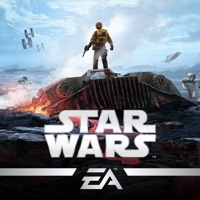
Last Updated by Electronic Arts on 2025-04-03
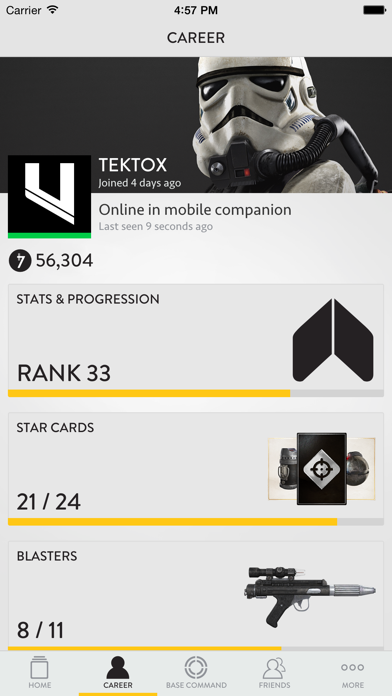
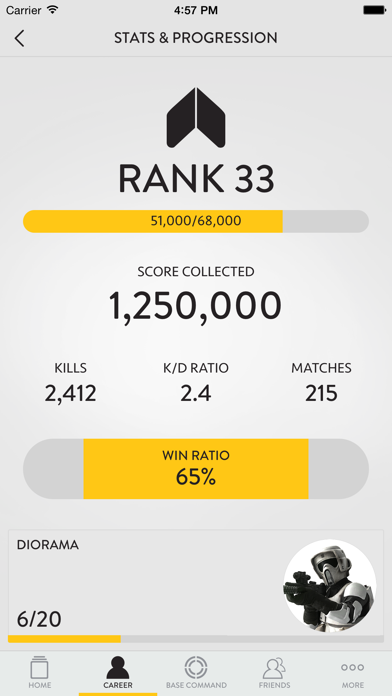
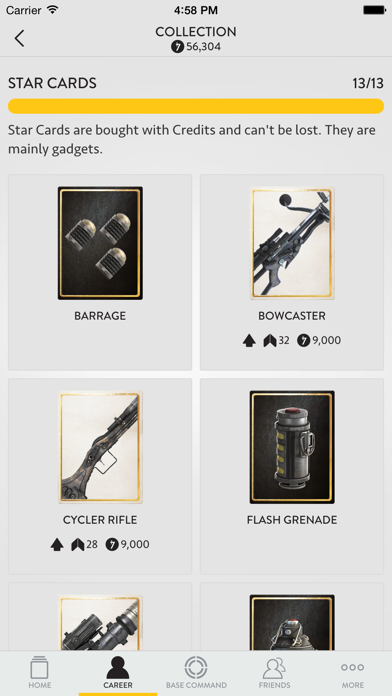
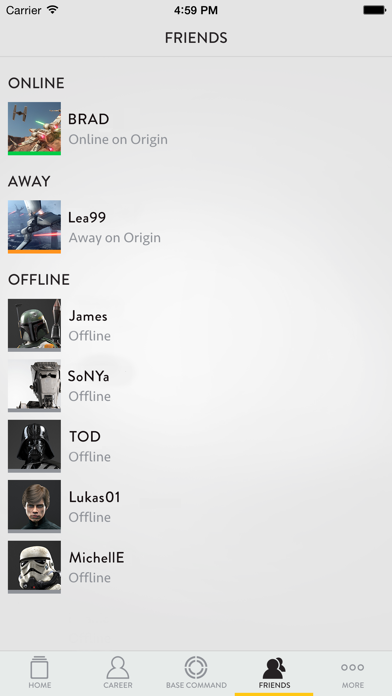
What is Star Wars? The Star Wars Battlefront Companion app is an official app that allows players to earn in-game Credits that unlock Star Cards, blasters, and more in Star Wars Battlefront. It features a strategic card-game called Base Command, game stats and progression, customization options, social connectivity, and notifications for important updates and events.
1. This app: requires a persistent Internet connection (network fees may apply); Requires acceptance of EA’s Privacy & Cookie Policy and User Agreement; collects data through third party analytics technology (see Privacy & Cookie Policy for details); requires an EA Account to play – must meet minimum age requirements, which vary by territory, to obtain an account; requires Star Wars Battlefront for PlayStation 4, Xbox 1 or PC to access some features; contains direct links to the Internet intended for an audience over 13.
2. Featuring the strategic card-game, Base Command, the Companion lets you earn in-game Credits that unlock Star Cards, blasters, and more in Star Wars Battlefront.
3. Play this strategic Star Wars™ card-game anytime, anywhere to earn Credits for Star Wars Battlefront.
4. Receive in-app and push notifications to get updates on important Star Wars Battlefront news, and reports on what your friends – or foes – are up to.
5. See your PSN, Xbox Live, or Origin friends in real time and get notified when they start playing Star Wars Battlefront.
6. Any changes will always be consistent with EA’s Privacy and Cookie Policy, available at privacy.ea.com. You can withdraw your consent at any time by removing or disabling this app, visiting help.ea.com for assistance, or by contacting us at ATTN: Privacy / Mobile Consent Withdrawal, Electronic Arts Inc., 209 Redwood Shores Pkwy, Redwood City, CA, USA.
7. Get a complete overview of your Star Wars Battlefront career and learn what’s left for you to complete.
8. Plus, find out about special in-game events specifically for the Star Wars Battlefront community.
9. Marvel at your collection of unlocked Star Cards and Blasters, and use hard-earned Credits to unlock and upgrade new ones.
10. Whether you’re in a galaxy far, far away or closer to home, get ready for battle with the official Star Wars™ Battlefront™ Companion app.
11. Customize your Star Card hands to fit your play style and keep you ready for battle.
12. Liked Star Wars? here are 5 Games apps like Solitaire by MobilityWare; Awele/Oware - Mancala HD; Word Warp - A Word Puzzle Game; Zone Warrior; WormWar;
Or follow the guide below to use on PC:
Select Windows version:
Install Star Wars™ Battlefront™ Companion app on your Windows in 4 steps below:
Download a Compatible APK for PC
| Download | Developer | Rating | Current version |
|---|---|---|---|
| Get APK for PC → | Electronic Arts | 4.42 | 1.0.4 |
Get Star Wars on Apple macOS
| Download | Developer | Reviews | Rating |
|---|---|---|---|
| Get Free on Mac | Electronic Arts | 8780 | 4.42 |
Download on Android: Download Android
- Base Command: a strategic Star Wars card-game that can be played anytime, anywhere to earn Credits for Star Wars Battlefront
- Stats & Progression: a complete overview of a player's Star Wars Battlefront career and progress, including a visual overview of performance and detailed stats
- Star Cards & Blasters: a collection of unlocked Star Cards and Blasters that can be customized to fit a player's play style, with the ability to unlock and upgrade new ones using earned Credits
- Stay Connected: real-time connectivity with PSN, Xbox Live, or Origin friends, with notifications when they start playing Star Wars Battlefront and the ability to check their game progress and stats
- Incoming Transmissions: in-app and push notifications for important Star Wars Battlefront news, updates, and events specifically for the Star Wars Battlefront community
- Persistent Internet connection required (network fees may apply)
- Requires acceptance of EA's Privacy & Cookie Policy and User Agreement
- Collects data through third-party analytics technology (see Privacy & Cookie Policy for details)
- Requires an EA Account to play, with minimum age requirements varying by territory
- Requires Star Wars Battlefront for PlayStation 4, Xbox 1, or PC to access some features
- Contains direct links to the Internet intended for an audience over 13
- Ability to turn off automatic updates through device settings, but may experience reduced functionality if not updated
- Some updates and upgrades may change the way usage data and metrics are recorded or change data stored on the device, consistent with EA's Privacy and Cookie Policy
- Ability to withdraw consent at any time by removing or disabling the app, visiting help.ea.com, or contacting EA at ATTN: Privacy / Mobile Consent Withdrawal, Electronic Arts Inc., 209 Redwood Shores Pkwy, Redwood City, CA, USA.
- Challenging gameplay that requires strategic thinking
- Engaging enemy units as far out as possible is key to winning
- The Commander game is a unique and enjoyable addition to the app
- Checking stats, changing loadouts, and tracking progress are all standard features of a companion app
- The app is free to download and play
- Lack of ability to obtain new and better cards
- Difficulty ramps up quickly, leading to frustration and feeling stuck
- Little reward for completing levels with three stars
- No card store to spend credits on
Challenging but fun
Great Companion App
Some potential but falls short
Great app! 5 Star reviews fake? Please.