
Last Updated by SH Limited on 2025-02-10


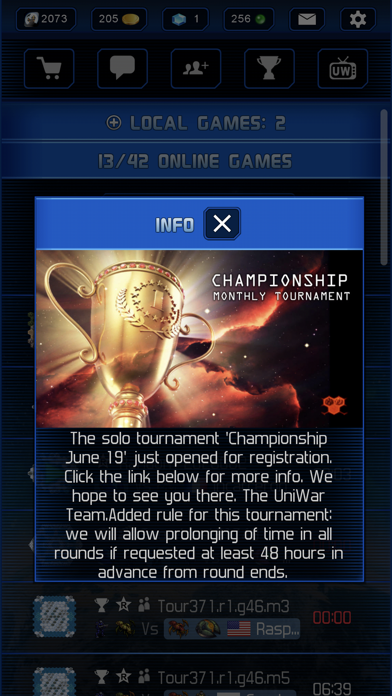

What is UniWar? UniWar is a multiplayer turn-based strategy game where players build their army and fight against each other. The game has 3 races, each with 10 varied units, and 50,000+ user-created maps to choose from. UniWar has a worldwide global ladder, in-game chat, and a main chat room. The game has 5 landscape themes with fog of war, and players can select a fast or slow turn duration from 3 min to 3 days. UniWar has a campaign with 30 missions and play modes such as multiplayer online, Vs. AI, and Vs. a friend on the same phone (hot seat).
1. You can cancel your subscription or free trial in the iTunes settings at least 24-hours before the end of the free trial period.
2. Subscription with a free trial period will automatically renew to a paid subscription.
3. The cancellation will take effect the day after the last day of the current subscription period and you will be downgraded to the free service.
4. * Subscription payments will be charged to your iTunes account at confirmation of your purchase and upon commencement of each renewal term.
5. Note: The Free version may be subject to limitations (ex.
6. Players take turns building their army and fighting against each other, terrain affects attack and mobility of units.
7. Choose from different subscription options.
8. Also in the same genre as Lux DLX on the iPhone but with a multiplayer mode and a vivid online community.
9. number of game modes) and the limitations are subject to change.
10. - Play modes: Multiplayer online, Vs.
11. - Select a fast or slow turn duration from 3 min to 3 days.
12. Liked UniWar? here are 5 Games apps like Chef Master: Multiplayer; Puppet Jump 3D Lite (bluetooth + internet multiplayer); Lost Chicks Multiplayer- The Insanely Popular Multiplayer Game; Crazy Basketball HD ★★★MULTIPLAYER★★★; Fun Run 4 - Multiplayer Game;
Or follow the guide below to use on PC:
Select Windows version:
Install UniWar: Multiplayer Strategy app on your Windows in 4 steps below:
Download a Compatible APK for PC
| Download | Developer | Rating | Current version |
|---|---|---|---|
| Get APK for PC → | SH Limited | 4.55 | 1.20.9 |
Download on Android: Download Android
- 3 races, each with 10 varied units.
- 50,000+ user-created maps to choose from.
- Play multiple games at once.
- Team play allows 2v2, 3v3, and 4v4.
- Campaign with 30 missions.
- Play modes: Multiplayer online, Vs. AI, Vs. a friend on the same phone (hot seat).
- Worldwide Global Ladder.
- Email or push notifications when it is your turn.
- In-game chat and main chat room.
- 5 landscape themes with fog of war.
- Select a fast or slow turn duration from 3 min to 3 days.
- Subscription options available.
- Privacy Policy and Terms of Use provided.
- UniWar is a great turn-based battling game for real players.
- The bots can be useful for learning the basics of the game.
- Bugs are fixed promptly when reported.
- The game has a lot of nice features, including online play and map customization.
- The campaign mode is fun and manageable.
- Only certain units should be able to detect hidden underlings.
- The timer in tournaments should automatically skip and kick players who let the clock reach zero.
- There is a problem with campaign map #9 that prevents players from completing the level.
- The game does not allow players to save maps to their iCloud account or locally on their phone.
- The interface is not intuitive and can be difficult to navigate, especially on a small phone screen.
Cool game but...
Wonderful
Game bug
Love this game