
Last Updated by Lutron Electronics co., Inc. on 2025-01-02


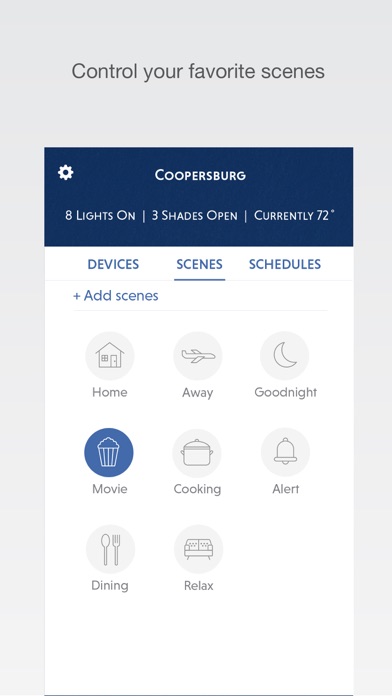

What is Lutron RadioRA 2 + HWQS App?
This app allows users to control their home's lights, shades, temperature, keypads, and more using their iPhone or iPad. It requires a Lutron total home control system (RadioRA® 2 or HomeWorks® QS) programmed using the appropriate version of design and programming software along with the Lutron Connect Bridge. The app offers features such as control from anywhere, personalization of keypad buttons, scheduling scenes, geofencing, Ketra lighting control, a Today Widget, low battery notifications, and world-class support.
1. Control lights, shades, temperature, keypads, and more in the comfort of your home or from anywhere in the world – the office, the airport, the beach – set your home to a comfortable temperature when returning from a trip, ensure lights aren't left on and shades aren't left open while you're away.
2. Ketra lighting can transform your home by changing the mood from warm and relaxing to bright and energizing, enhance the details of your home decor, and add color to accent the environment and create a dramatic or festive mood.
3. Receive low battery indications for battery-powered shades, Pico wireless controls, and Radio Powr Savr sensors to know when it's time to replace their batteries.
4. Control your home's lights, shades, temperature, keypads, and more with your iPhone and iPad.
5. Receive a notification if you’ve left the lights on after leaving home, then turn them off right from your Today Widget.
6. Turn on your porch light at dusk, turn it off at dawn, or open your shades in the morning to wake up with the sun.
7. Adjust the brightness, color (warm/cool color temperature as well as full color) and Vibrancy with a quick and simple interface.
8. Lutron remains committed to providing you with world class quality and service.
9. *Design and programming software is available only to qualified installers and is required for initial setup of this application.
10. This application is only compatible with RadioRA 2 (10.0+) and HomeWorks QS (10.0+) and requires the Lutron Connect Bridge.
11. Make temporary adjustments for special occasions, or permanent changes to match your preferences.
12. Liked Lutron RadioRA 2 + HWQS App? here are 5 Lifestyle apps like Lutron App; Lutron Home Control+ LEGACY; Zillow Real Estate & Rentals; Pinterest; Amazon Alexa;
GET Compatible PC App
| App | Download | Rating | Maker |
|---|---|---|---|
 Lutron RadioRA 2 + HWQS App Lutron RadioRA 2 + HWQS App |
Get App ↲ | 153 2.32 |
Lutron Electronics co., Inc. |
Or follow the guide below to use on PC:
Select Windows version:
Install Lutron RadioRA 2 + HWQS App app on your Windows in 4 steps below:
Download a Compatible APK for PC
| Download | Developer | Rating | Current version |
|---|---|---|---|
| Get APK for PC → | Lutron Electronics co., Inc. | 2.32 | 7.6.16 |
Get Lutron RadioRA 2 + HWQS App on Apple macOS
| Download | Developer | Reviews | Rating |
|---|---|---|---|
| Get Free on Mac | Lutron Electronics co., Inc. | 153 | 2.32 |
Download on Android: Download Android
- Control lights, shades, temperature, keypads, and more from anywhere
- Personalize keypad buttons by adding, editing, and removing settings
- Schedule scenes to happen automatically at set times of day or based on sunrise and sunset
- Receive a notification if lights are left on after leaving home and turn them off from the Today Widget (iPhone only)
- Adjust Ketra lighting brightness, color, and vibrancy
- Set favorite scenes from the Today Widget without launching the app
- Receive low battery notifications for battery-powered shades, Pico wireless controls, and Radio Powr Savr sensors
- World-class support available 24/7 through a hotline
- Compatible with RadioRA 2 (10.0+) and HomeWorks QS (10.0+)
- Requires Lutron Connect Bridge
- GPS running in the background can decrease battery life.
- The app can open and close shades.
- The Lutron Home Control+ app is easy to use.
- The UI of the Lutron App is old and clunky.
- Setting up a schedule is difficult and hard to visualize.
- The Lutron Connect app lacks organization and color utilization.
- The app does not allow for shade group and shade scene changes.
- Scenes cannot connect to HomeKit.
- The Lutron Home Control+ app requires an annual subscription fee and has been mothballed without warning, requiring the purchase of new hardware and a new app for functionality.
Not Intuitive
You Still Want a Remote Access subscription.
Distasteful Company Ethics
Does not work with homekit still... no idea why