
Last Updated by Ziya Bal on 2025-05-08

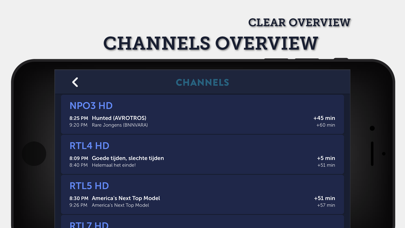

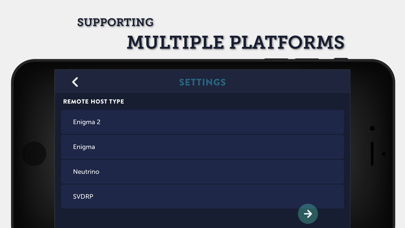
What is MultiBox Pro?
MultiBox Pro is an app that allows users to watch live TV on their iOS devices from their set-top box. It supports a wide range of hardware, including Dreambox, VU+, Coolstream, Dbox, Solo/2, and many more. The app also features an advanced remote control to take control of the set-top box from anywhere.
1. Watch TV on your iDevice with MultiBox Pro! It’s not only streaming, it’s beyond! Auto control memory for automatic choosing the best video quality.
2. Step right into your channel list and get in touch with the advanced remote control ever for your set-top box.
3. Enjoy the advanced remote control to take control of your set-top box from everywhere.
4. Easy control your set-top box without having streaming.
5. Enjoy the experience of watching live TV on your iPad, iPhone and iPod from your set-top box.
6. Supporting a wide range of hardware like: Dreambox, VU+, Coolstream, Dbox, Solo/2 and many more! We have listed a part of this boxes below the description.
7. MultiBox Pro is meant to watch TV from a satellite receiver or any hardware that generally contains a TV-tuner input.
8. Experience live streaming TV on your iDevice everywhere! No need for a double TV at home.
9. · Memory management! Just clean up your memory (RAM) to play the stream perfect on your iDevices.
10. Interested if your set-top box is supported? Check out below.
11. Just in a few steps you are connected with your set-top box.
12. Liked MultiBox Pro? here are 5 Entertainment apps like MultiBox TV - HobbyBox Sattelite; TikTok; The Roku App (Official); Max: Stream HBO, TV, & Movies; Ticketmaster-Buy, Sell Tickets;
Or follow the guide below to use on PC:
Select Windows version:
Install MultiBox Pro - HobbyBox Sattelite app on your Windows in 4 steps below:
Download a Compatible APK for PC
| Download | Developer | Rating | Current version |
|---|---|---|---|
| Get APK for PC → | Ziya Bal | 1 | 2.0.2 |
Download on Android: Download Android
- HD support
- Remote control support
- Watch live TV on iOS devices
- Advanced video codec for fast streaming, even in HD
- Listen to radio on iOS devices
- Memory management for optimal streaming
- Signal status of the channel
- Set aspect ratio (16:9 and 4:3 support)
- Bouquets overview
- Channel overview with detailed EPG information
- Advanced swipe recognition for fast and easy control
- Multi-tuner support
- Open-Webif support
- Check device info on iOS devices
- Fast and easy setup for set-top box
- Universal app for iPad, iPhone 4/5, and iPod Touch
- HD Retina and iPhone 5, 5S, and 5C support
Supported set-top boxes:
- Dreambox (DM7000, DM7020, DM7025, DM8000, DM7020HD, DM800HD, DM500HD, DM7025, and more)
- VU+ (Solo, Duo, Solo 2, and Ultimo)
- Coolstream (Neo, Zee, Neo2)
- D-Box 2 (Nokia, Sagem, and Phillips)
- Topfield 7700 HDPVR
- Ipbox 900
- QBoxHD
The app also offers support and feedback through the support button in the AppStore.