
Published by Grab on 2023-06-28



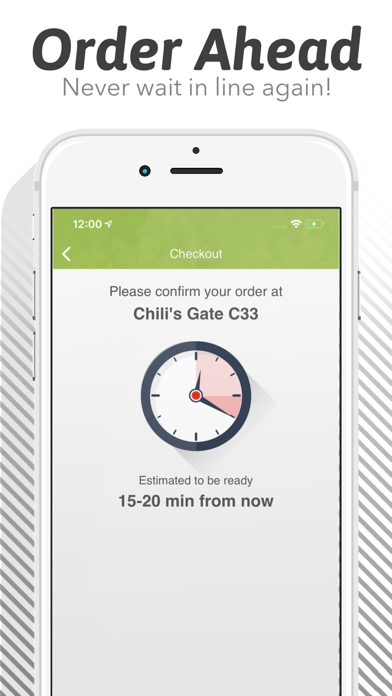
What is Grab Airport by Servy?
The Grab app is designed to make your airport experience better by allowing you to order food from your phone and avoid waiting in line. With the app, you can securely pay for your food, view a map of the airport, and create an account to save your favorite items and payment methods.
1. The Grab app lets you order food from your phone and avoid the line when you pick up your order at hundreds of locations around the country.
2. Traveling, hungry, but don't have time to wait in line for food? Grab a better airport experience.
3. Note: Continued use of GPS running in the background can dramatically decrease battery life.
4. Our goal is to make your travel experience better.
5. Liked Grab Airport by Servy? here are 5 Food & Drink apps like Grabbagreen; LunchBox: Grab Lunch for Less; Grabbd- Social Foodie & Travel; Grabooking Đặt bàn & ưu đãi;
Or follow the guide below to use on PC:
Select Windows version:
Install Grab Airport by Servy app on your Windows in 4 steps below:
Download a Compatible APK for PC
| Download | Developer | Rating | Current version |
|---|---|---|---|
| Get APK for PC → | Grab | 4.74 | 1.64 |
Download on Android: Download Android
- Order and pay for food from your phone
- Avoid waiting in line by walking straight to the pickup counter
- View a map of the airport to see all available restaurants and stores
- Create an account to save favorite items and payment methods
- View past orders and get receipts emailed to you
- Winner of the QSR Applied Tech Award
- Featured in Business Insider, Tech Times, and Skift
- Note: Continued use of GPS running in the background can decrease battery life.
- Provides a map and listing of every restaurant in the entire airport
- Allows users to see the whole menu/prices from their phone and choose items
- Ordering, paying, and picking up takes 10 minutes or less
- Employee discount is a nice add-on
- App is slow to respond to button presses
- Favorites should be more prominent
- Doesn't allow users to make another order until they've picked up the first one
- Certain restaurants may not be ready in their systems to facilitate Grab app members, causing retry issues
Very Useful!
Some MIA airport restaurants don’t have POINT OF SALE ready
Easy
Good start, useful, but slow & restrictive