
Published by Kimico, Ltd. on 2025-03-20
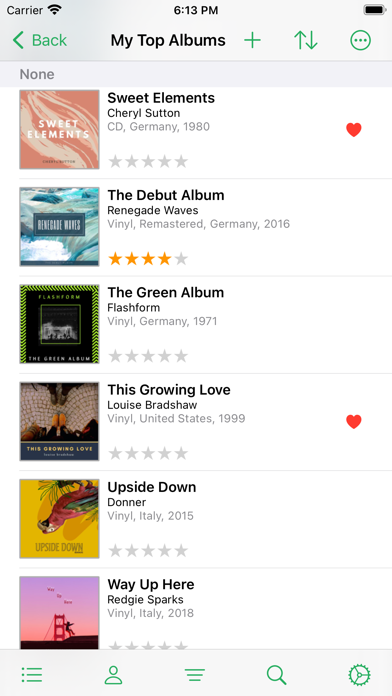
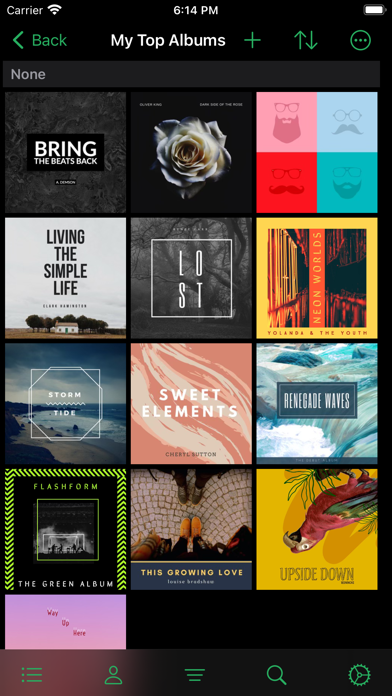
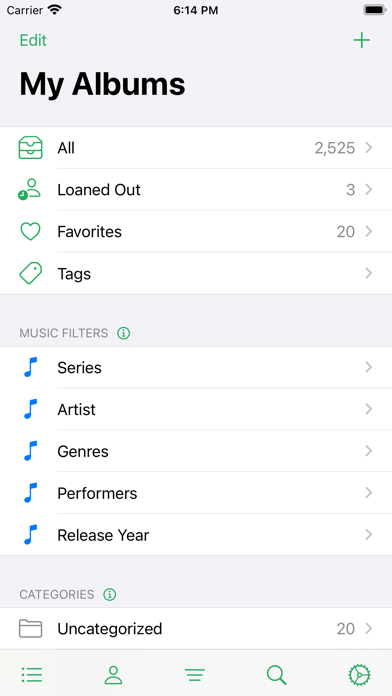
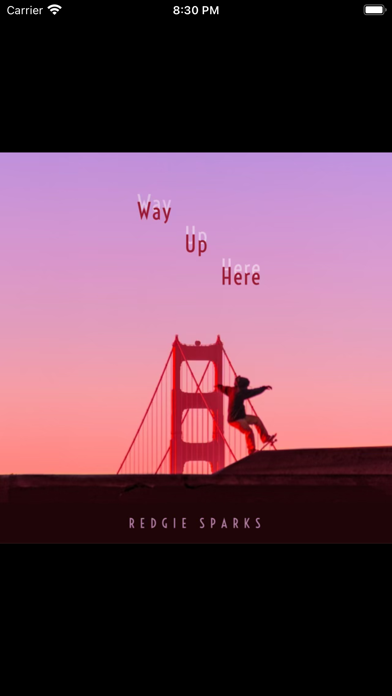
What is MusicBuddy? MusicBuddy is a music album management app that allows users to access their entire music catalog from anywhere. It has a free version with a 50 album limit and can be upgraded via In-App Purchase for unlimited album storage. The app allows users to add, organize, and sync their albums across multiple devices using iCloud or Dropbox sync. It also has features like loans tracking, batch operations, quick find, export, print, backup, activity history, duplicates detection, and privacy.
1. Using MusicBuddy is fun and easy, allowing you to quickly find any album in your library, share your favorite albums, and keep track of borrowed and lent albums.
2. MusicBuddy is a powerful music album management app that gives you access to your entire music catalog, anywhere.
3. - MusicBuddy can be upgraded via In-App Purchase for unlimited album storage.
4. Sync your library across multiple devices using iCloud or Dropbox sync.
5. • Quick find — instantly find albums by entering search keywords or scanning their barcodes.
6. - MusicBuddy has all the features of MusicBuddy Pro with a 50 album limit.
7. • Multiple selection — apply batch operations using multiple selection.
8. • Universal app — pay once and use MusicBuddy on your iPhone, iPad, and Apple Silicon Mac.
9. • Print — easily print selected albums to AirPrint-enabled printers.
10. • Loans — instantly track albums that are currently loaned out.
11. • Appearance — choose either list or grid view to best match your needs.
12. Liked MusicBuddy? here are 5 Music apps like MusicBuddy Pro: Vinyls & CDs; Disco FM – Vinyl Audio Preview; CLZ Music - CD & Vinyl Catalog; Vinyl - the Real Record Player;
Or follow the guide below to use on PC:
Select Windows version:
Install MusicBuddy: Vinyl & CD Catalog app on your Windows in 4 steps below:
Download a Compatible APK for PC
| Download | Developer | Rating | Current version |
|---|---|---|---|
| Get APK for PC → | Kimico, Ltd. | 4.77 | 9.7.14 |
Get MusicBuddy on Apple macOS
| Download | Developer | Reviews | Rating |
|---|---|---|---|
| Get Free on Mac | Kimico, Ltd. | 834 | 4.77 |
Download on Android: Download Android
- Adding albums using barcode scan, UPC/EAN-13, online search, manual entry, or CSV import
- Organizing albums into My Albums, Wish List, Borrowed, and Previously Owned categories
- Syncing library across multiple devices using iCloud or Dropbox sync
- Personalizing with categories, tags, favorites, notes, and more
- Choosing list or grid view for appearance
- Tracking loans and loaning activities
- Applying batch operations using multiple selection
- Finding albums quickly by search keywords or barcode scan
- Exporting library into CSV, PDF, or HTML formats
- Printing selected albums to AirPrint-enabled printers
- Creating backups to any cloud service
- Viewing loaning activity history
- Detecting and removing duplicates
- Saving library locally and privately on device
- Universal app for iPhone, iPad, and Apple Silicon Mac.
- Excellent organization of albums and CDs, preventing duplicate purchases
- PDF export function is a useful addition
- Comprehensive tracking of data elements, with the ability to display by numerous attributes like composer, orchestra, artist, and conductor
- Lacks the beauty and display capabilities of some other music apps
- Limited sorting options, with only one field available for sorting
- Could benefit from adding more elegant display settings and themes, like CLZ music.
Great app, lacking in display options, themes, but data rich
Finally Organized
Incomplete database
Fantastic Upgrades