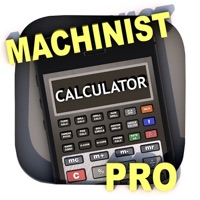
Last Updated by Shane Anderson on 2024-10-05

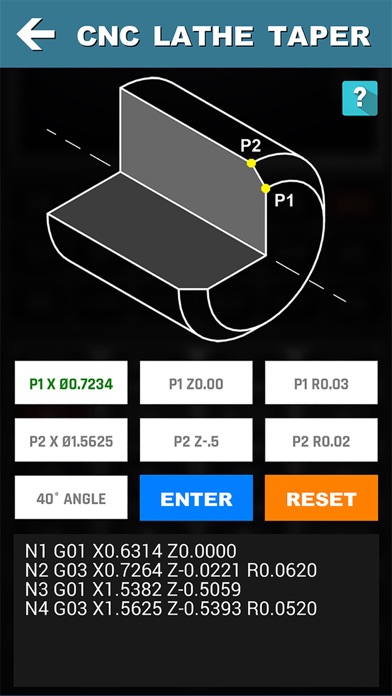


What is CNC Machinist Calculator Pro?
CNC Machinist Calculator Pro is a machining calculator app designed for manufacturing engineers, machinists, CNC operators, tool & die makers, and at-home hobbyists. It is a great tool for making quick calculations on the fly and quoting new work. The app includes a wide range of features such as turning calculators, milling calculators, drilling calculators, thread calculators, true position calculators, bolt pattern calculators, surface finish calculators, and more. It also includes a scientific calculator, a linear thermal expansion calculator, and a grinding calculator.
1. CNC Machinist Calculator Pro is a machining calculator designed for manufacturing engineers, machinists, CNC operators, tool & die makers, and at home hobbyists.
2. CNC Machinist Calculator Pro is great for CNC programmers or machine operators who need to make quick calculations on the fly.
3. It's also a great tool for quoting new work.
4. Export G-code for internal & external chamfers, tapers, & radii with tool nose comp.
5. Liked CNC Machinist Calculator Pro? here are 5 Productivity apps like Job Shop Machinist Lite; Job Shop Machinist Pro; Fraction Calculator Plus #1; Conversion Calculator Plus; Grades - Grade Calculator, GPA;
GET Compatible PC App
| App | Download | Rating | Maker |
|---|---|---|---|
 CNC Machinist Calculator Pro CNC Machinist Calculator Pro |
Get App ↲ | 633 4.70 |
Shane Anderson |
Or follow the guide below to use on PC:
Select Windows version:
Install CNC Machinist Calculator Pro app on your Windows in 4 steps below:
Download a Compatible APK for PC
| Download | Developer | Rating | Current version |
|---|---|---|---|
| Get APK for PC → | Shane Anderson | 4.70 | 19 |
Get CNC Machinist Calculator Pro on Apple macOS
| Download | Developer | Reviews | Rating |
|---|---|---|---|
| Get $12.99 on Mac | Shane Anderson | 633 | 4.70 |
Download on Android: Download Android
1. Turning Calculators for lathe operators
2. Milling Calculators for mill operators
3. Drilling Calculators
4. Gun drilling Calculators
5. Thread Calculators
6. True Position Calculators
7. Bolt Pattern Calculators
8. Surface Finish Calculators
9. Drill & Tap charts
10. Thread data for various threads
11. Thread over 3 wire info
12. Center drill dimensions
13. Unit converter
14. Hardness conversions
15. G-codes
16. M-codes
17. Blue Print Geometric Tolerance Descriptors - GD&T
18. SFM calculator for drilling, milling, & turning over 170 materials
19. Tap Drill Calculator for roll form & cut taps
20. Various Geometric calculators
21. Triangle Solver
22. CNC keyway calculator
23. Custom macro variables, logic, arguments, & arithmetic data
24. Machinist Forum
25. Export G-code for internal & external chamfers, tapers, & radii with tool nose comp.
26. Circle segment calculator (arc calculator)
27. National Pipe Thread data - NPT threads
28. Material Property Search with machinability info
29. Material Weight Calculator for over 170 materials & 10 shapes
30. Tool Wear section with images helpful info to improve tool life
31. Machinist Test with 6 categories to test your strengths & weaknesses
32. Socket Head Cap Screw hole dimensions
33. Scientific Calculator
34. Linear Thermal Expansion Calculator
35. Grinding Calculations
36. More features to come.
- Ton of great features and information
- 'Brain check' feature is awesome
- Useful for teaching oneself new things
- Easy to figure out triangles and perform other tasks
- Worth the 9 or 10 dollars it cost
- Timer in 'brain check' feature is not optional
- Multiple presses required for data entry
- Button location is not always correct, requiring pressing slightly above or below the button location
Button presses are abysmal
Great App!!!
Excellent App
Impressive!