
Last Updated by Cleveni Inc. on 2025-03-25
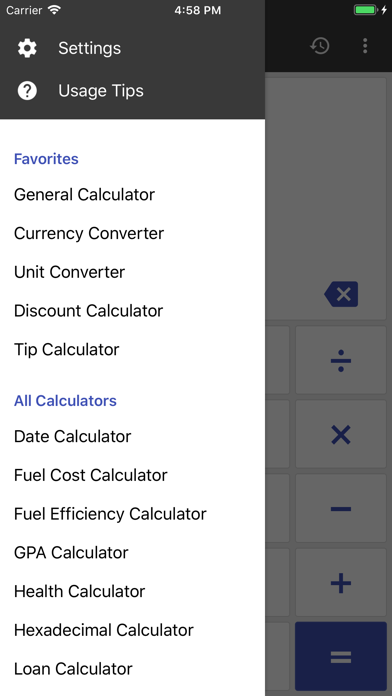
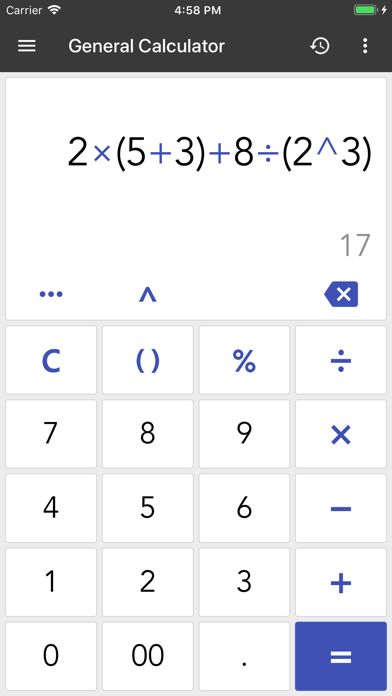
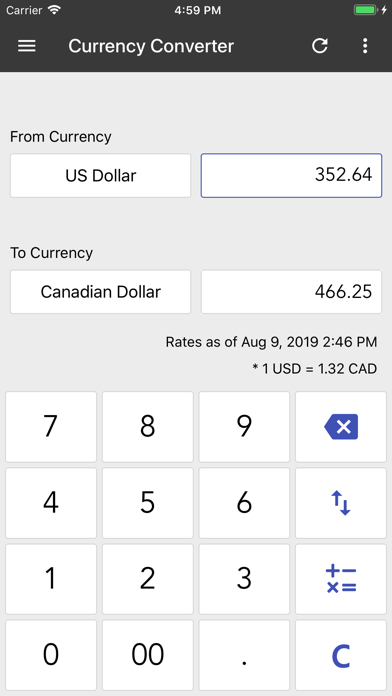
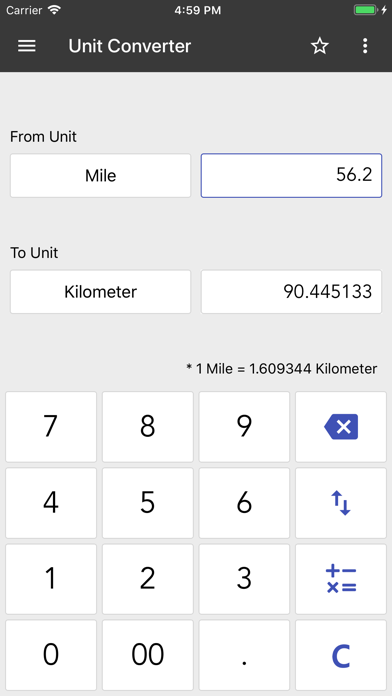
What is ClevCalc?
ClevCalc is a free calculator app that offers a wide range of calculators to handle everyday life calculations. It has a clean interface and practical functions that make it easy to use. The app supports various calculators such as a scientific calculator, unit converter, currency converter, percentage calculator, discount calculator, loan calculator, date calculator, health calculator, automobile fuel cost calculator, fuel efficiency calculator, GPA calculator, tip calculator, sales tax calculator, unit price calculator, world time converter, ovulation calculator, hexadecimal converter, and savings calculator.
1. • If you enter deposit amount, interest rate and time period, the interest after tax and final savings balance will be calculated.
2. • Supports length, weight, width, volume, time, temperature, pressure, speed, fuel efficiency, and the amount of data.
3. • You can calculate the total interest and total payments by entering the loan principal and interest rate.
4. • Enter the amount of fuel used to get the fuel efficiency.
5. • Get a total price by entering the original price and the tax rate.
6. • You may calculate the amount per person by dividing final amount by the number of people.
7. • The tip amount to be added will be automatically calculated if you enter the billing amount and tip percentage.
8. • Get a discount price by entering the original price and the discount rate.
9. • Supports the four fundamental arithmetic operations, square, root, parentheses and percentage operations.
10. • Enter a distance and a fuel efficiency to get a fuel cost.
11. • You can calculate the fuel costs required for driving a car or traveling.
12. Liked ClevCalc? here are 5 Productivity apps like Kalkulilo (Calculator); Concrete Imperial Calculator; Gas Log (Lite) - MPG Fuel Calculator; Flow Calculators - Oil & Gas Engineers; Janus Calculator;
Or follow the guide below to use on PC:
Select Windows version:
Install ClevCalc - Calculator app on your Windows in 4 steps below:
Download a Compatible APK for PC
| Download | Developer | Rating | Current version |
|---|---|---|---|
| Get APK for PC → | Cleveni Inc. | 4.76 | 1.3.10 |
Get ClevCalc on Apple macOS
| Download | Developer | Reviews | Rating |
|---|---|---|---|
| Get Free on Mac | Cleveni Inc. | 8099 | 4.76 |
Download on Android: Download Android
- Supports the four fundamental arithmetic operations, square, root, parentheses, and percentage operations.
- Supports scientific operations such as trigonometric, exponential, and logarithmic functions.
- Possible to modify incorrectly entered expressions with a freely movable cursor.
- Supports length, weight, width, volume, time, temperature, pressure, speed, fuel efficiency, and the amount of data.
- Supports all unit conversions commonly used in everyday life.
- Supports 135 currencies in the world, including dollar, euro, yen, yuan, etc.
- Automatically calculates using the real-time exchange rate.
- You can easily calculate the percentage increase or decrease.
- You can also calculate what percentage one number is of another.
- Get a discount price by entering the original price and the discount rate.
- You can calculate the total interest and total payments by entering the loan principal and interest rate.
- A feature that calculates the specific date or anniversary to be remembered!
- You can measure the body mass index (BMI) and the basal metabolic rate (BMR).
- You can calculate the fuel costs required for driving a car or traveling.
- Enter a distance and a fuel efficiency to get a fuel cost.
- Enter the amount of fuel used to get the fuel efficiency.
- You can correctly calculate your GPA!
- The tip amount to be added will be automatically calculated if you enter the billing amount and tip percentage.
- There is a function not to calculate tips on tax.
- You may calculate the amount per person by dividing the final amount by the number of people.
- Get a total price by entering the original price and the tax rate.
- Enter the price and the quantity and you will get the unit price.
- You can compare unit prices of various goods.
- Transforms the time of 400 or more cities around the world.
- Daylight savings time will also be reflected in this calculation.
- Calculates the time of ovulation and fertility using the menstrual cycle!
- You can also create notes by date.
- Converts between decimal and hexadecimal with ease and convenience.
- If you enter deposit amount, interest rate, and time period, the interest after tax and final savings balance will be calculated.
- Cleveni Inc. makes no warranty as to the accuracy or reliability or suitability of any calculation results or information provided through the ClevCalc app.
- Clean and user-friendly interface
- Ad-free version available for purchase to support the developer
- Helpful tool for high school students and homework
- Useful for shopping and identifying good deals
- Great for calculating loans and debt repayment
- No option to expand the single zero button into a larger button
- Built-in calculator on phone is not very good (not specific to this app)
- No tax calculator feature available.
Love it
Tremendous help
Trip to Korea and Japan
Great for loan planning!