
Last Updated by Pervy Kanal OAO on 2025-04-07
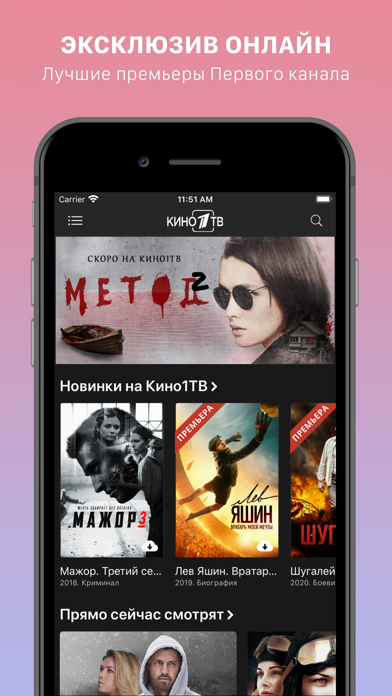
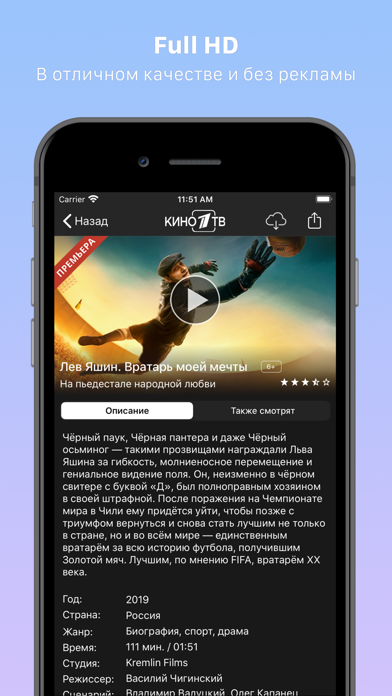
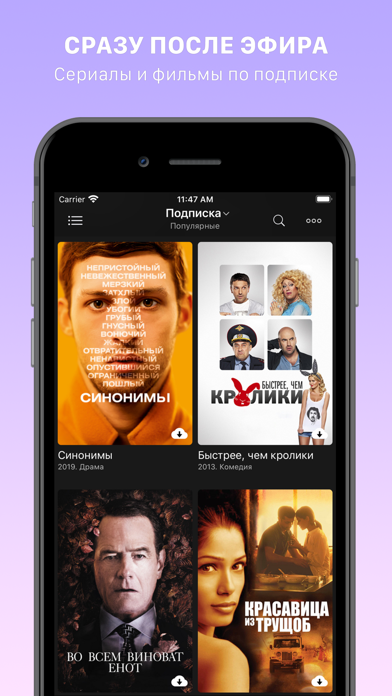
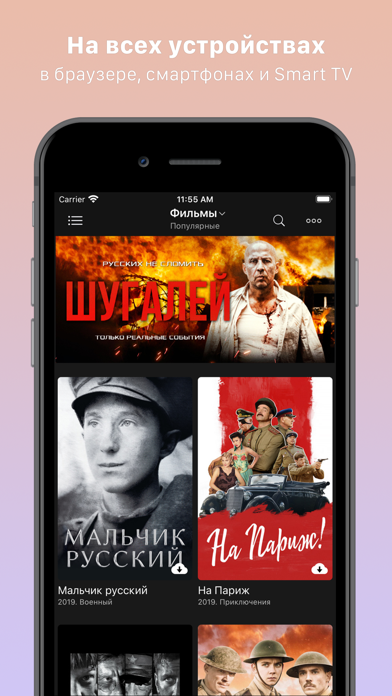
What is Кино1ТВ?
The Kino1TV app allows users to watch movies and TV shows online in HD quality, as well as download them for offline viewing. The app offers a wide selection of Russian and foreign TV shows, movies, cartoons, and documentaries. Users can watch movies online via Wi-Fi, LTE, and 3G networks. The app also provides detailed information about TV shows and movies, including trailers, cast, and descriptions. The app offers three different subscription plans, including Kino1TV, Amediateka, and Kino1TV and Amediateka combined.
1. Вы можете смотреть кино онлайн в HD качестве, а также скачать и смотреть оффлайн в дороге.
2. Liked Кино1ТВ? here are 5 Entertainment apps like СТС—ТВ, кино и сериалы в HD; Триколор Кино и ТВ онлайн; Кинотеатры - билеты в кино; viju: кино, сериалы, тв онлайн; Rutube - сериалы, кино;
Or follow the guide below to use on PC:
Select Windows version:
Install Кино1ТВ: сериалы и фильмы HD app on your Windows in 4 steps below:
Download a Compatible APK for PC
| Download | Developer | Rating | Current version |
|---|---|---|---|
| Get APK for PC → | Pervy Kanal OAO | 4.80 | 3.15.7 |
Get Кино1ТВ on Apple macOS
| Download | Developer | Reviews | Rating |
|---|---|---|---|
| Get Free on Mac | Pervy Kanal OAO | 599 | 4.80 |
Download on Android: Download Android
- Watch movies and TV shows online in HD quality
- Download movies for offline viewing
- First episode of TV shows available for free
- No ads with purchase or subscription
- Large selection of movies and TV shows available with subscription
- Watch movies online via Wi-Fi, LTE, and 3G networks
- Detailed information about TV shows and movies, including trailers, cast, and descriptions
- Stream movies and TV shows on Apple TV
- Simple and user-friendly interface
- Automatic switching between episodes within a TV show and resuming viewing from a previously saved position
- Three subscription plans available: Kino1TV, Amediateka, and Kino1TV and Amediateka combined
- Information about subscription price and duration available before purchase
- Payment made one month after subscription activation
- Automatic renewal and payment 24 hours before the end of the current subscription period
- Subscription management and deletion available in iTunes account settings
- No cancellation of paid subscription period possible
- User agreement and privacy policy available on the app's website.
- Good customer support with quick email responses
- Overall enjoyable experience using the app
- Not all TV shows are available for download to watch offline
- No Apple TV version available, making the subscription less attractive
- Difficulty in keeping track of which episodes have been watched, with no feature to mark them as watched
- Negative sentiment towards the fact that the app is a platform for an enemy country (not related to features or performance)
No Apple TV App
Shame on Apple
Хорошее приложение
Показ что посмотрел