
Last Updated by Grandstream on 2025-03-31

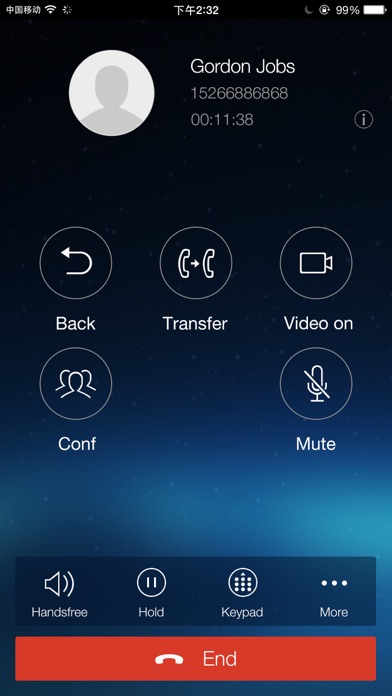
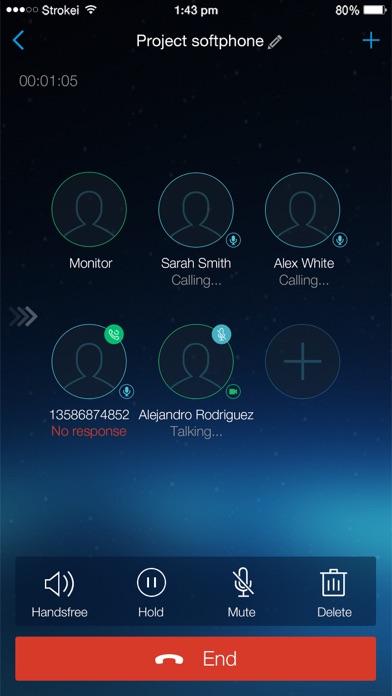

What is Grandstream Wave Lite?
Grandstream Wave Lite is a free softphone application that allows users to make and receive voice/video calls through their business or residential SIP accounts on any iOS device. It supports up to 6 SIP accounts, 6-way voice conferencing, and advanced SIP telephony features including call transfer, LDAP phonebook integration, and more. The app also supports strong security features including SIP over TLS and 128/256-bit SRTP.
1. Grandstream Wave Lite is a FREE softphone application which allows users to make and receive voice/video calls through their business or residential SIP accounts on any iOS device (version 8.0+) from anywhere in the world, via either cellular data or WiFi.
2. This application supports integration of up to 6 SIP accounts, 6-way voice conferencing, and allows users to monitor their IP PBX (such as Grandstream's UCM6100 series IP PBX & UCM6510 IP PBX) while utilizing speed dial with up to 24 virtual BLF keys.
3. With Grandstream Wave Lite, business and residential users always have access to their SIP lines and can easily keep in touch with business or personal contacts without using expensive cellular data plans.
4. Grandstream Wave Lite also supports advanced SIP telephony features including call transfer, LDAP phonebook integration and more.
5. • Native integration with mobile devices including contacts, call history and ringtones.
6. Liked Grandstream Wave Lite? here are 5 Social Networking apps like WAVE - Video Chat Playground; WAVE - 웃고 떠들고 실컷 놀자!; Grandstream Wave; Wave - Audio Live Streaming; HDVC Wave;
Or follow the guide below to use on PC:
Select Windows version:
Install Grandstream Wave Lite app on your Windows in 4 steps below:
Download a Compatible APK for PC
| Download | Developer | Rating | Current version |
|---|---|---|---|
| Get APK for PC → | Grandstream | 2.61 | 1.2.14 |
Get Grandstream Wave Lite on Apple macOS
| Download | Developer | Reviews | Rating |
|---|---|---|---|
| Get Free on Mac | Grandstream | 99 | 2.61 |
Download on Android: Download Android
- Supports video, hardware encode/decode, up to 720P
- Supports G.711µ/a, G.722 (HD-audio), G.726-32, GSM, iLBC and Opus codecs
- SIP-based softphone
- Can be used over cellular data connection or WiFi
- Strong security features including SIP over TLS and 128/256-bit SRTP
- Supports 6 SIP accounts, up to 6-way audio conference, and 24 virtual BLF keys
- Native integration with mobile devices including contacts, call history and ringtones
- Enterprise features including IP PBX integration, BLF, call transfer/pickup, call recording with UCM, LDAP
- Automatic call forwarding based on time and location rules
- Powerful NAT traversal options including automatic NAT discovery, STUN and UPnP
- Automatic provisioning including XML provisioning and 2-D barcode scan
- Fully customizable skins and themes for optional branding needs
- Voice channel switching between Bluetooth, earphone, speakerphone & 3.5mm headset
- Users can view info of Incoming & Outgoing calls and missed calls in call history
- Telephony Hold, mute, transfer, forward (unconditional/no-answer/busy), call park/pickup, paging, Do Not Disturb (DND), call waiting, call history, flexible dial plan, custom ringtones, server redundancy & fail-over, and Busy Lamp Field (BLF)
- The app is designed to be ready for incoming calls and messages.
- It has the ability to connect to both WiFi and cell data.
- The app consumes a significant amount of battery, even when not in use.
- The background refresh feature drains the battery quickly.
- The app loses connection when switching between WiFi and cell data.
- There are other similar apps available that do not have the battery drain issue.
So Power Hungry
Power hungry
Battery hog
Large power drain on iPhone