
Last Updated by Moma Comunicazione on 2024-07-22


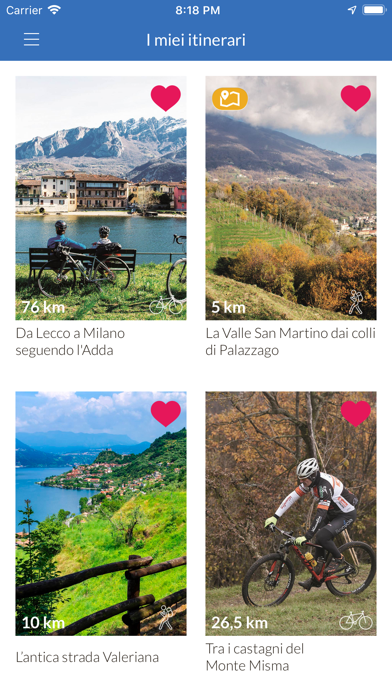

What is Orobie Active?
The Orobie Active app is a comprehensive guide for trekking, biking, snowshoeing, and skiing in the Orobie mountains. It offers a wide range of itineraries suitable for all levels of expertise, including families with children. The app is regularly updated with new content, including summer and winter itineraries, making it an innovative and reliable companion for exploring the Orobie mountains.
1. Un piccolo store dove trovare tanti itinerari per assaporare al meglio il territorio, ma anche un compagno di viaggio che guida alla scoperta delle Orobie attraverso un racconto emozionale e una serie di curiosità e di punti di interesse naturali e artistico-culturali per trasformare una semplice escursione in un’esperienza.
2. Una APP innovativa con contenuti sempre nuovi, al passo con la stagione! Con il nuovo aggiornamento, infatti, la APP presenta una selezione di itinerari estivi, ma anche le nostre migliori proposte per vivere la montagna in inverno, tra ciaspolate e rifugi aperti anche a Natale.
3. Sulla mappa, invece, potrai attivare la funzione “realtà aumentata” per scoprire i punti di interesse più vicini a te e se ti trovi in montagna puoi vedere il nome delle cime che ti circondano.
4. Orobie Active è la APP che raccoglie proposte trekking, bike, con le ciaspole o gli sci ai piedi, e che consiglia sempre il percorso giusto per tutti, dagli esperti alle famiglie con bambini.
5. Ti interessa un percorso ma il prossimo weekend non hai tempo? La nuova sezione “i miei itinerari” raccoglie i percorsi “preferiti” e quelli che sono stati scaricati per utilizzarli offline.
6. Ogni punto di interesse è geo-localizzato e grazie alla funzione “portami” potrai utilizzare il navigatore e raggiungerlo facilmente.
7. Dal “menu dei servizi” potrai trovare le strutture ricettive, i rifugi, i punti culturali, gli infopoint e gli eventi lungo l’itinerario.
8. Ogni itinerario è corredato da descrizioni, una mappa dettagliata, video e gallery fotografiche.
9. È inoltre possibile scaricare la mappa e i contenuti per la fruizione in assenza di connessione dati.
10. Con la app di Orobie sai sempre cosa fare e dove andare.
11. Liked Orobie Active? here are 5 Travel apps like Active Step Up; Bleeper Active; East Frisia: Boundless Active; Sardona Active; orobie;
Or follow the guide below to use on PC:
Select Windows version:
Install Orobie Active app on your Windows in 4 steps below:
Download a Compatible APK for PC
| Download | Developer | Rating | Current version |
|---|---|---|---|
| Get APK for PC → | Moma Comunicazione | 1 | 3.8.0 |
Get Orobie Active on Apple macOS
| Download | Developer | Reviews | Rating |
|---|---|---|---|
| Get Free on Mac | Moma Comunicazione | 0 | 1 |
Download on Android: Download Android
- Over 300 itineraries to choose from
- A small store to purchase itineraries
- Detailed descriptions, maps, videos, and photo galleries for each itinerary
- Geo-localized points of interest with a "portami" function for easy navigation
- A "menu dei servizi" to find accommodations, cultural points of interest, infopoints, and events along the itinerary
- A "realtà aumentata" function to discover nearby points of interest and mountain peaks
- A "preferiti" section to save and access favorite itineraries
- A "cerca su mappa" function to explore all mapped itineraries.