
Last Updated by Infomir on 2025-03-30
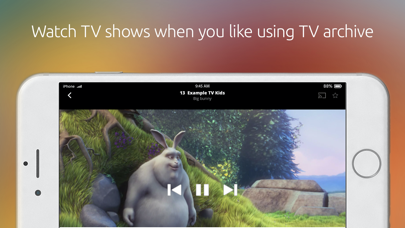
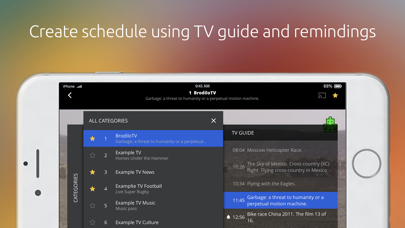
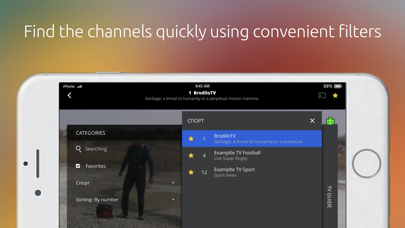
What is StalkerTV?
StalkerTV is a mobile application that allows users to watch TV content provided by their IPTV carrier on their mobile devices. The app can be used while traveling or away from the user's big screen. It is important to note that the app does not contain any built-in channels or movies, and it only plays content from the user's TV service provider in accordance with their subscription plan. Before downloading the app, users are advised to contact their TV service provider to confirm compatibility and obtain login credentials.
1. If you have any questions regarding access to content, or you’d like to clarify the cost of connection and subscription plans, please contact your TV service provider for assistance.
2. Before downloading the application, we recommend that you contact your TV service provider and confirm that StalkerTV is compatible with their service.
3. It plays only the content from your TV service provider in accordance with your subscription plan.
4. With StalkerTV you can enjoy TV content provided by your IPTV carrier anytime, anywhere – while you’re traveling or whenever you’re away from your big screen.
5. Watch your favorite programs and movies on the mobile device screen.
6. Also ask your provider for a login, a password and a link to their authorization server (portal).
7. Important: the application does not contain any built-in channels or movies.
8. - don't miss a part of your favorite program with Timeshift.
9. - stream from your device to your Chromecast enabled TV set.
10. All devices should be connected to the same WiFi network.
11. Liked StalkerTV? here are 5 Entertainment apps like TikTok; The Roku App (Official); Max: Stream HBO, TV, & Movies; Ticketmaster-Buy, Sell Tickets; Amazon Prime Video;
Or follow the guide below to use on PC:
Select Windows version:
Install StalkerTV app on your Windows in 4 steps below:
Download a Compatible APK for PC
| Download | Developer | Rating | Current version |
|---|---|---|---|
| Get APK for PC → | Infomir | 2.26 | 3.10.1 |
Download on Android: Download Android
- Watch TV channels, TV shows, and movies
- Listen to radio
- Stream from your device to your Chromecast enabled TV set (all devices should be connected to the same WiFi network)
- Timeshift feature allows users to not miss a part of their favorite program
- Contact TV service provider for assistance with access to content and subscription plans.
- Easy to navigate on iPad
- Supports Airplay (although button is missing)
- App is buggy and crashes without notice
- Glitches frequently
- Does not work on mobile data plan
- Needs improvement in overall performance
- Unclear if it is a one-time purchase or subscription-based
Pretty good...with some caveats...
Iptv
Doesn’t work on mobile data plan
Doesn’t work on LTE / cellular network at all