
Last Updated by Microsoft Corporation on 2024-05-01
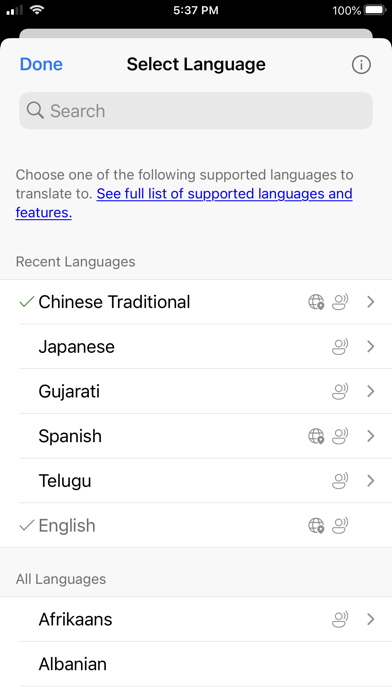
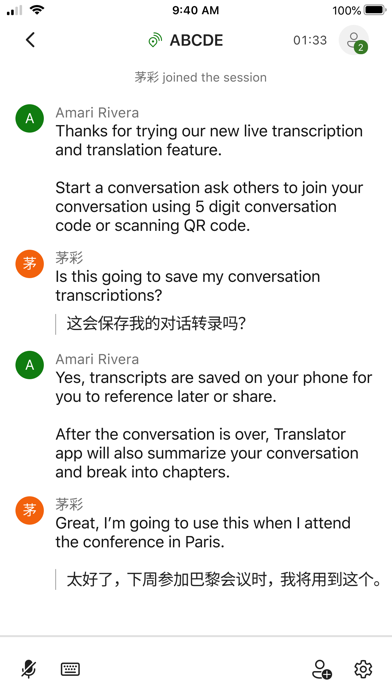
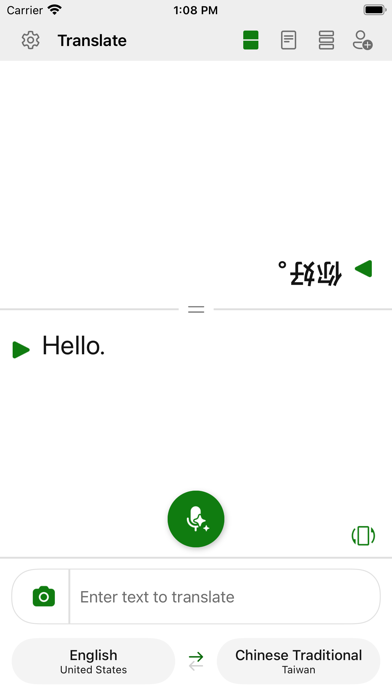

What is Microsoft Translator? Microsoft Translator is a free translation app that supports more than 70 languages. It offers text, voice, camera, and conversation translations, as well as offline translation downloads. The app also includes phrasebooks, pronunciation guides, and alternate translations. It is powered by advanced technology used by Office, Bing, Skype, and other partners.
1. Translator supports the following languages: Afrikaans, Arabic, Bangla, Bosnian (Latin), Bulgarian, Cantonese (Traditional), Catalan, Chinese (Simplified), Chinese (Traditional), Croatian, Czech, Danish, Dutch, English, Estonian, Fijian, Filipino, Finnish, French, German, Greek, Haitian Creole, Hebrew, Hindi, Hmong Daw, Hungarian, Icelandic, Indonesian, Italian, Japanese, Kiswahili, Korean, Latvian, Lithuanian, Malagasy, Malay, Maltese, Norwegian, Persian, Polish, Portuguese, Quer'etaro Otomi, Romanian, Russian, Serbian (Cyrillic), Serbian (Latin), Slovak, Slovenian, Spanish, Swedish, Tahitian, Tamil, Telugu, Thai, Tongan, Turkish, Ukrainian, Urdu, Vietnamese, Welsh, and Yucatec Maya.
2. Microsoft Translator is a free, personal translation app for more than 70 languages, to translate text, voice, conversations, camera photos and screenshots.
3. To open photos from the device for image translation, and to save downloaded offline language packs.
4. For access to Wi-Fi or mobile data to perform text or speech translations, and download offline language packs.
5. Microsoft Translator is powered by cutting-edge technology used by Office, Bing, Skype, Internet Explorer as well as by partners such as Twitter, Yelp, eBay, WeChat and more.
6. To open photos from the device for image translation.
7. To detect whether the device is on Wi-Fi, mobile data, or not connected to a network.
8. This helps the app know whether it should translate while online, or use an offline language pack.
9. To take pictures for image translations, and to scan QR codes when joining a conversation.
10. *Some features are not available in all languages.
11. Liked Microsoft Translator? here are 5 Productivity apps like iTranslate Translator; Speak & Translate - Translator; Voice Translator: AI Translate; Translator Guru: Voice & Text; Translate Me - Live Translator;
GET Compatible PC App
| App | Download | Rating | Maker |
|---|---|---|---|
 Microsoft Translator Microsoft Translator |
Get App ↲ | 159,435 4.75 |
Microsoft Corporation |
Or follow the guide below to use on PC:
Select Windows version:
Install Microsoft Translator app on your Windows in 4 steps below:
Download a Compatible APK for PC
| Download | Developer | Rating | Current version |
|---|---|---|---|
| Get APK for PC → | Microsoft Corporation | 4.75 | 24.4.2 |
Get Microsoft Translator on Apple macOS
| Download | Developer | Reviews | Rating |
|---|---|---|---|
| Get Free on Mac | Microsoft Corporation | 159435 | 4.75 |
Download on Android: Download Android
- Text translation for over 70 languages, online and offline
- Camera translation for text within photos and screenshots
- Voice translation for speech, with split-screen mode for bilingual conversations
- Multi-person conversation translation for up to 100 people across multiple languages
- Phrasebooks and pronunciation guides for learning important phrases in foreign languages
- Alternate translations and meanings for finding the best translation
- Offline language pack downloads for use when traveling without internet
- Audio playback and transliterations for pronunciation help
- Sharing translations with other apps
- Pinning and saving frequent translations for later
- Safari browser extension for translating websites
- Apple Watch support for instant translations and syncing with phone
- Powered by advanced technology used by Office, Bing, Skype, and other partners.
- Superior handling of linguistic idioms compared to other translators
- Chat function is great for collaborating with multiple people
- Share to translate function is available
- Rotation issue on iPad needs to be fixed
- Auto-play messages feature needs improvement
- Share to translate function doesn't work properly
- No way to check readings for kanji on the image itself
Just what I have been searching for
The best
Froze when speaking out other participants’ output
Share shortcut doesn’t work, and photo translation needs Romaji option