
Last Updated by SMM service, s.r.o. on 2025-01-07



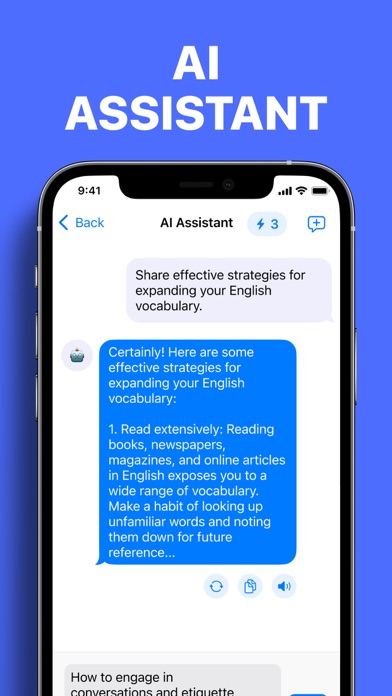
What is AI Photo Translator?
The Translator App is a language translation app that allows users to translate text, websites, and have voice-to-voice conversations in over 100 languages. The app also features an Offline Mode that enables users to use the app abroad without incurring expensive roaming charges.
1. Translator App helps you easily translate text, websites, or start voice-to-voice conversations in over 100 languages.
2. Our new Offline Mode allows you to use Translator abroad without having to pay expensive roaming charges.
3. Liked AI Photo Translator? here are 5 Productivity apps like iTranslate Translator; Speak & Translate - Translator; Microsoft Translator; Voice Translator: AI Translate; Translator Guru: Voice & Text;
GET Compatible PC App
| App | Download | Rating | Maker |
|---|---|---|---|
 AI Photo Translator AI Photo Translator |
Get App ↲ | 9,045 4.49 |
SMM service, s.r.o. |
Or follow the guide below to use on PC:
Select Windows version:
Install AI Photo Translator app on your Windows in 4 steps below:
Download a Compatible APK for PC
| Download | Developer | Rating | Current version |
|---|---|---|---|
| Get APK for PC → | SMM service, s.r.o. | 4.49 | 2.1.2 |
Get AI Photo Translator on Apple macOS
| Download | Developer | Reviews | Rating |
|---|---|---|---|
| Get Free on Mac | SMM service, s.r.o. | 9045 | 4.49 |
Download on Android: Download Android
- Translation of over 100 languages
- Option to listen to translations in female or male voice
- Transliteration, Sharing, and History features
- PRO FEATURES:
- Real-life text translation using the camera feature
- AR Mode for real-time object translation
- Voice-to-voice conversations
- Offline translation mode
- Supported languages for text, voice, and camera translations include Afrikaans, Albanian, Arabic, Armenian, Azerbaijani, Basque, Belarusian, Bengali, Bosnian, Bulgarian, Catalan, Cebuano, Chichewa, Chinese (Simplified), Chinese (Traditional), Croatian, Czech, Danish, Dutch, English, Esperanto, Estonian, Filipino, Finnish, French, Galician, Georgian, German, Greek, Gujarati, Haitian Creole, Hausa, Hebrew, Hindi, Hmong, Hungarian, Icelandic, Igbo, Indonesian, Irish, Italian, Japanese, Javanese, Kannada, Kazakh, Khmer, Korean, Lao, Latin, Latvian, Lithuanian, Macedonian, Malagasy, Malay, Malayalam, Maltese, Maori, Marathi, Mongolian, Myanmar (Burmese), Nepali, Norwegian, Persian, Polish, Portuguese, Punjabi, Romanian, Russian, Serbian, Sesotho, Sinhala, Slovak, Slovenian, Somali, Spanish, Sundanese, Swahili, Swedish, Tajik, Tamil, Telugu, Thai, Turkish, Ukrainian, Urdu, Uzbek, Vietnamese, Welsh, Yiddish, Yoruba, and Zulu.
- Privacy Policy and Terms of Use links are provided.
- Customer support form is available for any questions or requests.
MARAVILLOSA
Absolute garbage
Does not work as intended
I never used the app and they took 400 of me from a subscription I never subscribed to