
Last Updated by N-Dream AG on 2025-03-26

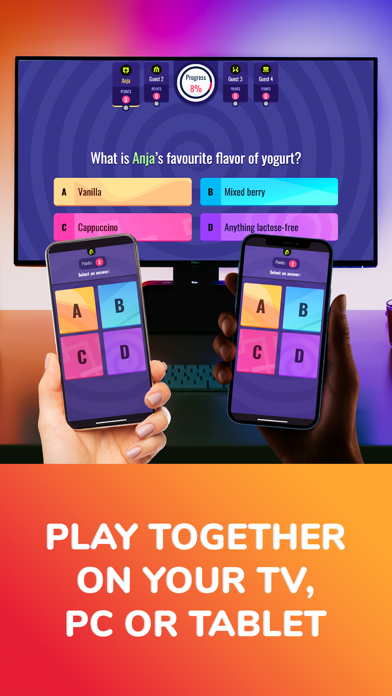
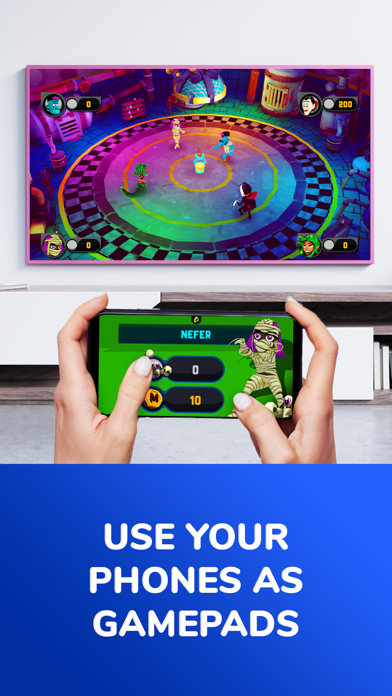

What is AirConsole? AirConsole is a multiplayer game console that allows users to play single player and multiplayer games using their computer or tablet as a console and smartphones as gamepads. The app offers a Starter Pack of free games and a monthly subscription called AirConsole Hero that unlocks over 170 multiplayer games and allows unlimited players.
1. Use a computer or tablet as console and smartphones as gamepads to play single player and multiplayer games! AirConsole is fun and fast to get started.
2. *Unlock over 170 multiplayer games and play with unlimited players with AirConsole Hero, our monthly subscription.
3. Account will be charged for renewal within 24-hours prior to the end of the current period at the rate of your selected plan above.
4. Subscriptions may be managed by the user and auto-renewal may be turned off by going to the user's Account Settings on the device.
5. AirConsole - This multiplayer game console is the new way to play together with friends.
6. *Try our Starter Pack: a selection of free games (maximum of 2 players, with ads).
7. Subscriptions automatically renew unless auto-renew is turned off at least 24-hours before the end of the current period.
8. Payment will be charged to iTunes Account at confirmation of purchase.
9. *To use this app, you just have to visit on a Desktop or Tablet to use it as your console’s screen.
10. Liked AirConsole? here are 5 Games apps like 和平精英; Roblox; 王者荣耀; Fortnite; 金铲铲之战;
Or follow the guide below to use on PC:
Select Windows version:
Install AirConsole app on your Windows in 4 steps below:
Download a Compatible APK for PC
| Download | Developer | Rating | Current version |
|---|---|---|---|
| Get APK for PC → | N-Dream AG | 4.67 | 2.8.18.3 |
Get AirConsole on Apple macOS
| Download | Developer | Reviews | Rating |
|---|---|---|---|
| Get Free on Mac | N-Dream AG | 4002 | 4.67 |
Download on Android: Download Android
- Use a computer or tablet as a console and smartphones as gamepads
- Play single player and multiplayer games
- Starter Pack of free games (maximum of 2 players, with ads)
- AirConsole Hero monthly subscription unlocks over 170 multiplayer games and allows unlimited players
- Easy to get started
- Visit www.airconsole.com on a Desktop or Tablet to use it as your console’s screen
- Premium subscription called AirConsole Hero
- Subscriptions automatically renew unless auto-renew is turned off at least 24-hours before the end of the current period
- Subscriptions may be managed by the user and auto-renewal may be turned off by going to the user's Account Settings on the device
- Terms of Use available at https://www.airconsole.com/file/terms_of_use.html
- Provides a new and unique mobile gaming experience
- Great for playing with siblings or friends
- Offers a variety of games to choose from
- Fixed scrolling issue
- AirConsole Hero subscription allows for more players to join
- Can be slow at times and requires restarting
- Took a while to fix iPhone X issue
- AirConsole Hero subscription limits the number of players and requires breaks every 30 minutes
- Some users feel the subscription price is too high
Overall pretty good
It used be awesome, until they got greedy.
It’s good
Best thing I have ever seen