What is Google Meet?
Human relationships are essential; The Google Meet App is the best App to maintain connections and meet with business partners or employees. Students can use the App to catch up on assignments or projects.
Does Hangouts Meet App Still Exist?
Of course, it does. It's just that, Google Meet has replaced the Hangouts Meet App in recent times. This new version of the App is available on Android and IOS devices. Its specific niche is for business personnel who have meetings and video conferences from time to time. Apart from this, any other person can use it to reach out to friends.
How to access the app
The App is user-friendly and can adjust to your network speed. If you have a Desktop, you can connect to the App using a web browser. There is no need to install a different Software. Google Meet or Hangouts Meet is also available on Google play store and Apple play store for download on mobile devices.
Google Meet vs Zoom Cloud Meetings
Zoom is the best program for connecting to conferencing equipment such as telecoms and webcams to allow several people to join in from a single place and device. Zoom is more expensive than Google Meet and charges call-in fees. Meet and Zoom are very similar. They both have collaboration tools, including share screen and breakout rooms, and both support call-ins. The big difference is with the overall price and the max number of participants that can join a meeting. Zoom has a max participant number of 500 users while Google Meet is 250.
AI-powered noise cancellation
AI can remove dog barks, taps, and other background noise in your video chats. The feature leverages supervised learning, which entails training an AI model on a labeled data set. This is a gradual rollout, so if you are a G Suite customer, you may get noise cancellation later this year. Noise cancellation will hit the web first, with Android and iOS coming later. The feature may be called “noise cancellation,” but that doesn’t mean it cancels all noise.




Features
Google Meet comes with amazing features to make your virtual meetings and personal chats one to remember. An excellent AI enhancement is available, making calls and videos clear, even when network conditions are not favorable. The security protocol is second to none. Even blind, deaf and dumb users are not left out. See the features below;
- A Screen magnifier which comes with an in-built screen reader and tools like accessibility extensions, contrast colors full-page zoom to help visually-impaired people use the App better.
- Keyboard shortcuts that provide access to other sensitive features on the App, such as camera and microphone.
- Google Meet Hardware and Chromebox to help deaf users express themselves better through a Spoken feedback feature.
- For IOS users, app size is 74MB and 10MB for Android users.
- Beautiful layout to make work easier
What If Someone Hacks my Google Account?
As mentioned earlier, the security protocol at Google Meet is committed to protecting your data through high-level software maintenance. The App goes through constant verification processes to ensure compliance of security standards.
Download and install Google Meet (original) on your computer
GET Compatible PC App
| App |
Download |
Rating |
Maker |
 Google Meet (original) Google Meet (original) |
Get App ↲ |
245,138
4.77 |
Google LLC |
Or follow the guide below to use on PC:
Select Windows version:
- Windows 10
- Windows 11
Install Google Meet (original) app on your Windows in 4 steps below:
- Download an Android emulator for PC:
Get either Bluestacks or the Nox App >> . We recommend Bluestacks because you can easily find solutions online if you run into problems while using it. Download Bluestacks PC software Here >> .
- Install the emulator:
On your computer, goto the Downloads folder » click to install Bluestacks.exe or Nox.exe » Accept the License Agreements » Follow the on-screen prompts to complete installation.
- Using Google Meet (original) on PC [Windows 10/ 11]:
- Open the Emulator app you installed » goto its search bar and search "Google Meet (original)"
- The search will reveal the Google Meet (original) app icon. Open, then click "Install".
- Once Google Meet (original) is downloaded inside the emulator, locate/click the "All apps" icon to access a page containing all your installed applications including Google Meet (original).
- Now enjoy Google Meet (original) on PC.
Download a Compatible APK for PC
| Download |
Developer |
Rating |
Current version |
| Get APK for PC → |
Google LLC |
4.77 |
114.1.0 |
Get Google Meet (original) on Apple macOS
Download on Android: Download Android
Google Meet (original) functions
- Secure video meetings with encryption and continuous safety updates
- Host large meetings with up to 250 participants
- Engage in meetings with Q&A, Polls, and Hand Raise
- Easy access on any device with one-click joining
- Screen sharing for presentations and documents
- Live captions powered by Google speech-to-text technology
- Helpful features like live captions, breakout rooms, and noise cancellation for Google Workspace customers
- Dial-in phone number for guests to join meetings without wifi or data for Google Workspace users
- Camera, microphone, photo library, and notifications permissions for optimal usage.
Pros of Google Meet
- All screen activities can be shared
- It is a safe means to broadcast events across 100,000 viewers
- Privacy is guaranteed
- An easy way to handle large meetings
Cons
- App is available in English Language only
- It is confusing to mute participants with abusive outbursts
- Absence of Grid-view feature for multiple participants
Top Pcmac Reviews
-
Huge upgrade
By Cowguy02 (Pcmac user)
Dear everyone throwing a hissy fit because they don’t want to learn a new app. Deal with it.
Honestly this app is way better then the old hangouts! Seem less integration with the app cal and the ability to create a link for next weeks meeting so everyone has it when the time comes is the best!
the app just keep doing what your doing. I’m sure that in 10 years when you make a new change everyone will be mad because the love hangouts meet.
-
Installs but doesn't work on iPhone 5
By GreatDatingExperience (Pcmac user)
We use Hangouts Meet a lot for team calls. Typically it works great. I recently tried it on iPhone 5 and it installed fine but would not launch. Have latest supported updates (IOS 10.3.3), tried restarting the phone Still does not launch. Not sure what else to do. Wish the app would fix the issue.
-
Good sound and video; clumsy mute / I mute
By Joebackward1 (Pcmac user)
Almost everything about this App works really well. Joining a scheduled meeting is effortless.
Only one complaint, and it’s a fairly big one. It’s necessary to mute and unmute the mic when participating in a multi-way meeting. But that’s harder than it needs to be because the UI hides the mute button. This wastes time for my colleagues and me: we’re always waiting for somebody to find the unmute button.
Please consider making that button stay put, at least during sessions with lots of participants, or with telephone participants.
Good stuff, thanks.
-
Paste into dialpad
By DCBK411 (Pcmac user)
Overall happy Hangouts user. Sure would be nice to be able to paste a number into Hangouts dialpad. iPhone X, iOS 13.1.2. Even better if numbers in iPhone screens were hotlinked to use Hangouts as an option.

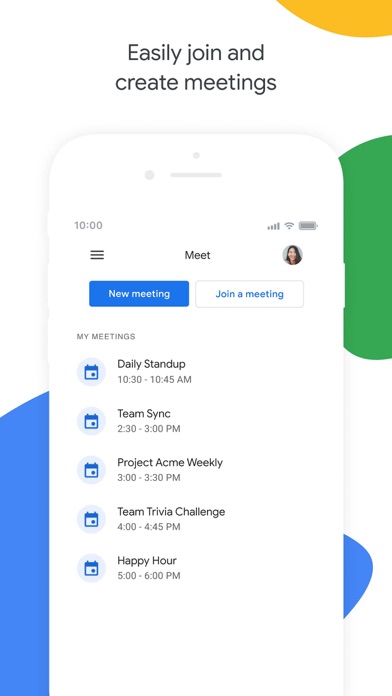
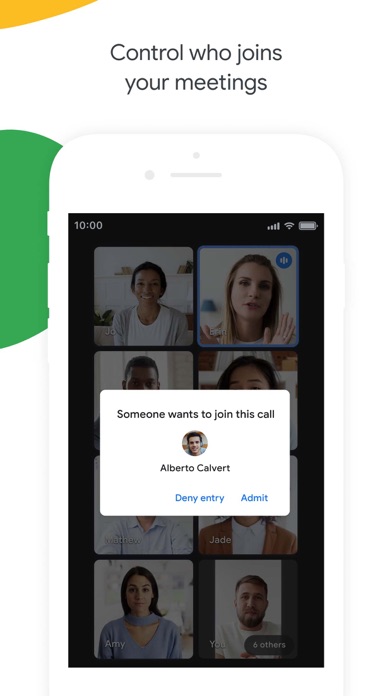
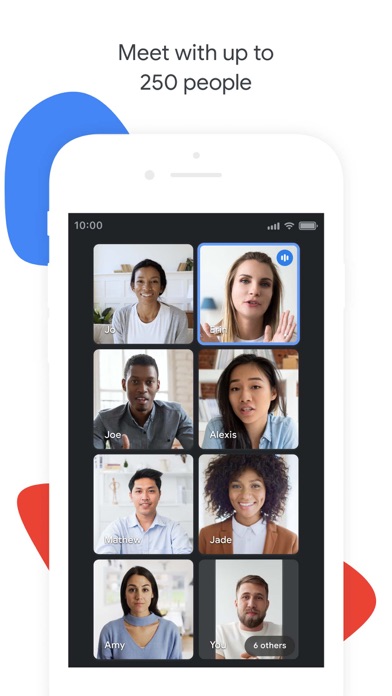

 Google Meet (original)
Google Meet (original)