Last Updated by Fishbowl Media LLC on 2025-02-21

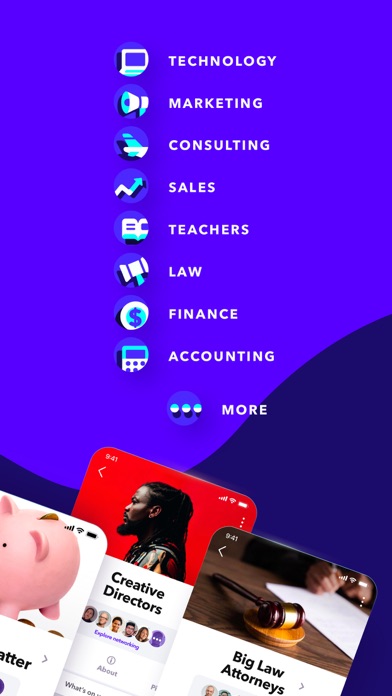

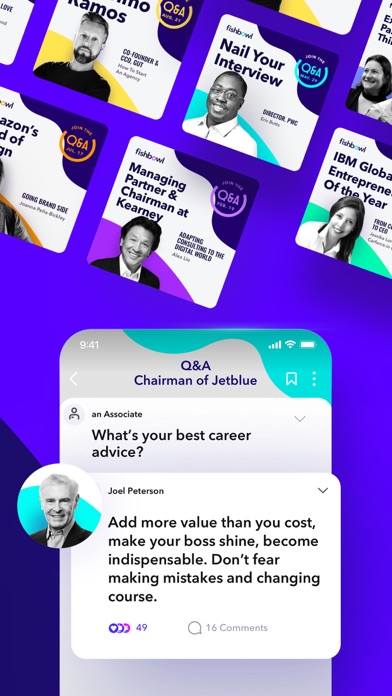
What is Fishbowl?
Fishbowl is a social networking app designed for professionals to connect and have genuine conversations with other verified professionals working in similar roles and industries. It offers a platform for users to join different bowls or professional groups, share work stories, get real advice, and network with others from the same background.
1. Have conversations with professionals from companies and organizations like McKinsey, Deloitte, Boston Consulting Group (BCG), Accenture, EY, PwC, Facebook, Amazon, Apple, Skadden, Ogilvy, Saatchi, Publicis, Wieden+Kennedy, Morgan Stanley, Goldman Sachs, Skadden, UCSF, Mount Sinai, Teach for America, the National Education Association and many more.
2. Choose from thousands of Industry, Community or Company Bowls ("Groups") and have genuine conversations with other verified professionals that are working in roles and industries similar to your own.
3. Join hundreds of thousands of professionals from various industries including management consulting, advertising, tech, accounting, finance, law, healthcare, and education.
4. You can join different bowls or professional groups with others from the same background as yourself to get real advice, share work stories, and network.
5. Network and direct message with professionals across your industry or meet others within your company by turning on networking mode.
6. See what similar professionals are saying right now with a real-time feed for your specific industry and profession.
7. Join live audio-only conversations and get to know others in your professional communities.
8. Fishbowl is where professionals go to connect and talk in a new era of remote work.
9. • Connect with professionals that have similar backgrounds to yourself.
10. • Exchange insights and advice with others working at your Co.
11. • Have conversations about a specific interest or area of expertise.
12. Liked Fishbowl? here are 5 Social Networking apps like Loopy Messenger - Professional; IM [ I'm Professional ]; LatInc Professional Network; Key: Professional Networking; eTing - Professional Event Networking;
Or follow the guide below to use on PC:
Select Windows version:
Install Fishbowl: Professional Network app on your Windows in 4 steps below:
Download a Compatible APK for PC
| Download | Developer | Rating | Current version |
|---|---|---|---|
| Get APK for PC → | Fishbowl Media LLC | 4.61 | 6.57.0 |
Get Fishbowl on Apple macOS
| Download | Developer | Reviews | Rating |
|---|---|---|---|
| Get Free on Mac | Fishbowl Media LLC | 21857 | 4.61 |
Download on Android: Download Android
- Live Feed: A real-time feed for your specific industry and profession to see what similar professionals are saying right now.
- Live Audio Events & Chat: Join live audio-only conversations and get to know others in your professional communities. Start a conversation with coworkers and colleagues, or listen to industry leaders share their thoughts on different topics with the ability to join the conversation with them.
- Networking: Network and direct message with professionals across your industry or meet others within your company by turning on networking mode. Discover new jobs and get a referral to companies.
- Bowls (Groups): Start or join bowls with people in your industry about anything! You can create or join bowls to have conversations about a specific interest or area of expertise, network with former work colleagues and classmates, connect with professionals that have similar backgrounds to yourself, exchange insights and advice with others working at your Co. or Org, meet up and get to know other professionals similar to you, create bowls (professional groups) for interests or networking, and discover new jobs and opportunities through networking and get referrals.