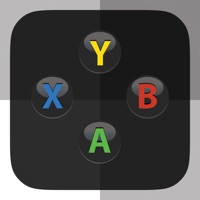
Published by Newsfusion Ltd. on 2025-02-21


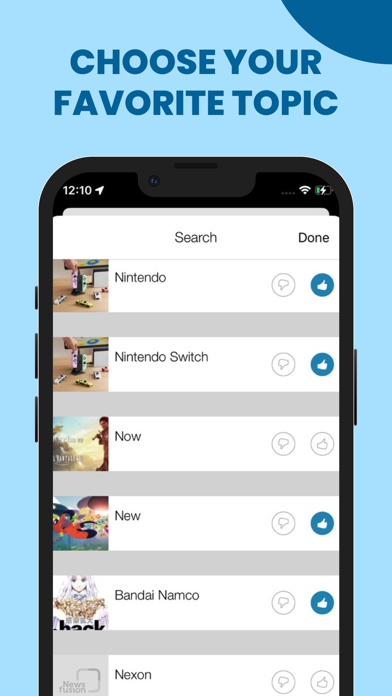
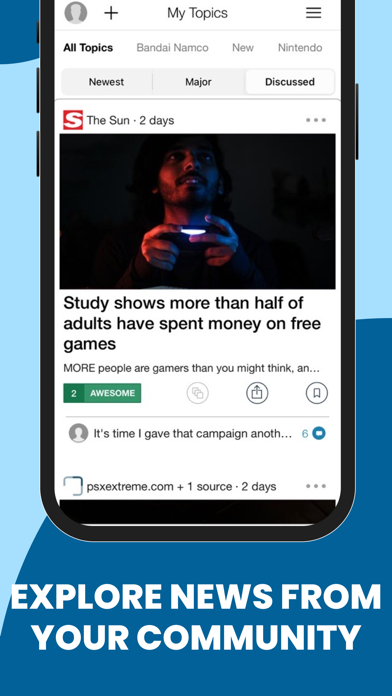
What is Gamer X? The gaming news app brings the latest breaking news, videos, and stories from all leading gaming news sources. It allows users to discuss the news with fellow gamers or post their opinions and polls in the community. The app offers a personalized news feed, push notifications, and a built-in 'read-it-later' feature.
1. Bringing you the latest breaking news, videos and stories from all leading gaming news sources.
2. - Built in 'read-it-later' feature to saving articles for later reading.
3. Enjoying the app? Not satisfied? Whatever it is - we’re waiting to hear from you.
4. Use of the Newsfusion Application is governed by the Newsfusion Terms of Use ( ).
5. Liked Gamer X? here are 5 News apps like Twitter; Reddit; CNN: Breaking US & World News; Nextdoor: Neighborhood Network; NewsBreak: Local News & Alerts;
Or follow the guide below to use on PC:
Select Windows version:
Install Gamer X app on your Windows in 4 steps below:
Download a Compatible APK for PC
| Download | Developer | Rating | Current version |
|---|---|---|---|
| Get APK for PC → | Newsfusion Ltd. | 4.21 | 5.0.20 |
Get Gamer X on Apple macOS
| Download | Developer | Reviews | Rating |
|---|---|---|---|
| Get Free on Mac | Newsfusion Ltd. | 58 | 4.21 |
Download on Android: Download Android
- All news from all sources covering gaming
- Tap to see all the gaming sources that covered any story
- Push notifications for prominent stories or chosen topics
- Built-in 'read-it-later' feature for saving articles
- Curated videos, walkthroughs, cheats, missions, trailers, tutorials, how-tos, reviews, and releases from top video channels
- Personalized news feed with the ability to choose topics to follow, block, or get notifications about
- Active community of gamers to post stories, videos, polls, comment on stories, tag articles, earn points, and badges
- Block source feature to filter out unwanted sources from the feed
- Collapsed mode to skim through the news quickly and decide what to read.
- Easy setup to go directly to web pages
- Paid version removes ads in the app
- Widget is great for quick access to news
- Provides a wide range of news articles, including gaming news
- Allows for personalized selection of articles to view
- Ads on linked web pages can be invasive
- Bug present in the app
Really great when configured right
All the most recent news!
Not worth the time
Solid news app