
Last Updated by Newsfusion Ltd. on 2024-12-10
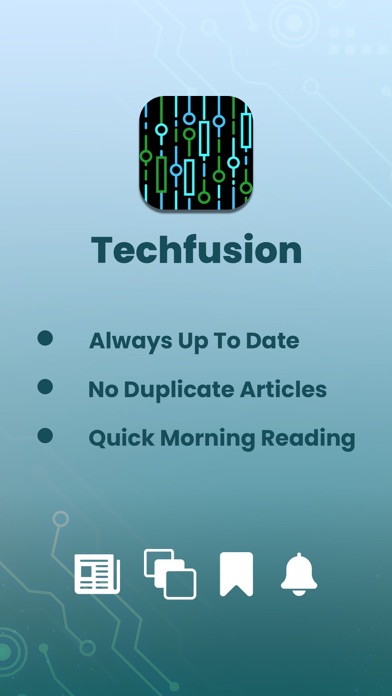
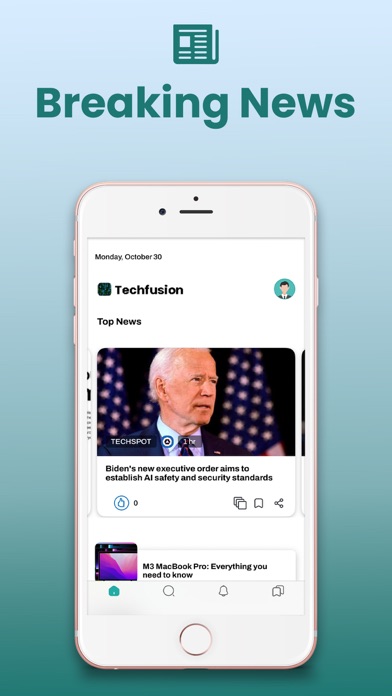
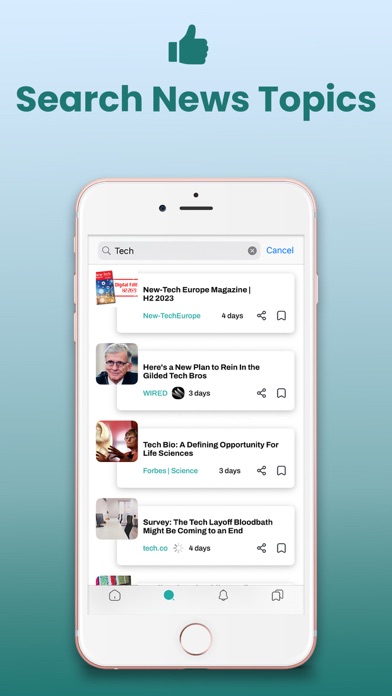
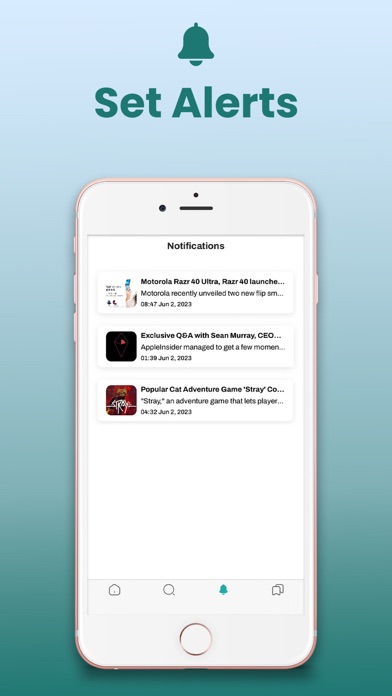
What is Techfusion News & Reviews? The app provides the latest breaking news, videos, and stories from all leading tech news sources. It allows users to build a custom feed with only the topics and sources they want. The app offers a read-it-later function, push notifications, collapsed mode for efficient reading, and the ability to block a source with a single tap. Users can suggest their favorite source directly to the dev team. The app covers headline news about smartphones, tablets, apps, laptops, games, gadgets, and more.
1. Bringing you the latest breaking news, videos and stories from all leading tech news sources.
2. Build a custom feed in seconds with only the topics and sources you want.
3. Enjoying the app? Not satisfied? Whatever it is - we’re waiting to hear from you.
4. Liked Techfusion News & Reviews? here are 5 News apps like CNN: Breaking US & World News; Apple News; NewsBreak: Local News & Alerts; SmartNews: News That Matters; AOL Mail, News, Weather;
GET Compatible PC App
| App | Download | Rating | Maker |
|---|---|---|---|
 Techfusion News & Reviews Techfusion News & Reviews |
Get App ↲ | 90 4.20 |
Newsfusion Ltd. |
Or follow the guide below to use on PC:
Select Windows version:
Install Techfusion News & Reviews app on your Windows in 4 steps below:
Download a Compatible APK for PC
| Download | Developer | Rating | Current version |
|---|---|---|---|
| Get APK for PC → | Newsfusion Ltd. | 4.20 | 6.0.6 |
Get Techfusion News & Reviews on Apple macOS
| Download | Developer | Reviews | Rating |
|---|---|---|---|
| Get Free on Mac | Newsfusion Ltd. | 90 | 4.20 |
Download on Android: Download Android
- No setup time or annoying sign-ins - launch and immediately be in the know!
- Click to see all sources covering each story - your feed won’t repeat stories
- Read the latest articles or just the most notable news from the past week
- Push notifications on your favorite topics
- Videos & articles curated from the most popular tech sites - CNET, PC Magazine, Engadget, Re/code, TechCrunch, The Verge, PC World, Gizmodo, Mashable, and dozens more!
- Join an active community of tech buffs! Post stories or polls, comment on stories, share articles and videos, and tag articles!
- Built-in read-it-later functionality
- Collapsed mode - skim through the news and decide what you want to read, save or share!
- Provides easy access to tech news from multiple sources in one place
- Contains a wealth of information about the tech industry
- Offers a variety of feeds to choose from
- Has a great user interface
- May have glitches that affect the functionality of the app, especially for visually impaired users who use voiceover
- Notifications sounds may not work even when turned on in the iOS notification settings.
Half the buttons in the settings are broken
Great App
Great and informative
This App is Great