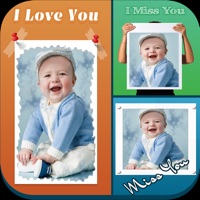
Last Updated by Guru Technolabs on 2025-04-17
1. Edit your Selfie photos by decorating it with stylish photo frames with “Selfie App - Selfie Photo Frames!” photo frame editor.
2. Create the best looking selfie photos of you and your friends instantly with the best selfie photo frame editor by putting them into classy photo frames.
3. Don’t wait! Download “Selfie App - Selfie Photo Frames!” photo frame editor for FREE.
4. By downloading “Selfie App - Selfie Photo Frames!” you will get chance to experience some of the coolest photo frames on your selfie pics and you will get the most beautifully framed pictures.
5. The app provides frames in all colors and shapes so you can choose the best match for your photo.
6. You can save and share photos.
7. Liked Selfie App? here are 5 Entertainment apps like FunCam Kids: AR Selfie Filters; Face X Play - Fancy Selfie; CamStar - Free Selfie Photo Effects for FB, PS Instagram & Snapchat; Toon Face Cartoon Selfie; Avatar Maker: Anime Selfie;
Or follow the guide below to use on PC:
Select Windows version:
Install Selfie App - Selfie Photo Frames! app on your Windows in 4 steps below:
Download a Compatible APK for PC
| Download | Developer | Rating | Current version |
|---|---|---|---|
| Get APK for PC → | Guru Technolabs | 1 | 1.0 |
Download on Android: Download Android