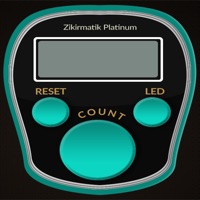
Tarafından gönderildi Tarafından gönderildi Eyup Selek
1. Dhikr Counter Platinum automatically records how many times you have completed the dhikr and the date you last completed the dhikr, for each dhikr in the list.So you can easily keep track of your azkar (athkaar, athkar, adhkaar, adhkar, أذكار ).The dhikr counter app also remembers the last number that you were on while performing the dhikr so that you can continue from where you left off when you reopen the app.
2. Dhikr Counter Platinum has both a large text display area and a long text field so that you can add a long dhikr to the list and can read that dhikr on the main screen easily.A long text field is also great when you need to keep notes for yourself.
3. Dhikr Counter Platinum is an islamic digital counter application with a great user friendly interface that allows the users to enjoy performing their daily dhikr ( azkar ) and tasbih ( tasbeeh ).
4. Dhikr Counter Platinum has 18 elegant dhikr counters and night mode with LED.By pressing the color change button you can easily change the color of the tasbeeh counter.
5. With its LED night mode, stylish design and 18 eye-catching counter options, Dhikr Counter Platinum offers many special features to the users.
6. With Dhikr Counter Platinum you can do your daily azkar or daily tasbihat (tasbeehat) very easily on your iPhone, iPad and Apple Watch devices.
7. Keeping pace with current trends and technologies, Dhikr Counter Platinum lets you conveniently remember and mention Allah.
8. With this dhikr app it is now very easy to add, remove and edit your own azkar digitally.You can add an unlimited number of new dhikrs (azkar) to the list.The new dhikrs (azkar) that you added to the list will be listed in alphabetical order.
9. You can easily do dhikr ( zikir, zikr, dzikir ) of Allah from the predefined Asma al Husna list.
10. By activating the option “Notify when 5 taps left”, you can make sure that you are notified when you are about to complete your dhikr.
11. Thanks to the “Dhikr Reminder” feature, you can set the reminder time for each dhikr individually.
Uyumlu PC Uygulamalarını veya Alternatiflerini Kontrol Edin
| Uygulama | İndir | Puanlama | Geliştirici |
|---|---|---|---|
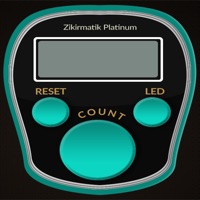 Dhikr Counter Platinum Dhikr Counter Platinum
|
Uygulama veya Alternatifleri Edinin ↲ | 13 4.77
|
Eyup Selek |
Veya PC"de kullanmak için aşağıdaki kılavuzu izleyin :
PC sürümünüzü seçin:
Yazılım Kurulum Gereksinimleri:
Doğrudan indirilebilir. Aşağıdan indirin:
Şimdi, yüklediğiniz Emulator uygulamasını açın ve arama çubuğunu arayın. Bir kez bulduğunuzda, uygulama adını yazın Dhikr Counter Platinum arama çubuğunda ve Arama. Çıt Dhikr Counter Platinumuygulama simgesi. Bir pencere Dhikr Counter Platinum Play Store da veya uygulama mağazası açılacak ve Store u emülatör uygulamanızda gösterecektir. Şimdi Yükle düğmesine basın ve bir iPhone veya Android cihazında olduğu gibi, uygulamanız indirmeye başlar.
"Tüm Uygulamalar" adlı bir simge göreceksiniz.
Üzerine tıklayın ve tüm yüklü uygulamalarınızı içeren bir sayfaya götürecektir.
Görmelisin simgesi. Üzerine tıklayın ve uygulamayı kullanmaya başlayın.
PC için Uyumlu bir APK Alın
| İndir | Geliştirici | Puanlama | Geçerli versiyon |
|---|---|---|---|
| İndir PC için APK » | Eyup Selek | 4.77 | 1.2 |
İndir Dhikr Counter Platinum - Mac OS için (Apple)
| İndir | Geliştirici | Yorumlar | Puanlama |
|---|---|---|---|
| $1.99 - Mac OS için | Eyup Selek | 13 | 4.77 |

Turkcell Digital Operator
Google Chrome
Vodafone Yanımda
Türk Telekom Online İşlemler

Google Authenticator
Smart Cleaner - Clean Storage
Sticker Maker Studio
Sticker.ly - Sticker Maker
Getcontact
Copy My Data
Fiyatbu - Fiyat Karşılaştırma
FoxFM - File Manager & Player
UpCall
Opera Browser: Fast & Private