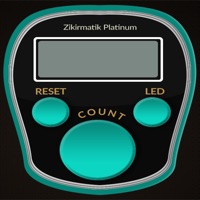
Publié par Publié par Eyup Selek
1. Dhikr Counter Platinum automatically records how many times you have completed the dhikr and the date you last completed the dhikr, for each dhikr in the list.So you can easily keep track of your azkar (athkaar, athkar, adhkaar, adhkar, أذكار ).The dhikr counter app also remembers the last number that you were on while performing the dhikr so that you can continue from where you left off when you reopen the app.
2. Dhikr Counter Platinum has both a large text display area and a long text field so that you can add a long dhikr to the list and can read that dhikr on the main screen easily.A long text field is also great when you need to keep notes for yourself.
3. Dhikr Counter Platinum is an islamic digital counter application with a great user friendly interface that allows the users to enjoy performing their daily dhikr ( azkar ) and tasbih ( tasbeeh ).
4. Dhikr Counter Platinum has 18 elegant dhikr counters and night mode with LED.By pressing the color change button you can easily change the color of the tasbeeh counter.
5. With its LED night mode, stylish design and 18 eye-catching counter options, Dhikr Counter Platinum offers many special features to the users.
6. With Dhikr Counter Platinum you can do your daily azkar or daily tasbihat (tasbeehat) very easily on your iPhone, iPad and Apple Watch devices.
7. Keeping pace with current trends and technologies, Dhikr Counter Platinum lets you conveniently remember and mention Allah.
8. With this dhikr app it is now very easy to add, remove and edit your own azkar digitally.You can add an unlimited number of new dhikrs (azkar) to the list.The new dhikrs (azkar) that you added to the list will be listed in alphabetical order.
9. You can easily do dhikr ( zikir, zikr, dzikir ) of Allah from the predefined Asma al Husna list.
10. By activating the option “Notify when 5 taps left”, you can make sure that you are notified when you are about to complete your dhikr.
11. Thanks to the “Dhikr Reminder” feature, you can set the reminder time for each dhikr individually.
Vérifier les applications ou alternatives PC compatibles
| App | Télécharger | Évaluation | Écrit par |
|---|---|---|---|
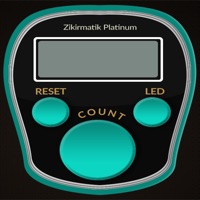 Dhikr Counter Platinum Dhikr Counter Platinum
|
Obtenir une application ou des alternatives ↲ | 13 4.77
|
Eyup Selek |
Ou suivez le guide ci-dessous pour l'utiliser sur PC :
Choisissez votre version PC:
Configuration requise pour l'installation du logiciel:
Disponible pour téléchargement direct. Téléchargez ci-dessous:
Maintenant, ouvrez l'application Emulator que vous avez installée et cherchez sa barre de recherche. Une fois que vous l'avez trouvé, tapez Dhikr Counter Platinum dans la barre de recherche et appuyez sur Rechercher. Clique sur le Dhikr Counter Platinumnom de l'application. Une fenêtre du Dhikr Counter Platinum sur le Play Store ou le magasin d`applications ouvrira et affichera le Store dans votre application d`émulation. Maintenant, appuyez sur le bouton Installer et, comme sur un iPhone ou un appareil Android, votre application commencera à télécharger. Maintenant nous avons tous fini.
Vous verrez une icône appelée "Toutes les applications".
Cliquez dessus et il vous mènera à une page contenant toutes vos applications installées.
Tu devrais voir le icône. Cliquez dessus et commencez à utiliser l'application.
Obtenir un APK compatible pour PC
| Télécharger | Écrit par | Évaluation | Version actuelle |
|---|---|---|---|
| Télécharger APK pour PC » | Eyup Selek | 4.77 | 1.2 |
Télécharger Dhikr Counter Platinum pour Mac OS (Apple)
| Télécharger | Écrit par | Critiques | Évaluation |
|---|---|---|---|
| $1.99 pour Mac OS | Eyup Selek | 13 | 4.77 |

Google Chrome
TAC Verif
Caf - Mon Compte
Leboncoin
Amerigo File Manager

Blue Sniff - Simple Bluetooth Detector
Espace Client Bouygues Telecom
EDF & MOI
Orange et moi France
SFR & Moi
QR Code & Barcode Scanner
La Poste – Colis & courrier
Microsoft Edge, navigateur Web
Ma Livebox