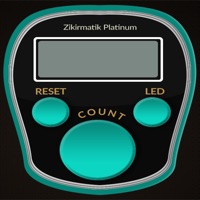
Pubblicato da Pubblicato da Eyup Selek
1. Dhikr Counter Platinum automatically records how many times you have completed the dhikr and the date you last completed the dhikr, for each dhikr in the list.So you can easily keep track of your azkar (athkaar, athkar, adhkaar, adhkar, أذكار ).The dhikr counter app also remembers the last number that you were on while performing the dhikr so that you can continue from where you left off when you reopen the app.
2. Dhikr Counter Platinum has both a large text display area and a long text field so that you can add a long dhikr to the list and can read that dhikr on the main screen easily.A long text field is also great when you need to keep notes for yourself.
3. Dhikr Counter Platinum is an islamic digital counter application with a great user friendly interface that allows the users to enjoy performing their daily dhikr ( azkar ) and tasbih ( tasbeeh ).
4. Dhikr Counter Platinum has 18 elegant dhikr counters and night mode with LED.By pressing the color change button you can easily change the color of the tasbeeh counter.
5. With its LED night mode, stylish design and 18 eye-catching counter options, Dhikr Counter Platinum offers many special features to the users.
6. With Dhikr Counter Platinum you can do your daily azkar or daily tasbihat (tasbeehat) very easily on your iPhone, iPad and Apple Watch devices.
7. Keeping pace with current trends and technologies, Dhikr Counter Platinum lets you conveniently remember and mention Allah.
8. With this dhikr app it is now very easy to add, remove and edit your own azkar digitally.You can add an unlimited number of new dhikrs (azkar) to the list.The new dhikrs (azkar) that you added to the list will be listed in alphabetical order.
9. You can easily do dhikr ( zikir, zikr, dzikir ) of Allah from the predefined Asma al Husna list.
10. By activating the option “Notify when 5 taps left”, you can make sure that you are notified when you are about to complete your dhikr.
11. Thanks to the “Dhikr Reminder” feature, you can set the reminder time for each dhikr individually.
Controlla app per PC compatibili o alternative
| App | Scarica | la Valutazione | Sviluppatore |
|---|---|---|---|
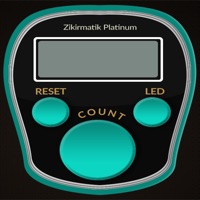 Dhikr Counter Platinum Dhikr Counter Platinum
|
Ottieni app o alternative ↲ | 13 4.77
|
Eyup Selek |
Oppure segui la guida qui sotto per usarla su PC :
Scegli la versione per pc:
Requisiti per l'installazione del software:
Disponibile per il download diretto. Scarica di seguito:
Ora apri l applicazione Emulator che hai installato e cerca la sua barra di ricerca. Una volta trovato, digita Dhikr Counter Platinum nella barra di ricerca e premi Cerca. Clicca su Dhikr Counter Platinumicona dell applicazione. Una finestra di Dhikr Counter Platinum sul Play Store o l app store si aprirà e visualizzerà lo Store nella tua applicazione di emulatore. Ora, premi il pulsante Installa e, come su un iPhone o dispositivo Android, la tua applicazione inizierà il download. Ora abbiamo finito.
Vedrai un icona chiamata "Tutte le app".
Fai clic su di esso e ti porterà in una pagina contenente tutte le tue applicazioni installate.
Dovresti vedere il icona. Fare clic su di esso e iniziare a utilizzare l applicazione.
Ottieni un APK compatibile per PC
| Scarica | Sviluppatore | la Valutazione | Versione corrente |
|---|---|---|---|
| Scarica APK per PC » | Eyup Selek | 4.77 | 1.2 |
Scarica Dhikr Counter Platinum per Mac OS (Apple)
| Scarica | Sviluppatore | Recensioni | la Valutazione |
|---|---|---|---|
| $1.99 per Mac OS | Eyup Selek | 13 | 4.77 |

GreenPass Italia
Ufficio Postale
Google Chrome
CieID
Sticker Maker Studio
QR Code - Scanner di Codici
WINDTRE
MyTIM
QR Code & Barcode Scanner
My Vodafone Italia

Google Authenticator
MyFastweb
WTMP
Telepass