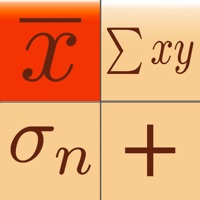
Опубликовано Dogahe
1. Normal distribution functionality of TI-83/TI-84 (normalpdf, normalcdf, invNorm, ShadeNorm), Student's t-distribution (tpdf, tcdf, invT), Chi-Squared distribution, F distribution, Binomial distribution (binompdf, binomcdf), Poisson distribution (poissonpdf, poissoncdf), and Geometric distribution (geometpdf, geometcdf) are all possible with this app with an easy to use, and beautiful user interface.
2. - Sum, mean, population standard deviation, sample standard deviation, sample variance, sum of squares, min, max, quartiles, and sum of multiplications of two lists are .
3. Hypothesis test for "Population Proportion", "Difference in Two Population Proportions", "Population Mean" and "Population Mean Difference" with known and unknown population standard deviations.
4. Confidence interval calculation and step by step explanation for "One Population Proportion", "Difference in Two Population Proportions", "Population Mean", and "Difference in Population Means".
5. Statistics Calculator+++ is a scientific calculator with statistical, regression analysis, probability distributions, confidence intervals, and hypothesis tests capabilities.
6. An extremely simple and intuitive user interface to choose the regression model and calculate predictions for x and y values and view residuals and residual sum of squares.
7. In designing the statistics functions of this app we had one thing in mind: The user should not need to read a single line of manual to perform the statistical analysis.
8. The elements of the lists are interpreted independently (as two separate lists) and jointly for regression analysis (if the size of the lists are equal).
9. You have the capability to save multiple lists of data and use any of them as list X, list Y, or list f.
10. - Capability of performing fraction manipulations and converting between different formats (proper, improper, and mixed fractions) and seamless integration of fraction, integer, and decimal manipulations.
11. Access Lists Editor feature by tapping the icon on top right of the Statistics Lists view.
Проверить совместимые приложения для ПК или альтернативы
| заявка | Скачать | Рейтинг | Разработчик |
|---|---|---|---|
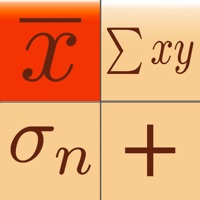 Statistics Calculator+++ Statistics Calculator+++
|
Получить приложение или альтернативы ↲ | 44 4.30
|
Dogahe |
Или следуйте инструкциям ниже для использования на ПК :
Выберите версию для ПК:
Требования к установке программного обеспечения:
Доступно для прямой загрузки. Скачать ниже:
Теперь откройте приложение Emulator, которое вы установили, и найдите его панель поиска. Найдя его, введите Statistics Calculator+++ в строке поиска и нажмите «Поиск». Нажмите на Statistics Calculator+++значок приложения. Окно Statistics Calculator+++ в Play Маркете или магазине приложений, и он отобразит Store в вашем приложении эмулятора. Теперь нажмите кнопку «Установить» и, например, на устройстве iPhone или Android, ваше приложение начнет загрузку. Теперь мы все закончили.
Вы увидите значок под названием «Все приложения».
Нажмите на нее, и она перенесет вас на страницу, содержащую все установленные вами приложения.
Вы должны увидеть . Нажмите на нее и начните использовать приложение.
Получить совместимый APK для ПК
| Скачать | Разработчик | Рейтинг | Текущая версия |
|---|---|---|---|
| Скачать APK для ПК » | Dogahe | 4.30 | 1.17 |
Скачать Statistics Calculator+++ для Mac OS (Apple)
| Скачать | Разработчик | рецензия | Рейтинг |
|---|---|---|---|
| $1.99 для Mac OS | Dogahe | 44 | 4.30 |
Яндекс — с Алисой
Getcontact
Яндекс.Браузер
Мой Tele2

МегаФон
Chrome – браузер от Google
билайн
QR code и Штрих код сканер
Штрафы ГИБДД официальные, ПДД
Fonts

Google Authenticator
Тинькофф Мобайл: сотовая связь
QR Code - сканер qr кода
Who Calls: Определитель номера