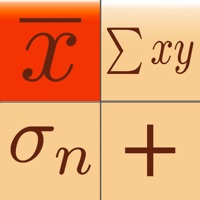
نوشته شده توسط - Dogahe
1. Normal distribution functionality of TI-83/TI-84 (normalpdf, normalcdf, invNorm, ShadeNorm), Student's t-distribution (tpdf, tcdf, invT), Chi-Squared distribution, F distribution, Binomial distribution (binompdf, binomcdf), Poisson distribution (poissonpdf, poissoncdf), and Geometric distribution (geometpdf, geometcdf) are all possible with this app with an easy to use, and beautiful user interface.
2. - Sum, mean, population standard deviation, sample standard deviation, sample variance, sum of squares, min, max, quartiles, and sum of multiplications of two lists are .
3. Hypothesis test for "Population Proportion", "Difference in Two Population Proportions", "Population Mean" and "Population Mean Difference" with known and unknown population standard deviations.
4. Confidence interval calculation and step by step explanation for "One Population Proportion", "Difference in Two Population Proportions", "Population Mean", and "Difference in Population Means".
5. Statistics Calculator+++ is a scientific calculator with statistical, regression analysis, probability distributions, confidence intervals, and hypothesis tests capabilities.
6. An extremely simple and intuitive user interface to choose the regression model and calculate predictions for x and y values and view residuals and residual sum of squares.
7. In designing the statistics functions of this app we had one thing in mind: The user should not need to read a single line of manual to perform the statistical analysis.
8. The elements of the lists are interpreted independently (as two separate lists) and jointly for regression analysis (if the size of the lists are equal).
9. You have the capability to save multiple lists of data and use any of them as list X, list Y, or list f.
10. - Capability of performing fraction manipulations and converting between different formats (proper, improper, and mixed fractions) and seamless integration of fraction, integer, and decimal manipulations.
11. Access Lists Editor feature by tapping the icon on top right of the Statistics Lists view.
برنامه های رایانه سازگار یا گزینه های جایگزین را بررسی کنید
| کاربرد | دانلود | رتبه بندی | نوشته شده توسط |
|---|---|---|---|
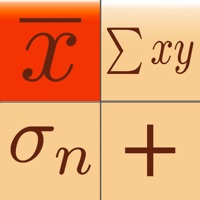 Statistics Calculator+++ Statistics Calculator+++
|
دریافت برنامه یا گزینه های دیگر ↲ | 44 4.30
|
Dogahe |
یا برای استفاده در رایانه شخصی ، راهنمای زیر را دنبال کنید :
نسخه رایانه شخصی خود را انتخاب کنید:
الزامات نصب نرم افزار:
برای بارگیری مستقیم موجود است. در زیر بارگیری کنید:
در حال حاضر، برنامه شبیه سازی شده ای که نصب کرده اید را باز کرده و نوار جستجو خود را جستجو کنید. هنگامی که آن را پیدا کردید، نام برنامه را در نوار جستجو تایپ کنید و جستجو را فشار دهید. روی نماد برنامه کلیک کنید. پنجره برنامه در فروشگاه Play یا فروشگاه App باز خواهد شد و فروشگاه را در برنامه شبیه ساز خود نمایش می دهد. اکنون، دکمه نصب را فشار دهید و مانند یک دستگاه iPhone یا Android، برنامه شما شروع به دانلود کند. حالا همه ما انجام شده. <br> نماد "همه برنامه ها" را خواهید دید. <br> روی آن کلیک کنید و شما را به یک صفحه حاوی تمام برنامه های نصب شده شما می رساند. <br> شما باید نماد برنامه را ببینید روی آن کلیک کنید و از برنامه استفاده کنید. Statistics Calculator+++ messages.step31_desc Statistics Calculator+++messages.step32_desc Statistics Calculator+++ messages.step33_desc messages.step34_desc
APK سازگار برای رایانه دریافت کنید
| دانلود | نوشته شده توسط | رتبه بندی | نسخه فعلی |
|---|---|---|---|
| دانلود APK برای رایانه » | Dogahe | 4.30 | 1.17 |
دانلود Statistics Calculator+++ برای سیستم عامل مک (Apple)
| دانلود | نوشته شده توسط | نظرات | رتبه بندی |
|---|---|---|---|
| $1.99 برای سیستم عامل مک | Dogahe | 44 | 4.30 |

إدارة الملفات
Getcontact
mystc KSA
Google Chrome
AL KAHRABA
instdown
Snap & Translate - Triplens
E-Invoice QR Reader KSA
Mobily - موبايلي
SPL Online - سبل أون لاين
Iktissab - اكتساب
Sticker Maker Studio
كلنا أمن
Fonts