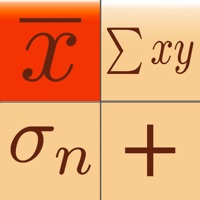
Dikirim oleh Dogahe
1. Normal distribution functionality of TI-83/TI-84 (normalpdf, normalcdf, invNorm, ShadeNorm), Student's t-distribution (tpdf, tcdf, invT), Chi-Squared distribution, F distribution, Binomial distribution (binompdf, binomcdf), Poisson distribution (poissonpdf, poissoncdf), and Geometric distribution (geometpdf, geometcdf) are all possible with this app with an easy to use, and beautiful user interface.
2. - Sum, mean, population standard deviation, sample standard deviation, sample variance, sum of squares, min, max, quartiles, and sum of multiplications of two lists are .
3. Hypothesis test for "Population Proportion", "Difference in Two Population Proportions", "Population Mean" and "Population Mean Difference" with known and unknown population standard deviations.
4. Confidence interval calculation and step by step explanation for "One Population Proportion", "Difference in Two Population Proportions", "Population Mean", and "Difference in Population Means".
5. Statistics Calculator+++ is a scientific calculator with statistical, regression analysis, probability distributions, confidence intervals, and hypothesis tests capabilities.
6. An extremely simple and intuitive user interface to choose the regression model and calculate predictions for x and y values and view residuals and residual sum of squares.
7. In designing the statistics functions of this app we had one thing in mind: The user should not need to read a single line of manual to perform the statistical analysis.
8. The elements of the lists are interpreted independently (as two separate lists) and jointly for regression analysis (if the size of the lists are equal).
9. You have the capability to save multiple lists of data and use any of them as list X, list Y, or list f.
10. - Capability of performing fraction manipulations and converting between different formats (proper, improper, and mixed fractions) and seamless integration of fraction, integer, and decimal manipulations.
11. Access Lists Editor feature by tapping the icon on top right of the Statistics Lists view.
Periksa Aplikasi atau Alternatif PC yang kompatibel
| App | Unduh | Peringkat | Diterbitkan oleh |
|---|---|---|---|
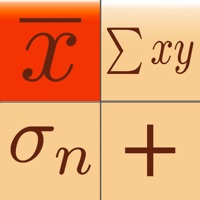 Statistics Calculator+++ Statistics Calculator+++
|
Dapatkan Aplikasi atau Alternatif ↲ | 44 4.30
|
Dogahe |
Atau ikuti panduan di bawah ini untuk digunakan pada PC :
Pilih versi PC Anda:
Persyaratan Instalasi Perangkat Lunak:
Tersedia untuk diunduh langsung. Unduh di bawah:
Sekarang, buka aplikasi Emulator yang telah Anda instal dan cari bilah pencariannya. Setelah Anda menemukannya, ketik Statistics Calculator+++ di bilah pencarian dan tekan Cari. Klik Statistics Calculator+++ikon aplikasi. Jendela Statistics Calculator+++ di Play Store atau toko aplikasi akan terbuka dan itu akan menampilkan Toko di aplikasi emulator Anda. Sekarang, tekan tombol Install dan seperti pada perangkat iPhone atau Android, aplikasi Anda akan mulai mengunduh. Sekarang kita semua sudah selesai.
Anda akan melihat ikon yang disebut "Semua Aplikasi".
Klik dan akan membawa Anda ke halaman yang berisi semua aplikasi yang Anda pasang.
Anda harus melihat ikon. Klik dan mulai gunakan aplikasi.
Dapatkan APK yang Kompatibel untuk PC
| Unduh | Diterbitkan oleh | Peringkat | Versi sekarang |
|---|---|---|---|
| Unduh APK untuk PC » | Dogahe | 4.30 | 1.17 |
Unduh Statistics Calculator+++ untuk Mac OS (Apple)
| Unduh | Diterbitkan oleh | Ulasan | Peringkat |
|---|---|---|---|
| $1.99 untuk Mac OS | Dogahe | 44 | 4.30 |
Google Chrome

MyTelkomsel
Getcontact
Sticker.ly - Sticker Maker
myXL–Cek Kuota & Beli Paket XL
myIM3
Digital Korlantas POLRI
MySmartfren
Opera Browser: Fast & Private
Loklok-Huge amounts of videos
U Browser - Private Browser
Fonts Art: Keyboard for iPhone
Browser - Fast & Secure
Truecaller: Block spam calls