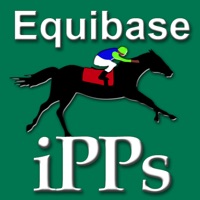
Pubblicato da TrackMaster, An Equibase Company
1. •TrackMaster PPs [2 versions: Condensed and 10 line] - The industry leader in harness programs, TrackMaster provides both of these daily publications that, in addition to standard program information, contain their exclusive Speed and Class Ratings, post position stats, driver and trainer stats and individual horse records.
2. •TrackMaster Platinum PPs [3 versions: Standard, Pace and Bias] - Going above and beyond the Traditional PPs, these daily publications also include Power Ratings, Pace Figures, conditional Jockey & Trainer Stats, commentary, 12 running lines, track bias information and much, much, more.
3. •TrackMaster Platinum PPs [3 versions: Condensed, 12 Line and 12 Line Extra] - In addition to the above, these high-end daily publications contain Power Ratings, Claim and Trainer change detail, exclusive analysis, a summary cover page and much, much, more.
4. Once delivered to your iPad, you are free to mark up and personalize your programs however you like as you handicap! Denote, circle and mark your program with any of the iPPs special marking options, including a pen, highlighter, notes feature, under liner, or strikethrough functions.
5. The Basic PPs publication offer past performance data in a traditional, easy-to-read format for newcomers and seasoned track-goers alike and include the Equibase Speed Figure and Class Ratings.
6. iPPs by Equibase – A revolutionary new handicapping tool that allows you to “mark-up” and customize daily Thoroughbred and Harness programs from any race track running in North America.
7. Once you have selected the “edition” you want (today, tomorrow or the day after tomorrow), you chose the track and format you want and your personalized edition is delivered to your iPad.
8. You can chose from any of the 40-80 tracks running each day to create your custom “daily publication” that you can view, highlight and make notes on just like if you were handicapping using a pen and paper.
9. If you choose one of the subscriptions options, your subscription will automatically continue unless auto-renewal is turned off at least 24 hours before the end of the current period.
10. Users have the option to select from any of the nine different Past Performance publication formats from all of the country’s racing regions for each upcoming race day.
11. •Equibase Basic PPs - The standard daily past performance publication available on your iPad.
Controlla app per PC compatibili o alternative
| App | Scarica | la Valutazione | Sviluppatore |
|---|---|---|---|
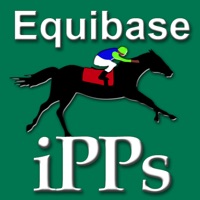 iPPs iPPs
|
Ottieni app o alternative ↲ | 5 2.80
|
TrackMaster, An Equibase Company |
Oppure segui la guida qui sotto per usarla su PC :
Scegli la versione per pc:
Requisiti per l'installazione del software:
Disponibile per il download diretto. Scarica di seguito:
Ora apri l applicazione Emulator che hai installato e cerca la sua barra di ricerca. Una volta trovato, digita iPPs by Equibase nella barra di ricerca e premi Cerca. Clicca su iPPs by Equibaseicona dell applicazione. Una finestra di iPPs by Equibase sul Play Store o l app store si aprirà e visualizzerà lo Store nella tua applicazione di emulatore. Ora, premi il pulsante Installa e, come su un iPhone o dispositivo Android, la tua applicazione inizierà il download. Ora abbiamo finito.
Vedrai un icona chiamata "Tutte le app".
Fai clic su di esso e ti porterà in una pagina contenente tutte le tue applicazioni installate.
Dovresti vedere il icona. Fare clic su di esso e iniziare a utilizzare l applicazione.
Ottieni un APK compatibile per PC
| Scarica | Sviluppatore | la Valutazione | Versione corrente |
|---|---|---|---|
| Scarica APK per PC » | TrackMaster, An Equibase Company | 2.80 | 1.0.3 |
Scarica iPPs by Equibase per Mac OS (Apple)
| Scarica | Sviluppatore | Recensioni | la Valutazione |
|---|---|---|---|
| Free per Mac OS | TrackMaster, An Equibase Company | 5 | 2.80 |

TrackMaster Pocket Handicapper
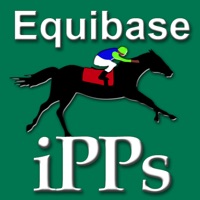
iPPs by Equibase

TrackMaster Tablet Handicapper

Pocket Handicapper Suite
Dolomiti Superski
Diretta FlashScore
DAZN: Diretta Calcio e Sport
SNAI SPORT SCOMMESSE
Tuttocampo
OneFootball Notizie di Calcio
Scommesse Sisal Matchpoint
Eurobet Scommesse Sportive
GoldBet Scommesse Sportive
Leghe Fantacalcio® Serie A TIM
FUT 22 Draft, Builder - FUTBIN
Tutto il Calcio 2021/2022
SofaScore - diretta risultati
Better: Scommesse Sportive

Football TV - Latest Highlights and Goal 2016 2017