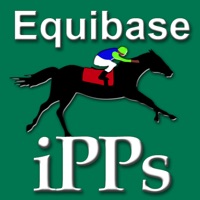
Veröffentlicht von TrackMaster, An Equibase Company
1. •TrackMaster PPs [2 versions: Condensed and 10 line] - The industry leader in harness programs, TrackMaster provides both of these daily publications that, in addition to standard program information, contain their exclusive Speed and Class Ratings, post position stats, driver and trainer stats and individual horse records.
2. •TrackMaster Platinum PPs [3 versions: Standard, Pace and Bias] - Going above and beyond the Traditional PPs, these daily publications also include Power Ratings, Pace Figures, conditional Jockey & Trainer Stats, commentary, 12 running lines, track bias information and much, much, more.
3. •TrackMaster Platinum PPs [3 versions: Condensed, 12 Line and 12 Line Extra] - In addition to the above, these high-end daily publications contain Power Ratings, Claim and Trainer change detail, exclusive analysis, a summary cover page and much, much, more.
4. Once delivered to your iPad, you are free to mark up and personalize your programs however you like as you handicap! Denote, circle and mark your program with any of the iPPs special marking options, including a pen, highlighter, notes feature, under liner, or strikethrough functions.
5. The Basic PPs publication offer past performance data in a traditional, easy-to-read format for newcomers and seasoned track-goers alike and include the Equibase Speed Figure and Class Ratings.
6. iPPs by Equibase – A revolutionary new handicapping tool that allows you to “mark-up” and customize daily Thoroughbred and Harness programs from any race track running in North America.
7. Once you have selected the “edition” you want (today, tomorrow or the day after tomorrow), you chose the track and format you want and your personalized edition is delivered to your iPad.
8. You can chose from any of the 40-80 tracks running each day to create your custom “daily publication” that you can view, highlight and make notes on just like if you were handicapping using a pen and paper.
9. If you choose one of the subscriptions options, your subscription will automatically continue unless auto-renewal is turned off at least 24 hours before the end of the current period.
10. Users have the option to select from any of the nine different Past Performance publication formats from all of the country’s racing regions for each upcoming race day.
11. •Equibase Basic PPs - The standard daily past performance publication available on your iPad.
Kompatible PC-Apps oder Alternativen prüfen
| Anwendung | Herunterladen | Bewertung | Entwickler |
|---|---|---|---|
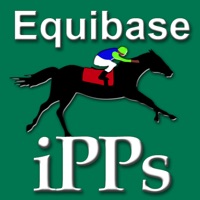 iPPs iPPs
|
App oder Alternativen abrufen ↲ | 5 2.80
|
TrackMaster, An Equibase Company |
Oder befolgen Sie die nachstehende Anleitung, um sie auf dem PC zu verwenden :
Wählen Sie Ihre PC-Version:
Softwareinstallationsanforderungen:
Zum direkten Download verfügbar. Download unten:
Öffnen Sie nun die von Ihnen installierte Emulator-Anwendung und suchen Sie nach seiner Suchleiste. Sobald Sie es gefunden haben, tippen Sie ein iPPs by Equibase in der Suchleiste und drücken Sie Suchen. Klicke auf iPPs by EquibaseAnwendungs symbol. Ein Fenster von iPPs by Equibase im Play Store oder im App Store wird geöffnet und der Store wird in Ihrer Emulatoranwendung angezeigt. Drücken Sie nun die Schaltfläche Installieren und wie auf einem iPhone oder Android-Gerät wird Ihre Anwendung heruntergeladen. Jetzt sind wir alle fertig.
Sie sehen ein Symbol namens "Alle Apps".
Klicken Sie darauf und Sie gelangen auf eine Seite mit allen installierten Anwendungen.
Sie sollten das sehen Symbol. Klicken Sie darauf und starten Sie die Anwendung.
Kompatible APK für PC herunterladen
| Herunterladen | Entwickler | Bewertung | Aktuelle Version |
|---|---|---|---|
| Herunterladen APK für PC » | TrackMaster, An Equibase Company | 2.80 | 1.0.3 |
Herunterladen iPPs by Equibase fur Mac OS (Apple)
| Herunterladen | Entwickler | Bewertungen | Bewertung |
|---|---|---|---|
| Free fur Mac OS | TrackMaster, An Equibase Company | 5 | 2.80 |

TrackMaster Pocket Handicapper
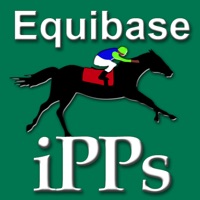
iPPs by Equibase

TrackMaster Tablet Handicapper

Pocket Handicapper Suite
DAZN Sport Live Stream
Tipico Sportwetten
kicker Fußball News
OneFootball - Fußball News
FUT 22 Draft, Builder - FUTBIN
FUSSBALL.DE
SpielerPlus
FlashScore - Live Ergebnisse
bwin – Sportwetten
bet365 – Sportwetten
LiveScore: Live Ergebnisse
Dolomiti Superski
Bet3000 Sportwetten
TorAlarm
Kicktipp