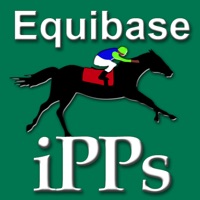
نوشته شده توسط - TrackMaster, An Equibase Company
1. •TrackMaster PPs [2 versions: Condensed and 10 line] - The industry leader in harness programs, TrackMaster provides both of these daily publications that, in addition to standard program information, contain their exclusive Speed and Class Ratings, post position stats, driver and trainer stats and individual horse records.
2. •TrackMaster Platinum PPs [3 versions: Standard, Pace and Bias] - Going above and beyond the Traditional PPs, these daily publications also include Power Ratings, Pace Figures, conditional Jockey & Trainer Stats, commentary, 12 running lines, track bias information and much, much, more.
3. •TrackMaster Platinum PPs [3 versions: Condensed, 12 Line and 12 Line Extra] - In addition to the above, these high-end daily publications contain Power Ratings, Claim and Trainer change detail, exclusive analysis, a summary cover page and much, much, more.
4. Once delivered to your iPad, you are free to mark up and personalize your programs however you like as you handicap! Denote, circle and mark your program with any of the iPPs special marking options, including a pen, highlighter, notes feature, under liner, or strikethrough functions.
5. The Basic PPs publication offer past performance data in a traditional, easy-to-read format for newcomers and seasoned track-goers alike and include the Equibase Speed Figure and Class Ratings.
6. iPPs by Equibase – A revolutionary new handicapping tool that allows you to “mark-up” and customize daily Thoroughbred and Harness programs from any race track running in North America.
7. Once you have selected the “edition” you want (today, tomorrow or the day after tomorrow), you chose the track and format you want and your personalized edition is delivered to your iPad.
8. You can chose from any of the 40-80 tracks running each day to create your custom “daily publication” that you can view, highlight and make notes on just like if you were handicapping using a pen and paper.
9. If you choose one of the subscriptions options, your subscription will automatically continue unless auto-renewal is turned off at least 24 hours before the end of the current period.
10. Users have the option to select from any of the nine different Past Performance publication formats from all of the country’s racing regions for each upcoming race day.
11. •Equibase Basic PPs - The standard daily past performance publication available on your iPad.
برنامه های رایانه سازگار یا گزینه های جایگزین را بررسی کنید
| کاربرد | دانلود | رتبه بندی | نوشته شده توسط |
|---|---|---|---|
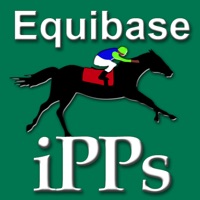 iPPs iPPs
|
دریافت برنامه یا گزینه های دیگر ↲ | 5 2.80
|
TrackMaster, An Equibase Company |
یا برای استفاده در رایانه شخصی ، راهنمای زیر را دنبال کنید :
نسخه رایانه شخصی خود را انتخاب کنید:
الزامات نصب نرم افزار:
برای بارگیری مستقیم موجود است. در زیر بارگیری کنید:
در حال حاضر، برنامه شبیه سازی شده ای که نصب کرده اید را باز کرده و نوار جستجو خود را جستجو کنید. هنگامی که آن را پیدا کردید، نام برنامه را در نوار جستجو تایپ کنید و جستجو را فشار دهید. روی نماد برنامه کلیک کنید. پنجره برنامه در فروشگاه Play یا فروشگاه App باز خواهد شد و فروشگاه را در برنامه شبیه ساز خود نمایش می دهد. اکنون، دکمه نصب را فشار دهید و مانند یک دستگاه iPhone یا Android، برنامه شما شروع به دانلود کند. حالا همه ما انجام شده. <br> نماد "همه برنامه ها" را خواهید دید. <br> روی آن کلیک کنید و شما را به یک صفحه حاوی تمام برنامه های نصب شده شما می رساند. <br> شما باید نماد برنامه را ببینید روی آن کلیک کنید و از برنامه استفاده کنید. iPPs by Equibase messages.step31_desc iPPs by Equibasemessages.step32_desc iPPs by Equibase messages.step33_desc messages.step34_desc
APK سازگار برای رایانه دریافت کنید
| دانلود | نوشته شده توسط | رتبه بندی | نسخه فعلی |
|---|---|---|---|
| دانلود APK برای رایانه » | TrackMaster, An Equibase Company | 2.80 | 1.0.3 |
دانلود iPPs by Equibase برای سیستم عامل مک (Apple)
| دانلود | نوشته شده توسط | نظرات | رتبه بندی |
|---|---|---|---|
| Free برای سیستم عامل مک | TrackMaster, An Equibase Company | 5 | 2.80 |

TrackMaster Pocket Handicapper
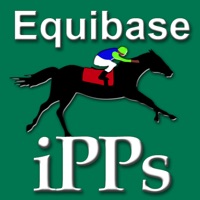
iPPs by Equibase

TrackMaster Tablet Handicapper

Pocket Handicapper Suite
F1 stc Saudi Arabian GP
365Scores - Live Scores
FUT 22 Draft, Builder - FUTBIN
Grintafy قرنتافاي
يلا شووت -متابعة أهم المباريات
HFS Sport
beIN CONNECT (MENA)
beIN SPORTS
stc play
جدول
FotMob - Football Live Scores
M2 Wear
HryFine
Kooora
PACFUT 22