
Dikirim oleh Blackmagic Design Inc
1. Upgrade from the free to the paid version of DaVinci Resolve Studio 18 and you also get automatic facial recognition for face refinement tools, temporal and spatial noise reduction, photorealistic optical quality motion effects, lens flare, lens blur, aperture diffraction, Revival restoration tools, film damage or film grain Resolve FX.
2. DaVinci Resolve 18 Studio also includes lens distortion correction, high quality de-interlacing, HDR (High Dynamic Range) grading with Dolby Vision® support, stereoscopic 3D tools, remote rendering, multiuser collaboration with chat and more.
3. DaVinci Resolve Studio 18 is the world’s only solution that combines professional 8K editing, color correction, visual effects and audio post production all in one software tool! You can instantly move between editing, color, effects, and audio with a single click.
4. Hollywood’s favorite color corrector keeps getting better! You get advanced HDR primary color grading tools with unlimited secondary corrections, power windows and tracking along with a new AI generated object mask, depth map, fast noise and surface tracker, AI camera gyro stabilization, super scaling, dozens of Resolve FX plugins and more.
5. Fairlight is a full blown digital audio workstation with high performance multi track sample level editing and mixing! You get ADR tools, support for sound libraries, audio and video scrollers for quickly syncing sound, a scrolling timeline, normalization and Fairlight FX plugins including a hum remover, de-esser, reverb and more.
6. DaVinci Resolve 18 features a whole new way of remote collaboration using cloud based workflows! You can host project libraries using Blackmagic Cloud and collaborate on the same timeline, in real time with multiple users all over the world.
7. Whether you’re an individual artist, or part of a large team, it’s easy to see why DaVinci Resolve is the standard for high end post production and finishing on more Hollywood feature films, television shows and commercials than any other software.
8. The Mac App store version of DaVinci Resolve Studio 18 does not support some external control panels, and may not be compatible with all 3rd party OpenFX or VST plugins.
9. If you need these features, please download DaVinci Resolve Studio 18 from the Blackmagic Design support website.
10. You can work faster than ever with dual timelines, source tape and smart editing tools.
11. The sync bin and source overwrite tools are the fastest way to edit multi cam programs.
Periksa Aplikasi atau Alternatif PC yang kompatibel
| App | Unduh | Peringkat | Diterbitkan oleh |
|---|---|---|---|
 DaVinci Resolve Studio DaVinci Resolve Studio
|
Dapatkan Aplikasi atau Alternatif ↲ | 0 1
|
Blackmagic Design Inc |
Atau ikuti panduan di bawah ini untuk digunakan pada PC :
Pilih versi PC Anda:
Persyaratan Instalasi Perangkat Lunak:
Tersedia untuk diunduh langsung. Unduh di bawah:
Sekarang, buka aplikasi Emulator yang telah Anda instal dan cari bilah pencariannya. Setelah Anda menemukannya, ketik DaVinci Resolve Studio di bilah pencarian dan tekan Cari. Klik DaVinci Resolve Studioikon aplikasi. Jendela DaVinci Resolve Studio di Play Store atau toko aplikasi akan terbuka dan itu akan menampilkan Toko di aplikasi emulator Anda. Sekarang, tekan tombol Install dan seperti pada perangkat iPhone atau Android, aplikasi Anda akan mulai mengunduh. Sekarang kita semua sudah selesai.
Anda akan melihat ikon yang disebut "Semua Aplikasi".
Klik dan akan membawa Anda ke halaman yang berisi semua aplikasi yang Anda pasang.
Anda harus melihat ikon. Klik dan mulai gunakan aplikasi.
Dapatkan APK yang Kompatibel untuk PC
| Unduh | Diterbitkan oleh | Peringkat | Versi sekarang |
|---|---|---|---|
| Unduh APK untuk PC » | Blackmagic Design Inc | 1 | 19.1.4 |
Unduh DaVinci Resolve Studio untuk Mac OS (Apple)
| Unduh | Diterbitkan oleh | Ulasan | Peringkat |
|---|---|---|---|
| $299.99 untuk Mac OS | Blackmagic Design Inc | 0 | 1 |
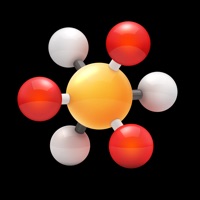
Blackmagic Videohub

Blackmagic Disk Speed Test

DaVinci Resolve

DaVinci Resolve Studio

Blackmagic Camera Control


YouTube: Watch, Listen, Stream
CapCut - Video Editor
VSCO: Photo & Video Editor
VN Video Editor
Canva: Design, Photo & Video
Picsart Photo & Video Editor
Adobe Lightroom: Photo Editor
Dazz Cam - Vintage Camera
Remini - AI Photo Enhancer
InShot - Video Editor

Google Photos
PhotoGrid - Pic Collage Maker
Snapchat
Alight Motion