
1. Upgrade from the free to the paid version of DaVinci Resolve Studio 18 and you also get automatic facial recognition for face refinement tools, temporal and spatial noise reduction, photorealistic optical quality motion effects, lens flare, lens blur, aperture diffraction, Revival restoration tools, film damage or film grain Resolve FX.
2. DaVinci Resolve 18 Studio also includes lens distortion correction, high quality de-interlacing, HDR (High Dynamic Range) grading with Dolby Vision® support, stereoscopic 3D tools, remote rendering, multiuser collaboration with chat and more.
3. DaVinci Resolve Studio 18 is the world’s only solution that combines professional 8K editing, color correction, visual effects and audio post production all in one software tool! You can instantly move between editing, color, effects, and audio with a single click.
4. Hollywood’s favorite color corrector keeps getting better! You get advanced HDR primary color grading tools with unlimited secondary corrections, power windows and tracking along with a new AI generated object mask, depth map, fast noise and surface tracker, AI camera gyro stabilization, super scaling, dozens of Resolve FX plugins and more.
5. Fairlight is a full blown digital audio workstation with high performance multi track sample level editing and mixing! You get ADR tools, support for sound libraries, audio and video scrollers for quickly syncing sound, a scrolling timeline, normalization and Fairlight FX plugins including a hum remover, de-esser, reverb and more.
6. DaVinci Resolve 18 features a whole new way of remote collaboration using cloud based workflows! You can host project libraries using Blackmagic Cloud and collaborate on the same timeline, in real time with multiple users all over the world.
7. Whether you’re an individual artist, or part of a large team, it’s easy to see why DaVinci Resolve is the standard for high end post production and finishing on more Hollywood feature films, television shows and commercials than any other software.
8. The Mac App store version of DaVinci Resolve Studio 18 does not support some external control panels, and may not be compatible with all 3rd party OpenFX or VST plugins.
9. If you need these features, please download DaVinci Resolve Studio 18 from the Blackmagic Design support website.
10. You can work faster than ever with dual timelines, source tape and smart editing tools.
11. The sync bin and source overwrite tools are the fastest way to edit multi cam programs.
或按照以下指南在PC上使用 :
选择你的电脑版本:
软件安装要求:
可直接下载。下载如下:
现在,打开已安装的模拟器应用程序并查找其搜索栏。一旦找到它,请键入 DaVinci Resolve Studio 在搜索栏并按搜索。点击 DaVinci Resolve Studio应用程序图标。一个 窗口 DaVinci Resolve Studio 在Play商店或应用程序商店将打开并且它将在您的模拟器应用程序中显示商店。现在,按下安装按钮并像在iPhone或Android设备上一样,您的应用程序将开始下载。现在我们都完成了。
你会看到一个名为“所有应用程序”的图标。
点击它,它会带你到一个包含所有已安装应用程序的页面。
你应该看到 图标。点击它并开始使用该应用程序。
下载 DaVinci Resolve Studio 对于Mac OS (Apple)
| 下载 | 开发人员 | 评论 | 评分 |
|---|---|---|---|
| $299.99 对于Mac OS | Blackmagic Design Inc | 0 | 1 |
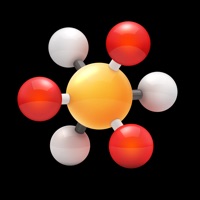
Blackmagic Videohub

Blackmagic Disk Speed Test

DaVinci Resolve

DaVinci Resolve Studio

Blackmagic Camera Control
抖音
剪映 - 轻而易剪
抖音极速版 - 集音符兑好礼
快手极速版
快手
美图秀秀
醒图—修出高级美
轻颜相机-风格自拍新潮流
美颜相机 - 拍人像更专业
秒剪
快影-创作有趣的视频

腾讯微视-短视频创作与分享
今日水印相机-时间地点和工作打卡证明
一甜相机 -超人气风格自拍