
Dikirim oleh Arshad Iqbal
1. Download "Quantum Physics Quiz" app to install revision notes with MCQs: Electron energy, electron and light waves, line spectra, particles and waves modeling, photoelectric effect, photon energies, and spectra origin.
2. Download "Nuclear Physics Quiz" app to install revision notes with MCQs: Nuclear physics, binding energy and stability, decay graphs, mass and energy, radioactive, and radioactivity decay.
3. Download "Thermal Physics Quiz" app to install revision notes with MCQs: Energy change calculations, energy changes, internal energy, and temperature.
4. Download "Radioactivity Quiz" app to install revision notes with MCQs: Radioactivity, radioactive substances, alpha particles and nucleus, atom model, families of particles, forces in nucleus, fundamental forces, fundamental particles, ionizing radiation, neutrinos, nucleons and electrons.
5. Download "Motion Dynamics Quiz" app to install revision notes with MCQs: Acceleration calculations, gravitational force, mass and inertia, mechanics of fluids, Newton's third law of motion, speed, types of forces, and understanding units.
6. Download "Electromagnetism and Magnetic Field Quiz" app to install revision notes with MCQs: Magnetic field, magnetic flux and density, magnetic force, electrical current, magnetic, electric and gravitational fields, and SI units relation.
7. Download "Capacitance Quiz" app to install revision notes with MCQs: Capacitor use, capacitors in parallel, capacitors in series, and energy stored in capacitor.
8. Download "Communication Systems Quiz" app to install revision notes with MCQs: Analogue and digital signals, channels comparison, and radio waves.
9. Download "Electronics Quiz" app to install revision notes with MCQs: Electronic sensing system, inverting and non-inverting amplifier, operational amplifier, and output devices.
10. A level physics quiz app with free download to install physics app (iOS) to practice 700+ GCE physics quiz based MCQs.
11. "A Level Physics MCQ" app helps to solve physics multiple choice questions from every chapter, comparing with answer key after every 10 random trivia quiz questions.
Periksa Aplikasi atau Alternatif PC yang kompatibel
| App | Unduh | Peringkat | Diterbitkan oleh |
|---|---|---|---|
 A Level Physics Quiz A Level Physics Quiz
|
Dapatkan Aplikasi atau Alternatif ↲ | 0 1
|
Arshad Iqbal |
Atau ikuti panduan di bawah ini untuk digunakan pada PC :
Pilih versi PC Anda:
Persyaratan Instalasi Perangkat Lunak:
Tersedia untuk diunduh langsung. Unduh di bawah:
Sekarang, buka aplikasi Emulator yang telah Anda instal dan cari bilah pencariannya. Setelah Anda menemukannya, ketik A Level Physics Quiz di bilah pencarian dan tekan Cari. Klik A Level Physics Quizikon aplikasi. Jendela A Level Physics Quiz di Play Store atau toko aplikasi akan terbuka dan itu akan menampilkan Toko di aplikasi emulator Anda. Sekarang, tekan tombol Install dan seperti pada perangkat iPhone atau Android, aplikasi Anda akan mulai mengunduh. Sekarang kita semua sudah selesai.
Anda akan melihat ikon yang disebut "Semua Aplikasi".
Klik dan akan membawa Anda ke halaman yang berisi semua aplikasi yang Anda pasang.
Anda harus melihat ikon. Klik dan mulai gunakan aplikasi.
Dapatkan APK yang Kompatibel untuk PC
| Unduh | Diterbitkan oleh | Peringkat | Versi sekarang |
|---|---|---|---|
| Unduh APK untuk PC » | Arshad Iqbal | 1 | 10.2.8 |
Unduh A Level Physics Quiz untuk Mac OS (Apple)
| Unduh | Diterbitkan oleh | Ulasan | Peringkat |
|---|---|---|---|
| Free untuk Mac OS | Arshad Iqbal | 0 | 1 |
Electronic Circuit Design Quiz

A Level Physics Quiz
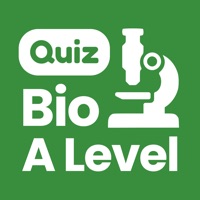
A Level Biology Quiz
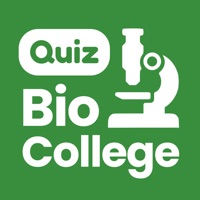
College Biology Quizzes
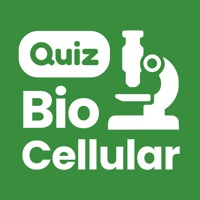
Cell Biology Quiz
Brainly – Homework Help App
Google Classroom
Qanda: Instant Math Helper
Photomath
Qara’a - #1 Belajar Quran
CameraMath - Homework Help
Quizizz: Play to Learn
Gauthmath-New Smart Calculator
Duolingo - Language Lessons
CoLearn
Ruangguru – App Belajar No.1
Zenius - Belajar Online Seru
Toca Life World: Build stories
fondi:Talk in a virtual space
Eng Breaking: Practice English